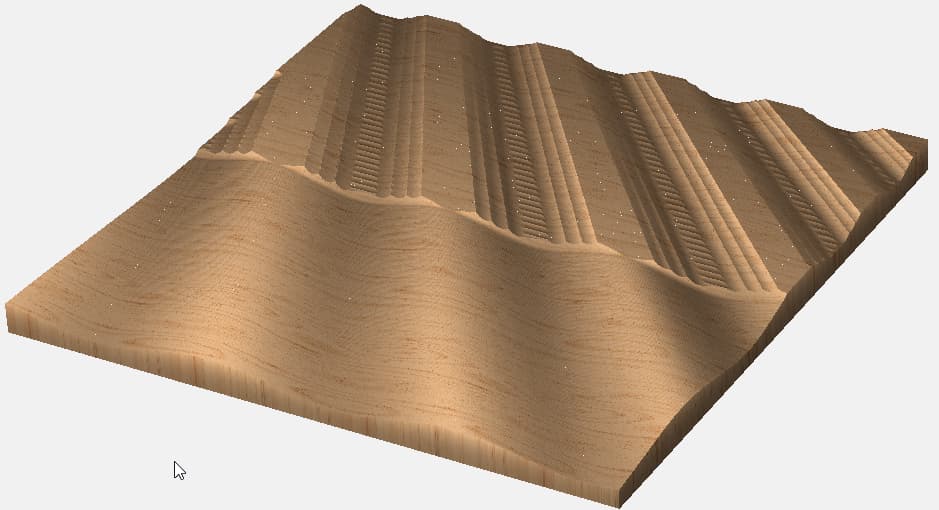In CCPro, after the model is set for a 3d carve, and then, you go to the Tool Path and set the “Stock to leave” setting. It seems that no matter what I do with the stock to leave amount, nothing changes on the Show Simulation. I am thinking that the base of the cut should go thicker or thinner based on this setting, but nothing seems to change at all. What is this setting suppose to do?
Well, I think I figured it out. IF you have both a rough and finish cut and you change the “stock to leave” for the rough path, you have to delete and redo the finish path before it changes. Since there was no “stock to leave” parameter on the finish path, I thought that the path would auto adjust based on the rough path, It does not. My mistake.