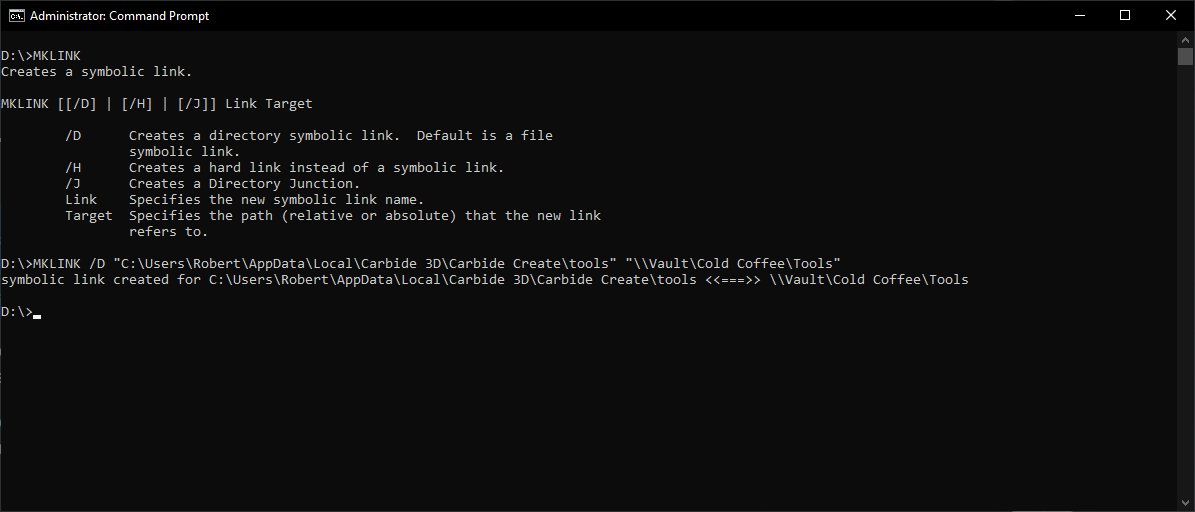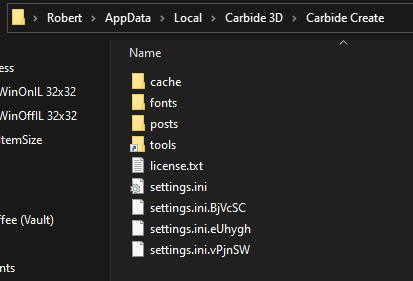I don’t have a cloud solution for you, but I do for your local network if you are running windows. The usual disclaimer here, make a backup, proceed with caution, yadda yadda.
There is an old DOS command, MKLINK that creates a “symbolic link” which redirects file I/O from one location to another. It’s an old trick used to get around hard coded paths.
First find the directory containing your Carbide Create tool file. For me that is
C:\Users\Robert\AppData\Local\Carbide 3D\Carbide Create\tools\
Next decide where on your network you would rather have this directory. I’ll try using
\\Vault\Cold Coffee\Tools\
With Carbide Create closed, go ahead and move the .csv files to the new network location, leaving the original directory empty.
Then delete the “tools” directory from the original location (yea starting to get scary now).
Open a command prompt in windows using the ‘Run as Administrator’ option.
Change my paths to yours, but run the following command
MKLINK /D "C:\Users\Robert\AppData\Local\Carbide 3D\Carbide Create\tools" "\\Vault\Cold Coffee\Tools"
If you go look (in windows explorer) at the original location, the “tools” folder is back, but it is now a shortcut. If you browse into it you will actually be looking at your network folder.
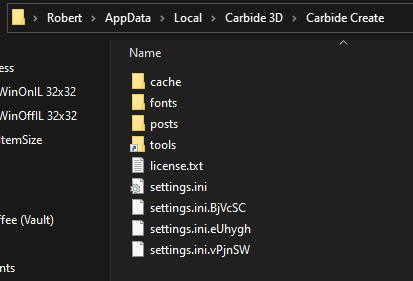
if this didn’t work, my first guess is network permissions getting to that share on your network. You can troubleshoot by trying to run the command but use a local path rather than a network path.
To undo this, just delete the (now shortcut) tools directory. Recreate a real tools directory, then copy the .csv files back into that folder.