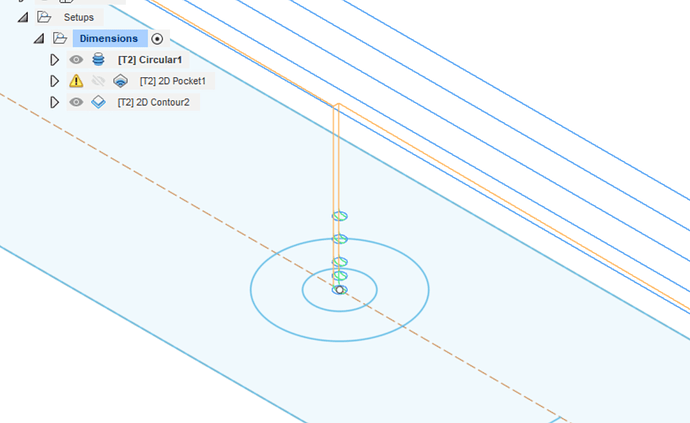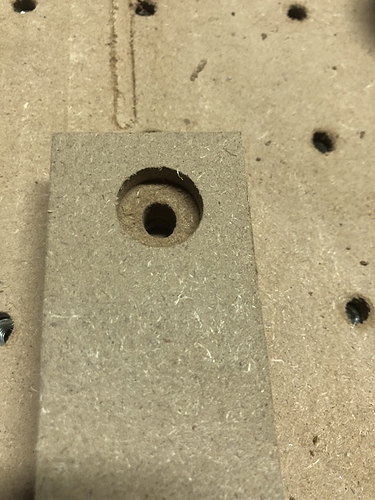I was trying to make some holes in piece of MDF and they came out more like an oval than a circle.
I set up the manufacture operation and design in Fusion 360 using a circular (bore) operation using a 1/4 Yonico 32211-SC CNC Router Bit Down Cut. I was cutting out a 0.312 in inch hole, so I think I should have had a smaller bit, but I still don’t see why the cut would be an oval or why fusion 360 didn’t give me a warning. I did have a horizontal lead in of 0.635 mm with a linear lead length of 0.3175 mm and a vertical lead out of 0.635 mm.
Screenshot of the toolpath:
The simulation shows a very circular hole:

Pictures here:
NC code here.
Any thoughts on what happened? I’m constantly worried that I need to calibrate or fix my machine.
Tim