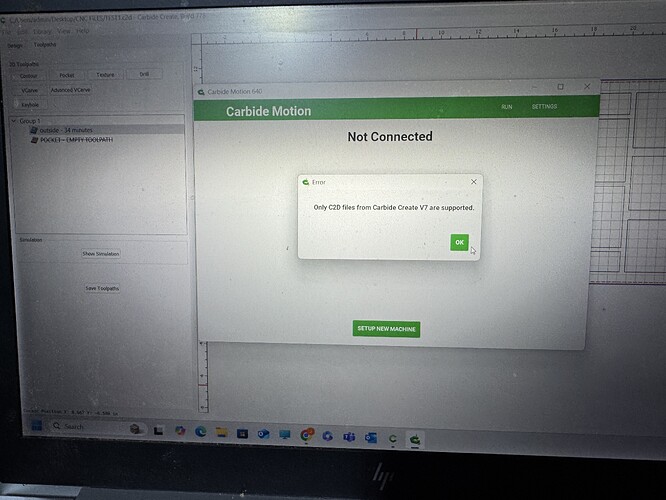So create is build 776
Motion is 640
And when I load file I get this error?
Ideas?
How did you make the .c2d file?
Did you write it out using the option to save as a v6 file?
Where is the file and where was it originally saved and where is it being loaded from? Could it have been truncated in transmission?
Upload the .c2d file here?
When you create the file in CC, just click “Save As” and name the file. If you save as V6, it will not work in CM. I’m not sure of the reasons, but that is what has been working for me.
So I JUST did my first cut on new machine
All files were saved in same DIR just named different.
I save one as a V6 I save as one file which did not work
And then when I opened the save as file and just did a save and changed name file loaded and worked for first cut.
Now I have tons of questions after the first time use of machine
In CC v6 you had the .c2d file but it has no gcode in it. In v6 you save the gcode separately. In v7 the .c2d file is the design file and the gcode in encrypted inside the .c2d file so both design and gcode are together. Carbide Motion only works with C3D machines and the change in v7 was so people with 3rd party machines have to buy the Pro license to save the gcode separately. C3D post processor Shapeoko/Nomad work fine with v7 files and Carbide Motion but 3rd party machines need gcode as separate files to cut Carbide Create files. So v6 is still available for the 3rd party users or if they want the features of v7 they have to buy the pro license to get separate gcode files. If you have a Shapeoko/Nomad everything works from v7 Carbide Create. Carbide Create v8 is in beta and will still have the gcode encrypted inside the .c2d file but they are changing how CC works for C3D to move forward with more features. Hopefully this explains how v7 CC is different from v6 CC.
This topic was automatically closed 30 days after the last reply. New replies are no longer allowed.