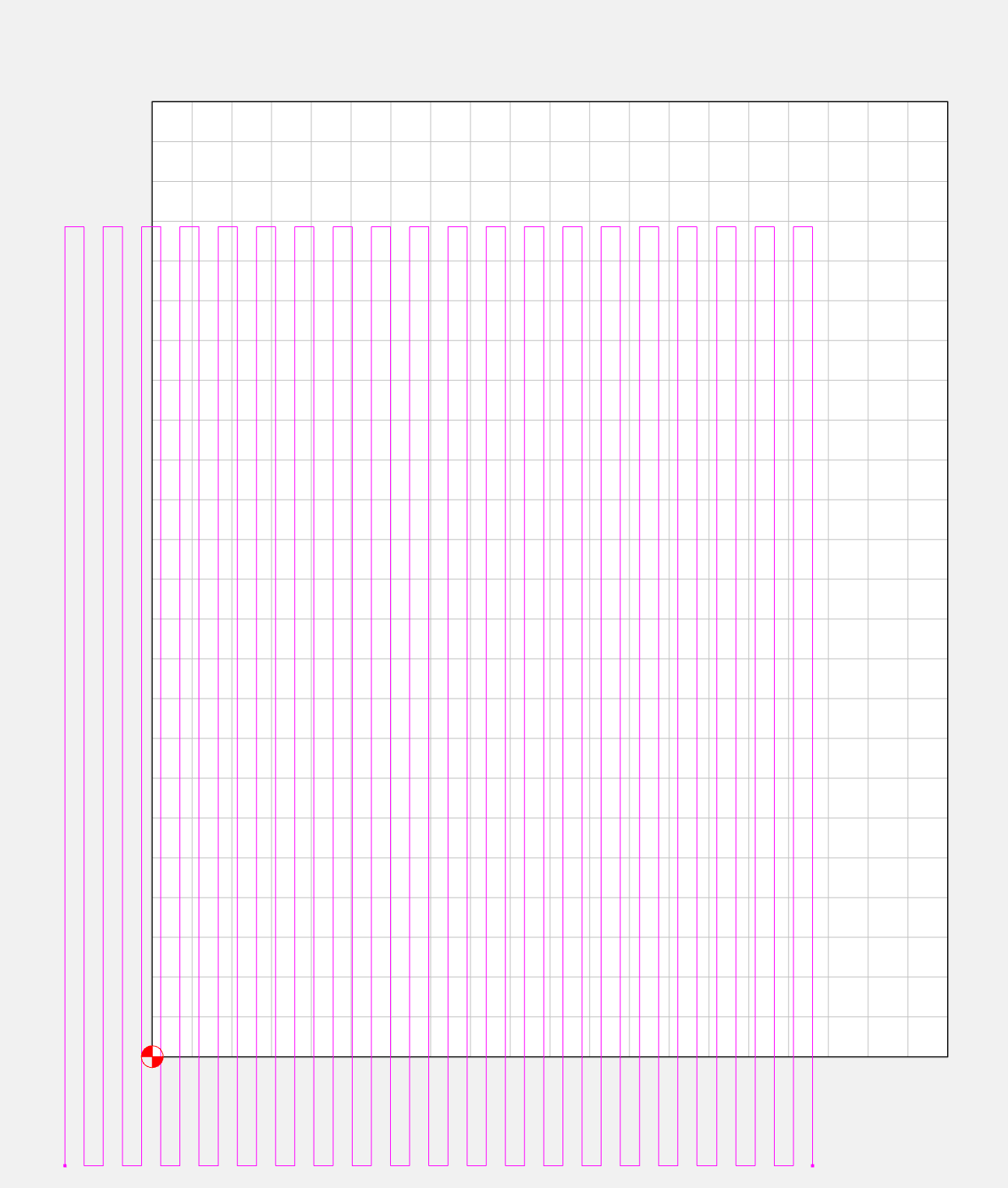Is there a way to surface stock with the newer versions of Carbide Create. I only use Carbide Create with my 2019 Nomad 883 and I just want to get the top 100% flat before I start my cuts.
Yes, if you have Pro there is a “Face” toolpath.
Alternately, just draw up a suitable toolpath as shown at:
Sure. If you have Pro you can use the Face toolpath. Otherwise you can use a Pocket toolpath or manually create a “zig-zag” like path.
The Nomad hasn’t got much torque, you can’t use fly cutters. In fact I don’t even try using a 1/4" bit any more for surfacing, trying to take off any more that 0.5 mm is asking for trouble. I use a 1/8" bit for my current work with epoxy and hard plastics.
Same, I use an 1/8” bit too, and I’m in no hurry as I run my machine all day so can wait for a slow surface pass.
I don’t think my Nomad has Pro but I will check the website. Can I purchase it?
My Nomad did come with MeshCam but I never learned to use it.
Yes, you can purchase CC Pro. It has a lot of great features like 3D carving, V-carving and rest machining to name a few, But you don’t need it to surface material. Here’s an example of a toolpath used for surfacing, easy to create:
You can also use a Pocket toolpath.
Carbide Create Pro is a separate product:
MeshCAM is very easy to use — if you start with a suitable 3D CAD file — lacking that you need to learn 3D CAD first which can be challenging.
We list some options at:
https://carbide3d.com/learn/free-cnc-software/
(which circles back to Carbide Create)
one which isn’t listed which I think is worth considering is Dune 3D:
This topic was automatically closed 30 days after the last reply. New replies are no longer allowed.