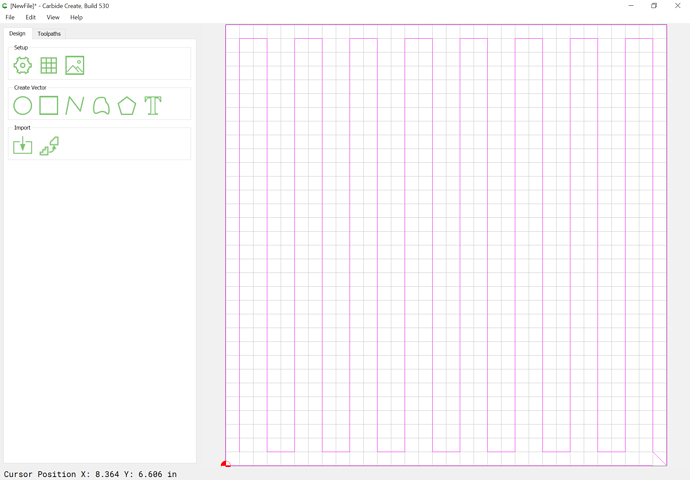Any chance Carbide will add a surfacing tool path with support popular Amana surfacing bits?
I doubt that we’ll support any endmills which we don’t sell — if there’s a sort of endmill which you would like to use which we don’t stock, let us know at sales@carbide3d.com and mention the specifics of what you wish to do with it and how (and esp. mention if it wants a Toolpath option which is not present in Carbide Create) and we’ll see what the powers that be decide based on folks making such requests.
hmm I;ve always just used a pocket toolpath for surfacing…
what would be different in your mind for this ?
(although next time I’m very tempted to try the engraving toolpath)
that’s what the engraving toolpath does though 
Would that be in Fusion 360, or have I missed something?
There is a new Engraving Toolpath option in Carbide Create Pro build 527 and later:
This topic was automatically closed after 30 days. New replies are no longer allowed.
For an example file, see:
surface_slat_pro_xxl_origin_front_left_0_001mm.c2d (12.2 KB)