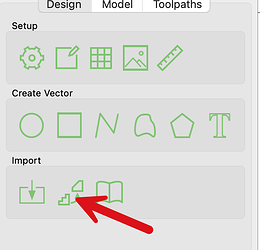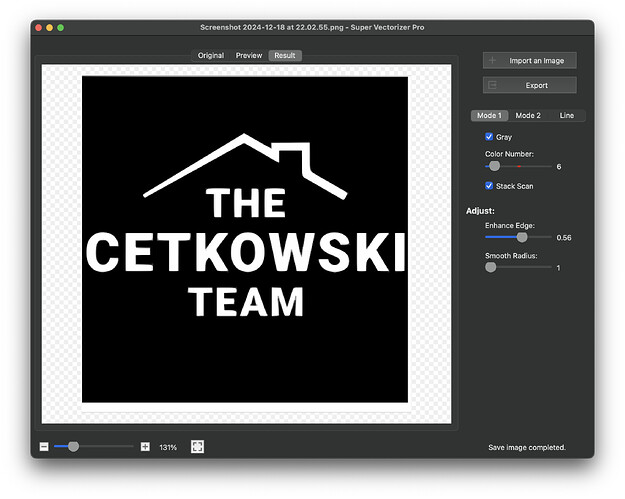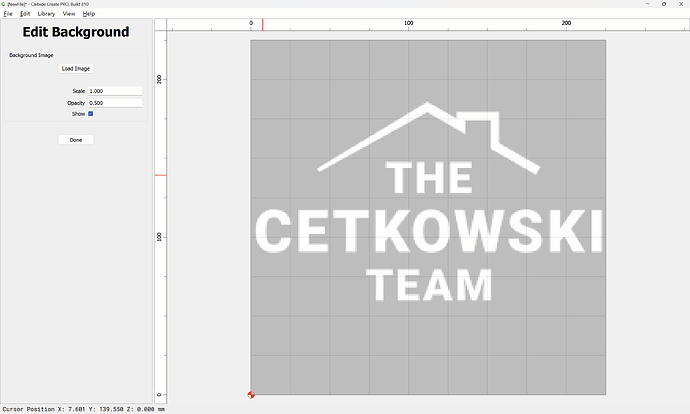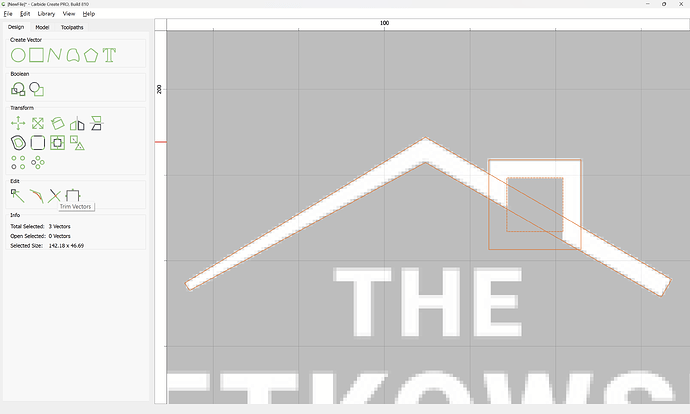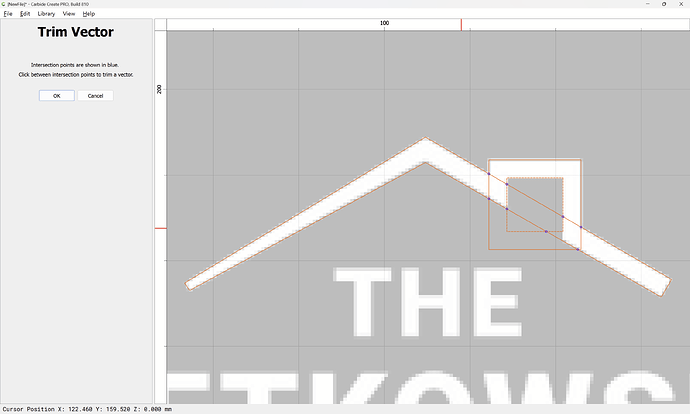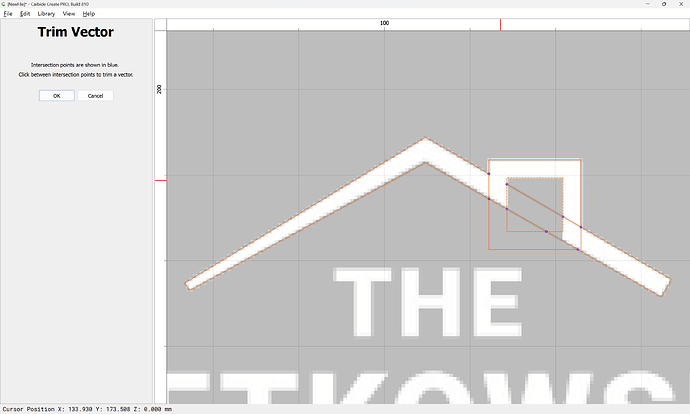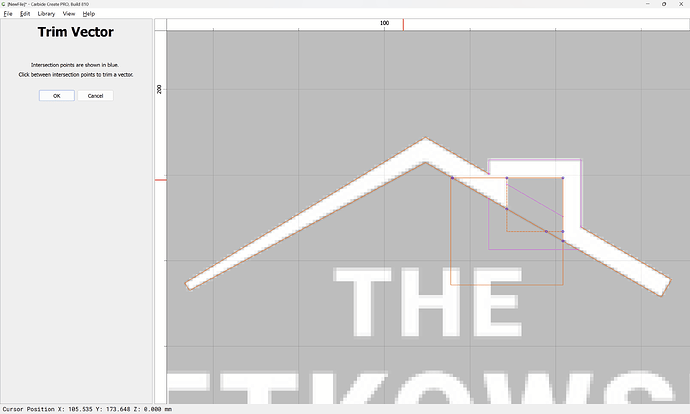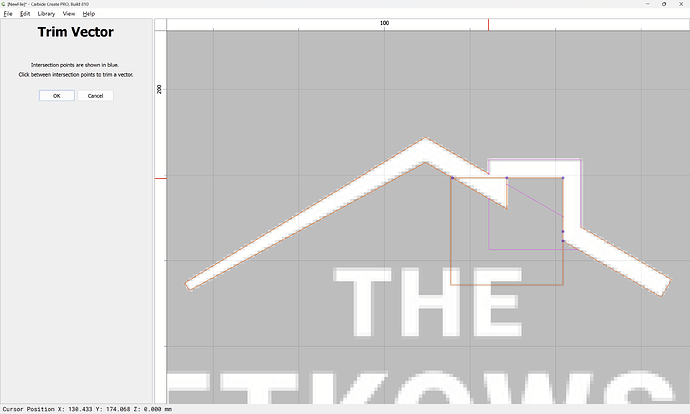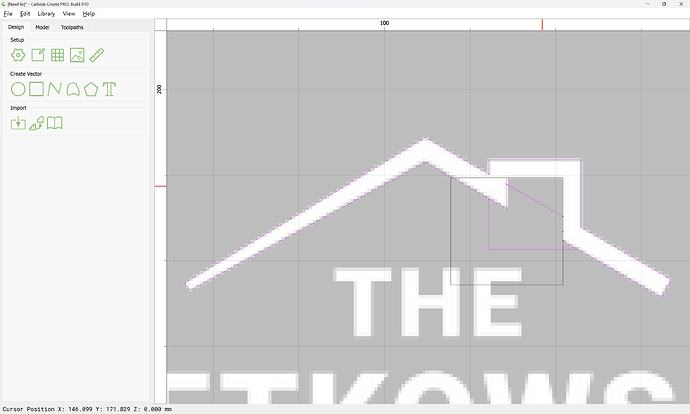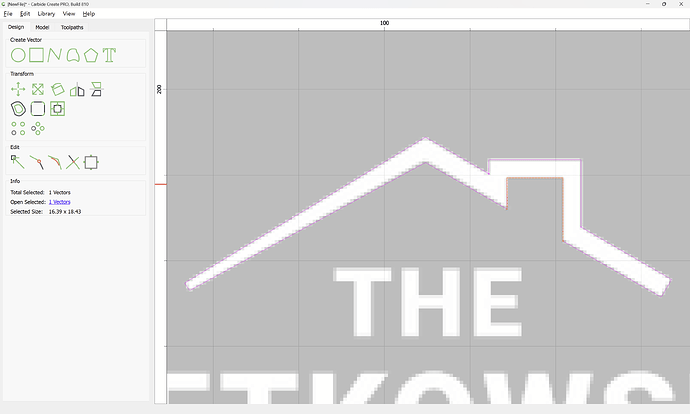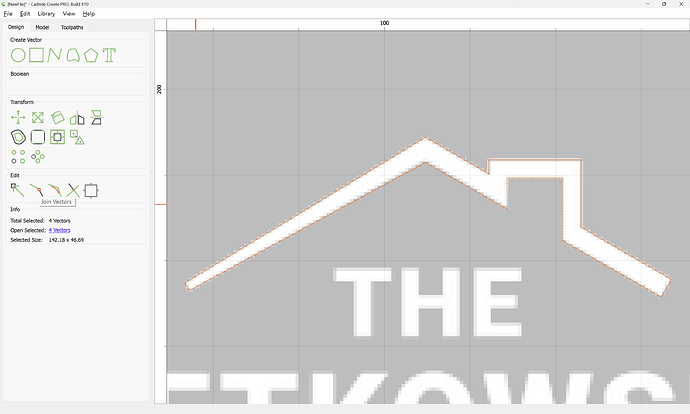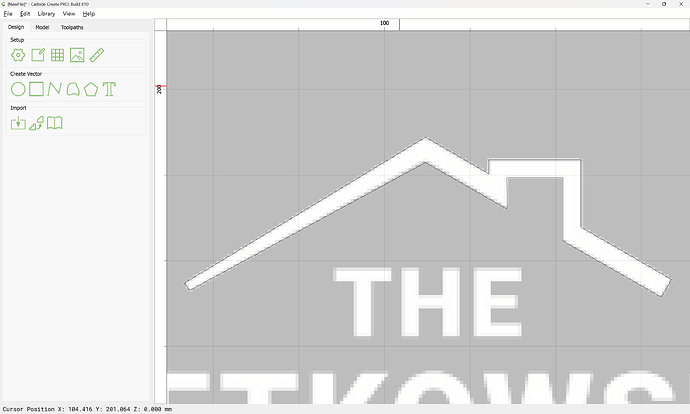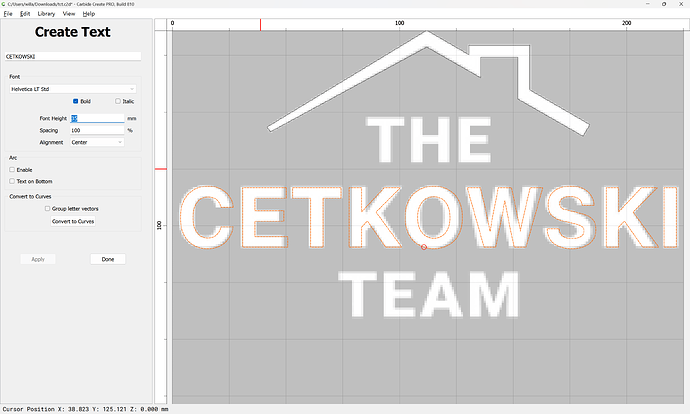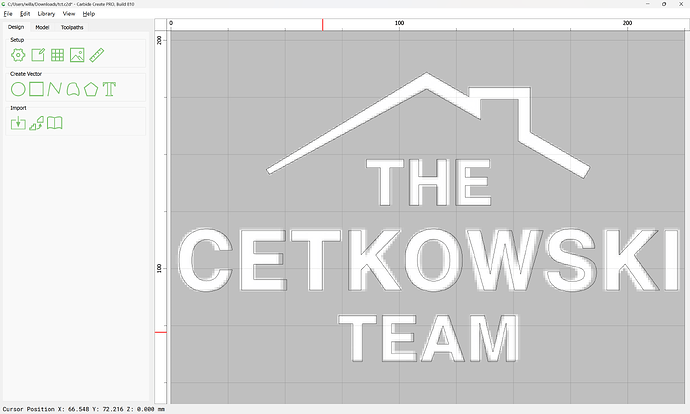Can someone recommend a reasonable priced program that converts jpeg, png etc files to svg so I can use in carbide create. The program within create isn’t the greatest. Thank you.
That is a little more complicated than you might guess. JPG, BMP, and PNG are bitmap formats while SVG is a vector format (for purposes of tool paths – I am oversimplifying a little here). Bitmaps are grids of pixels. Vectors are mathematically described lines and arcs.
To get an SVG vector from a bitmap, you have to trace the visual lines in the bitmap to create the vectors.
One free way to do that is with Inkscape:
In my experience, for most things, I feel I am better off re-drawing things manually in Inkscape rather than using an automated trace like that. You can bring the bitmap in to Inkscape to use as a reference.
Create can load and trace an image:
Unless you have a good reason to use another program, use Create natively. We see a lot of incredibly bad SVG files in support from online file converters.
Inkscape works, too, but Create uses a similar algorithm that’s better optimized for images that are likely to be used for CNC. There’s not much reason to use Inkscape unless you’ve got something like a tiny icon you’re trying to convert.
EDIT: If you have an image that doesn’t work well in Create, post it here and we’ll take a look.
It is a simple logo but when I trace in create the lines are all scribbly

That’s a very low resolution image at 225x225 pixels. When you load that into Create, you’ll see it as a pure black-and-white image, showing the blocky resolution. Different tools will give a different outcome, but I think you’ll be fighting the resolution of that image no matter what.
You can use a higher-resolution image, or it’s a simple file to recreate from scratch:
I’d load the file as a background image and then use “What the font” (WhatTheFont Font Finder - Identify Fonts by Image) to find and download the correct font to get full-resolution text.
The roof should be quick to trace with the polyline tool.
Convertio has worked well for me on a lot of images and it’s free!
I copied your logo. Opened Inkscape and Path Trace Bitmap.
I took the image into Affinity Designer and inverted it and saved as an svg.
I uploaded the file but dont see it here. Not sure what is going on.
I use Super Vectorizer Pro. The lifetime perpetual licence cost is currently $49.00. It converts all 70 of the major bitmap formats to SVG, DXF, Ai and PDF. It provides a great amount of control of the final image too from reducing colours to line art. I have used it for a couple of years with no issues whatsoever.
Other software which you may be using can convert images too. e.g. If you use LightBurn laser software, it provides a facility which will help you to achieve good vector image output from bitmap input. Another example is Affinity Designer which is a vector drawing package. There are many free options like Inkscape which is developed by volunteers from around the planet.
Free software may be able to do many things but oftentimes, the developmental pathway is slow or incomplete. There are also many online converters which do what you want with variable efficiency. If you relying on software for any commercial purposes, you may need to see what free software can cost you in terms of poor output or incomplete facilities. The Carbide Create conversion can be useful, if the image is not too complex. It standard settings produce fast, reasonable conversions. Complex images are probably a bit beyond its scope and intentions.
I screen-grabbed your small example image and converted it in SV Pro. Here is the SV Pro window showing the grabbed screen (.png file at nearly 80mm square.)
The resulting .svg file was ok given that all I did was pass it through the software without any work.
The standard CC trace setting of 110 without work provided this example:
The typeface and illustration in your image look like they will be simplicity to draw and arrange. It is preferable that all typefaces in .svg files should be converted to curves. This avoids problems which arise with some applications and operating systems not having the typeface available. Making a curve out of the typeface will remove its ability to be editable text and turn it into an illustration. Carbide Create expects all vector files to be exported at a resolution of 96dpi for them to be dimensionally accurate and 1:1 of the creation size.
Thank you, I appreciate the help
A higher-resolution file would trace better.
The file imports onto the background for reference:
and as noted, the roof is easily re-drawn using the polyline tool and a couple of rectangles:
and then finish up using the Trim Vectors:
if need be, draw in additional geometry to finish:
OK
Then delete what is not needed:
and if need be, close the gap by drawing things in:
and then use Join Vectors to close:
The font is Helvetica Bold:
so the text is easily reset.
Attached as a v8 file with the text converted to paths.
tct.c2d (76 KB)
This topic was automatically closed after 30 days. New replies are no longer allowed.