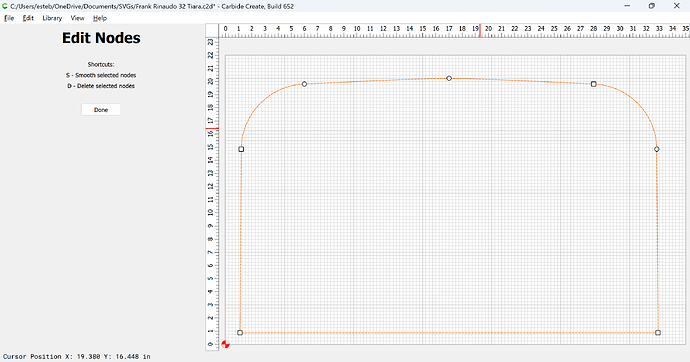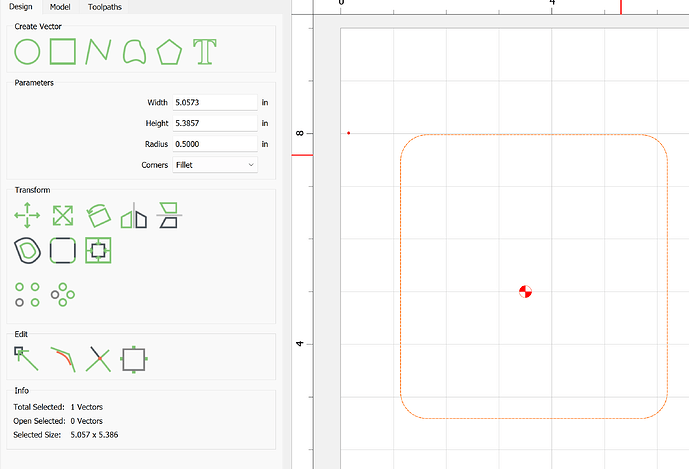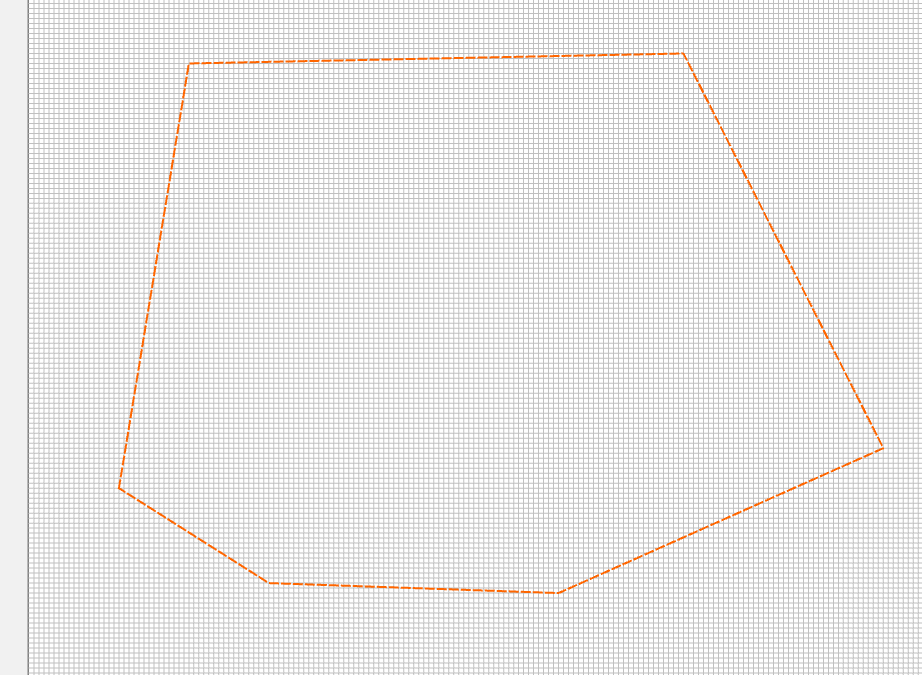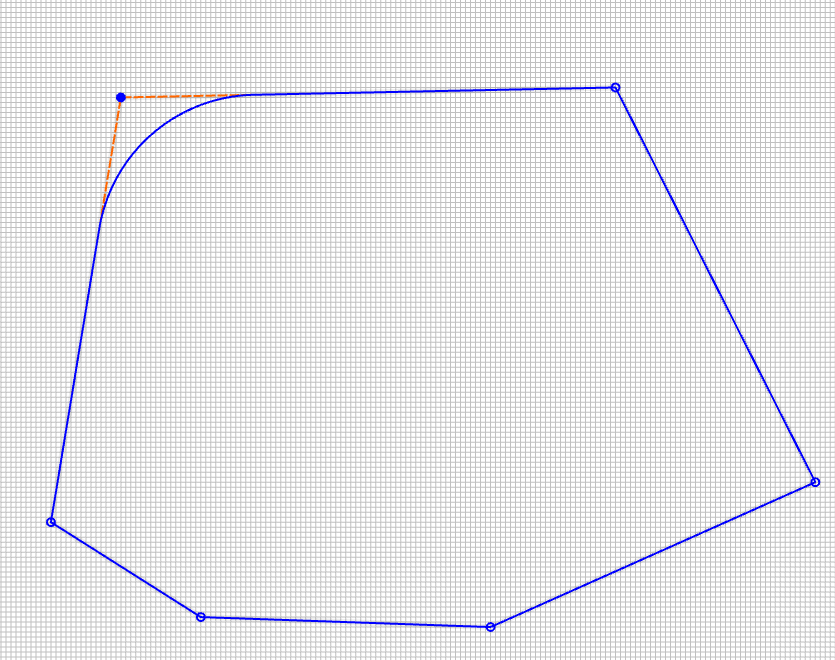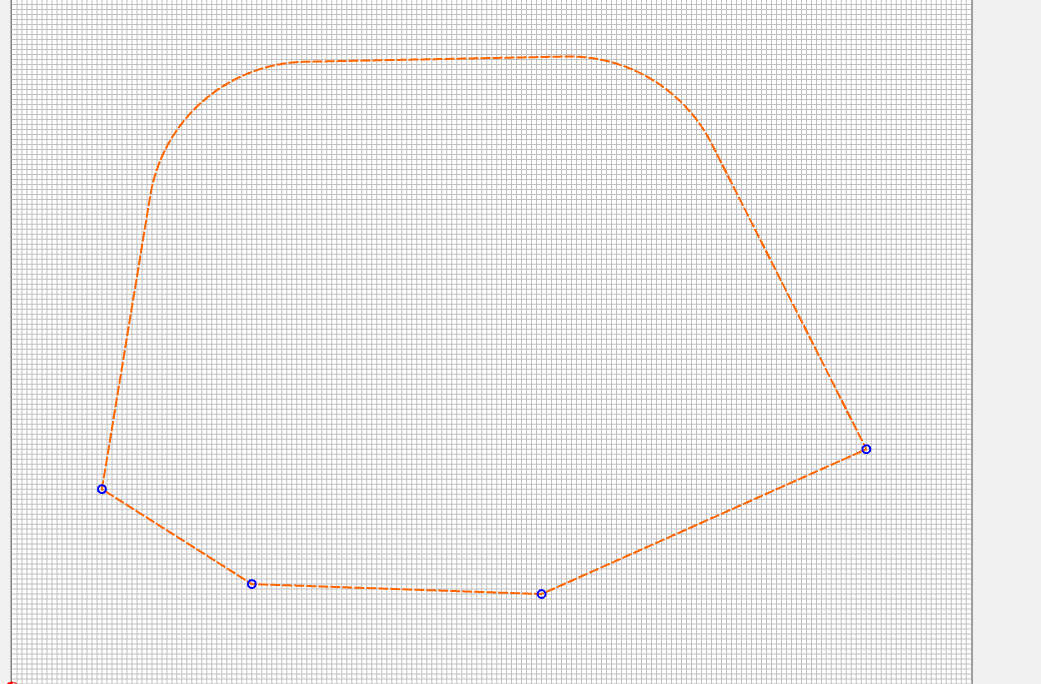How can I make the above curve completely smooth and symetrical? All of my attempts to edit the nodes leave a lopsided result…
I think the easiest way is to design half, making sure the curvature arrows on the centerline nodes are perfectly horizontal, then mirroring the curve & joining or welding them together.
3 Likes
You could create a rectangle the size you want and then use the corners (filet) to make the corners round.
I think I would use the Corner tool – very simple and you get to specify the exact radius you’re looking for:
Get your corners wherever you want them (I deliberately stayed away from a rectangle so it could be used for any corners)
Then, press the Corner Tool:

Set your radius:
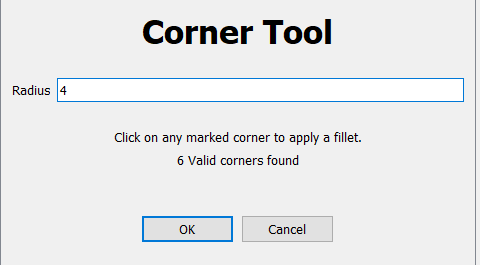
and click on whatever corners you’re interested in smoothing to that radius:
Done.
1 Like
This has been effective so far thanks
1 Like
This topic was automatically closed 30 days after the last reply. New replies are no longer allowed.