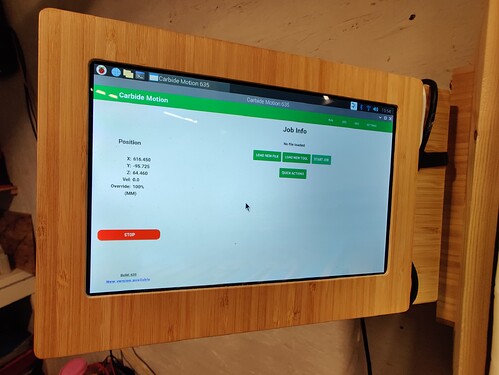I just received my 5 pro and am waiting for the VFD/Spindle. Wanting to get a tablet of some type to work with motion and keep my laptop out of the dust. Anyone running a fairly cheap tablet for motion on their 5 pro? This was talked about a few years ago but I can’t find anything recent.
I use an RPi4 with a 10" touchscreen as a dedicated system for Carbide Motion.
I also use a 12-16’ USB cable extension so I can put it wherever I want outside of my CNC cabinet.
I’ve never had issues with the USB connection.
My CNC is a SProXXL.
Nice - I need to get something but I’ve spent most of my budget on the machine. I’ll use my laptop until I get something but want reliable setup.
I bought a refurbished Surface Go 3 tablet to dedicate to the CNC. It was very reasonable. It works great by itself, but I also added a Rii Bluetooth mini keyboard.
I have a couple of Fusion 5 tablets (Windows version) off of Amazon on 2 different Shapeokos. When I get it I remove all the bloat-ware programs I can, turn off “S Mode”, and turn off the USB sleep function in the power saving settings. Add a Rii mini keypad and you have a solid combo for pretty cheap.
I also use a Raspberry Pi 4 — since it’s in a Raspad 3 tablet case, it was quite straight-forward to set up.
Sold out at:
it’s $258 on Amazon at the moment:
https://www.amazon.com/SunFounder-RasPad-3-0-Built-Touchscreen/dp/B08Q7TH7GK
Presumably it will get updated for the rPi 5.
This here is really awesome!!!
I was thinking about either a windows tablet or a mini pc with a touch screen.
Thank you for sharing.
I use a pi with a 10” touch screen as well. It’s great but I very occasionally will have an issue where the touch quits working in CM. It is still functional in the pi an other apps but not in CM.
It is rare but it happened this weekend while I was in the middle of a job. I didn’t want to close CM so I had to go find a mouse to plug in so I could finish.
I used to run into this issue with the previous version of Rpi OS(BullsEye). Ever since I upgraded my Pi OS to BookWorm & got it running after disabling the Wayland GUI handler, it has been really solid.
Hmm. I saw the release notes for bookworm and it didn’t seem like it was worth the upgrade but maybe I will try.
I have also had CM hang in the past if I go into quick action screen but then cancel out. I have not tried that on the latest CM though.
This is what I was leaning toward but I have to look at my options. The RasPad looks interesting.
Josh Tenny You just described my Motion Controller to the tea!!!
…There is a linux branch of carbide motion? This might be my next move tbh. How has reliability and such been? I currently run an old dual core touch screen dell in airplane and tablet mode.
Raspberry Pi:
I have found it to be quite good. Only issue recently I came across was perhaps a communication timeout when I forgot to press the Continue/Resume button after a tool change & the machine touched off on the Bitsetter.
Just sat there with the spindle & vac running for half an hour or so while I was busy with something else. When I finally checked back on it CM was showing the “Connect to Machine” button. So somewhere in there it got tired of waiting me to let it run & reset the connection I guess.
But when I am on the ball & paying attention, I’ve had no problems.
Works great except for the occasional issue I have with the touch screen not responding. It’s rare though.
I use Samba to share a directory from the PI to my design machine so when I generate the file for CM I just drag it over.