Using Carbide Create Pro, is there a way to curve only the bottom of the text like the word ‘BARBER’ in the photo?
Thanks in advance!!
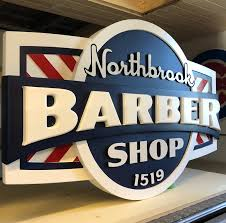
Using Carbide Create Pro, is there a way to curve only the bottom of the text like the word ‘BARBER’ in the photo?
Thanks in advance!!
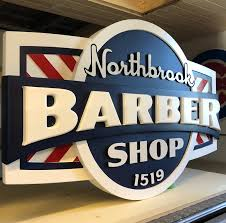
There isn’t a specific feature for this — it would have to be done by Node Editing — when you want to go beyond the features which Carbide Create has, I would suggest using a 3rd party vector editor which has the features in question — check Inkscape, Serif Affinity Designer, or Adobe Illustrator.
If you really want to do this in Carbide Create, set the text, convert it to paths and post it here and we will work through it with you.
The free open source Inkscape may help with this. I have not used Inkscape to do this operation but it is free and quite robust. I do have Affinity Designer which is capable of that but it costs from $25.00 (onsale) to $50.00 regular retail. Try downloading Inkscape. There are a ton of tutorials on youtube for Inkscape. Or as @WillAdams suggested you can try to edit the nodes but be sure to copy your text quite a few times and store off the canvas in case you screw up the editing you can just start over an a copy of the text. Also Control Z reverses what you just did in Carbide Create.
A simple alternative might be to put the word on a circle around but it will not squash the center like the picture.
Here is a quick attempt but not the exact thing you are looking for (did not require pro), with some effort it might yield okay results:
Another convoluted path using MS Word ‘WordArt’ as the source:
Same process as above but there are many wordart options within word . Thats how I got the curved bottom. The R and B are linked because I got in a hurry.
And here it is:
This might work. I was just looking for a relatively simple way to do it in the same software. Thanks!
In Word,
You can create a word art in MSword.
Save it.
Then upload it here
It will be a usable SVG file.
Import that file into CC.
Whamoo!!!
You are done.
Thank you , Anthony. Great savings in time and headache trying to convert word to something importable. Great information.
This topic was automatically closed 30 days after the last reply. New replies are no longer allowed.