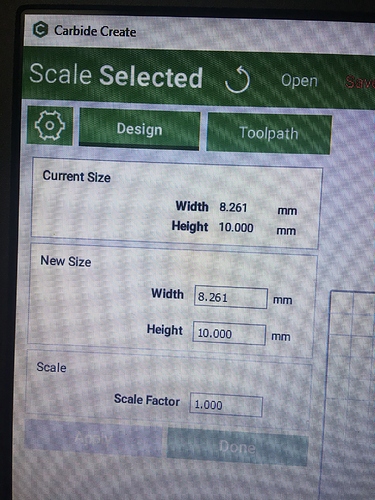Hi! Is there a way that you can adjust either the height or the width of the text without the program automatically adjusting the other to keep proportions? It would be really nice to have a software that lets you do more with text. Thank you!!
No, distorting text as you describe is not possible with text as text in Carbide Create. EDIT: using the settings of the text tool
It might work if you group it. EDIT: or one can use the scale tool to distort it as noted by @Bobdsjr below
It will work if you convert the text to geometry.
Rather than distorting the text, why not use a font which has the proportions which you desire?
A good option is to use a “superfamily” such as Lucida:
Or Univers
Yes, after you set your text click on the text then resize Icon, when the box appears around the text there will be 9 small boxes, one on each corner, one on each side and one in the middle. To change the height of the text grab the small box at in the middle of the top or bottom line and drag it. Same with the side. To keep the proportions of the whole text grab a corner and drag it.
Hope this helps.
It sure will help . Thank you so much!!
Ok . Thank you much! 
Hi Bobddjr! I tried what you told me but the boxes around the text never appear. When I click on the text, it only turns red. I don’t know if mine is an old version of the software. Thank you
image|375x500Please try the current version, 464, if it’s compatible with your system (make a backup first):
This topic was automatically closed after 30 days. New replies are no longer allowed.