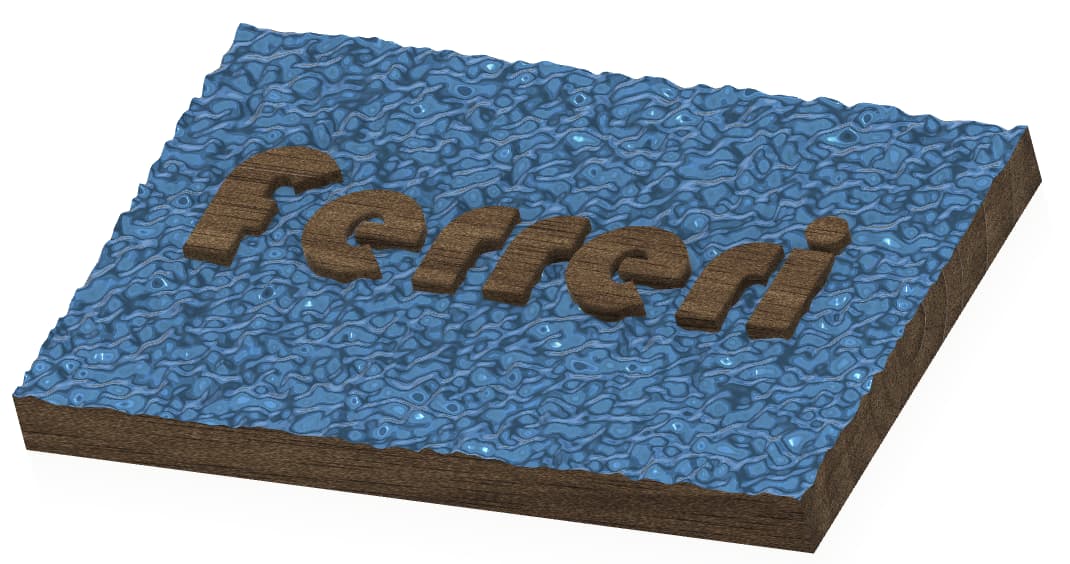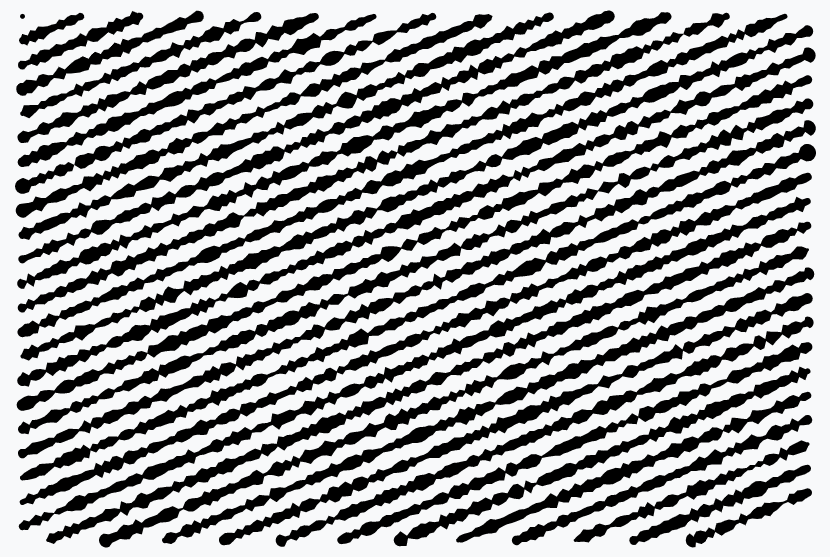I might have missed something, but I think you were going for an actual modeled or machined texture?
Something like this?
Two ways I can think of right now that wouldn’t be too bad:
- Use the Image2Surface add-in with a random grayscale image. (That’s how I just did the example above) Downside would be a long toolpath.
- Generate an SVG with varying width “paths” and use an engrave toolpath. The trick here would be to actually use a ball endmill or radiused V. Downside would be no real preview and you’d have to really experiment (and you’ll probably bog down Fusion). It will vary the depth based on the width just like a V-carve.
- Carbide Create? (Free)