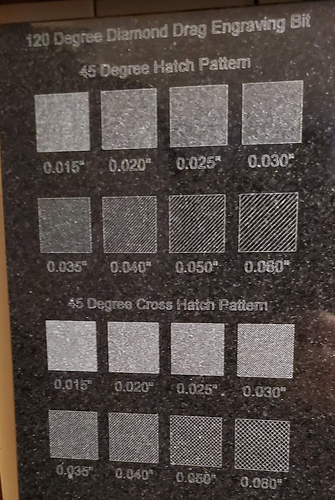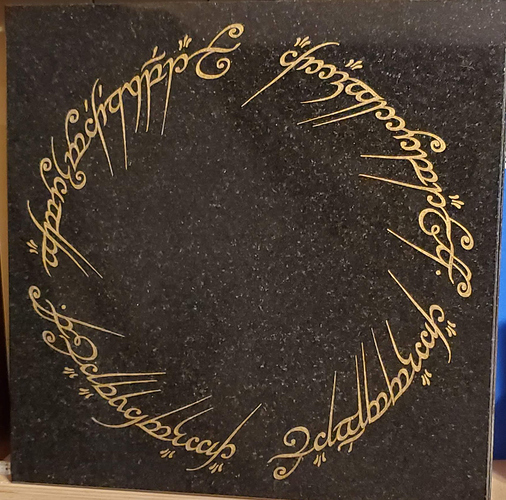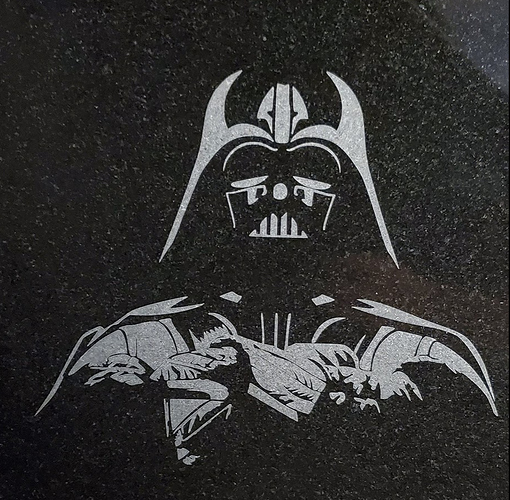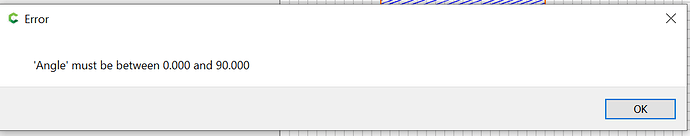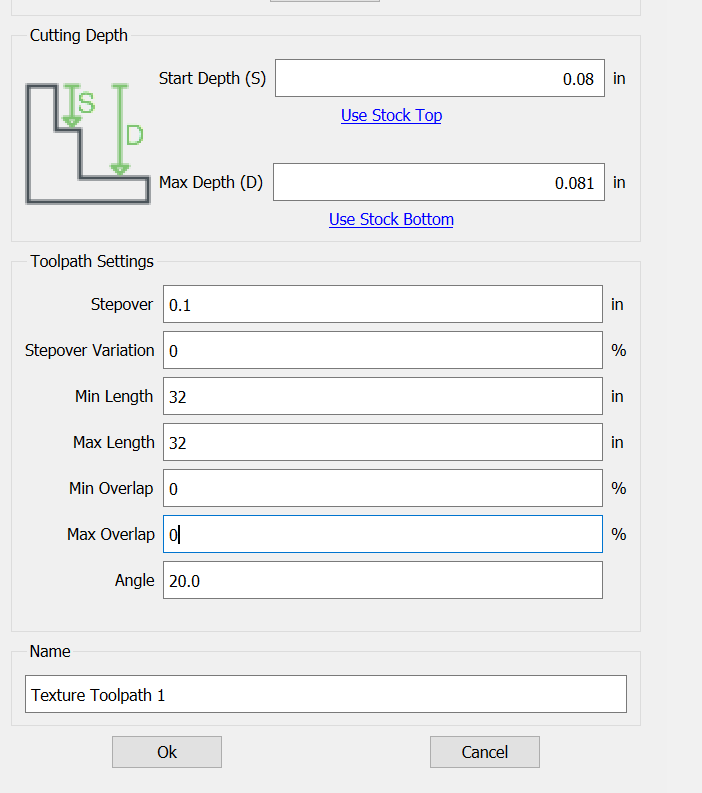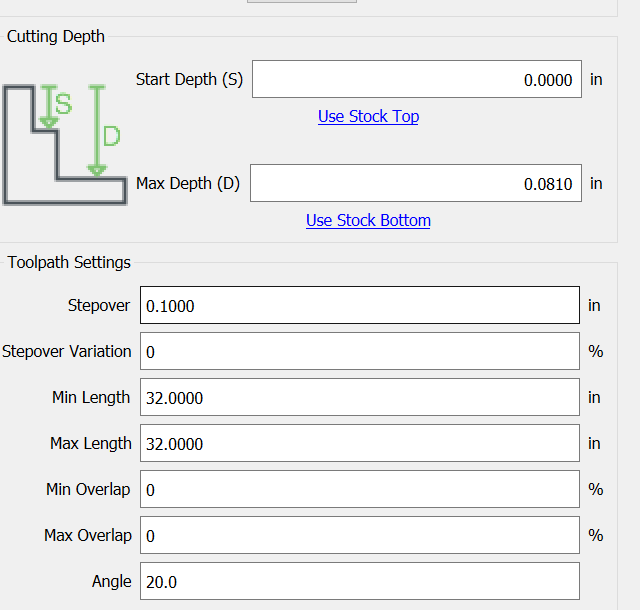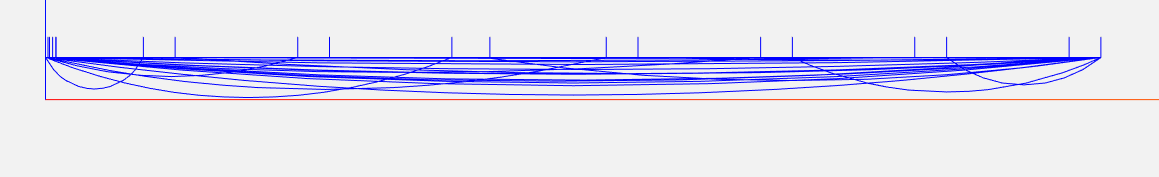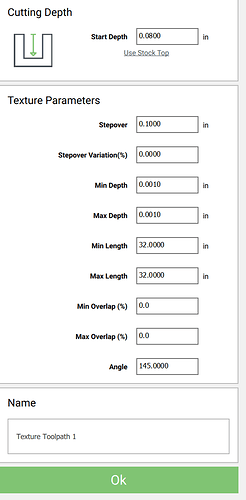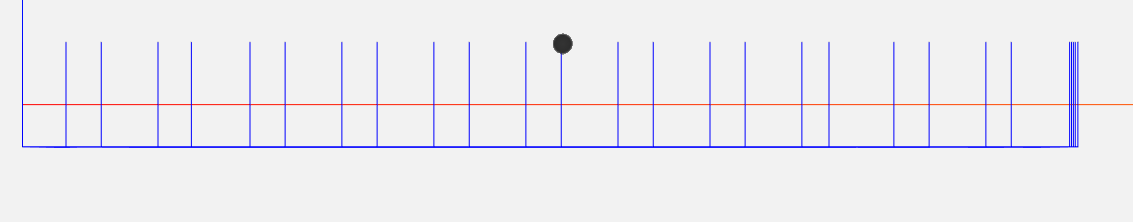In the past I had used the texture feature in conjunction with diamond drag engraving to create fill patterns for shading effects. It worked great.
Absolute black granite, engraving filled with rub 'n buff silver and gold.
In V5.14 there are a few changes that make the feature less than useful for engraving. Previously you could set any angle for the texture, it is now limited to 0 to 90 degrees which does not allow for cross hatch patterns at an angle that makes sense for the art work being filled.
Perhaps more important is that the texture path no longer respects the start depth and max depth. For DDE setting the start depth for the pressure desire and having the max depth be the same would result in consistent pressure throughout the stroke. This is no longer the case, the strokes are always arcs which prevents consistent pressure and results in undesirable engraving quality. If you revisit a programmed texture where you set start and max depth it will only show the max depth having reset your start depth to 0.Desired settings:
After reopening the texture dialog:
I have not been able to find a way to get back to the flat bottom profiles I desire, that don’t require making the depth near zero and messing with setting zero incorrectly which is risky and removes tool changes from the workflow. I hope I’m missing something. I don’t wish to run two versions of CC. At least I have proven to my self I have a way to get engraving projects completed while this is being handled.
By setting the start and max depth the same and setting overlap and stepover variations to zero with the full range of angle this feature was very useful for engraving fills. As it is presently implemented it is not and I need to revert to an old version of CC to get jobs done. Please restore the functionality. I’m sure it underwent changes when the dev tool kit changed but for my use case the feature was broken.
For reference in 4.74 setting the start depth to the “pressure” for the DDE and min and max to near 0 result in a flat bottom engraving.