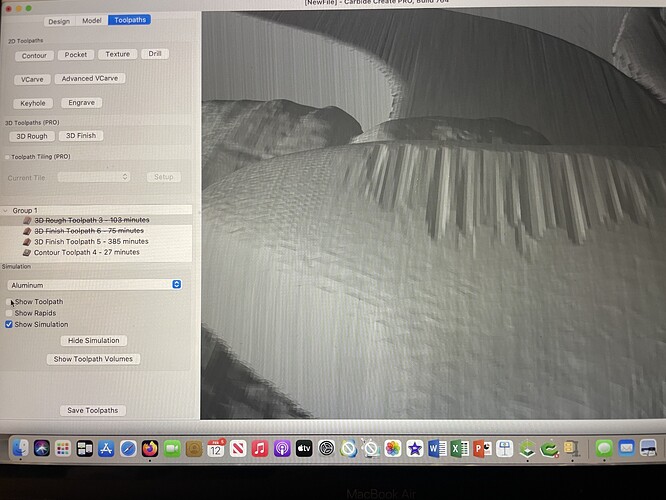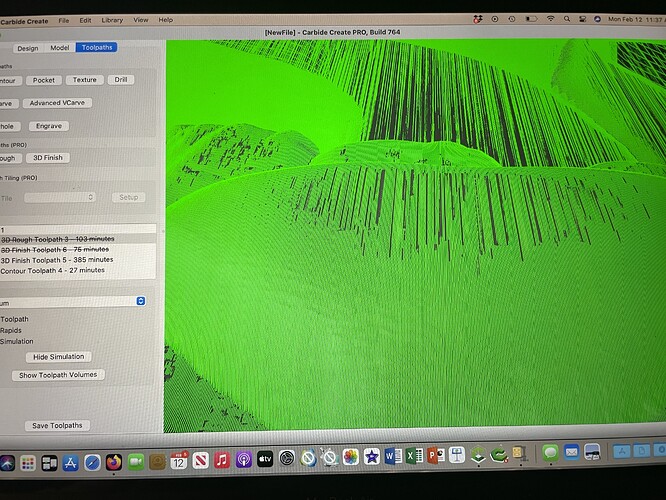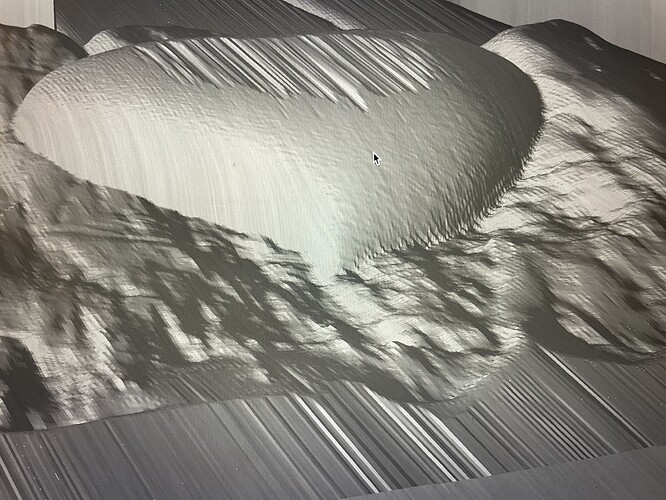When I do finish tool path with 1/16 ball the top of the heart is not smooth. The tool path seems broken and the finish is grooved. Any help?
What is your stepover set to?
Try adding a second 3D finishing toolpath at a different angle w/ a smaller tool (if part/tool geometry allows)?
Post your file?
Finish at 1/8 is better. When I go to smaller tools 1/16 and 1/32 the heart jets these grooves in it.
step over .006 with the 1/16 ball
Try even higher/smaller values.
This is 1/32 at .0002. You see most of the heart is perfect. Just the top part is getting these groves. Also some on the flat part in the front of the photo.
How does this compare to the 3D model itself?
The model looks perfect
Almost seems like the model is on the verge of being above the stock height & the program can’t decide where the surface is exactly.
I tried it thinner. The stock is 1.27" and I modeled it at .5" high. Same result.
Please post your .c2d file here, or send it in to projects@carbide3d.com
This topic was automatically closed 30 days after the last reply. New replies are no longer allowed.