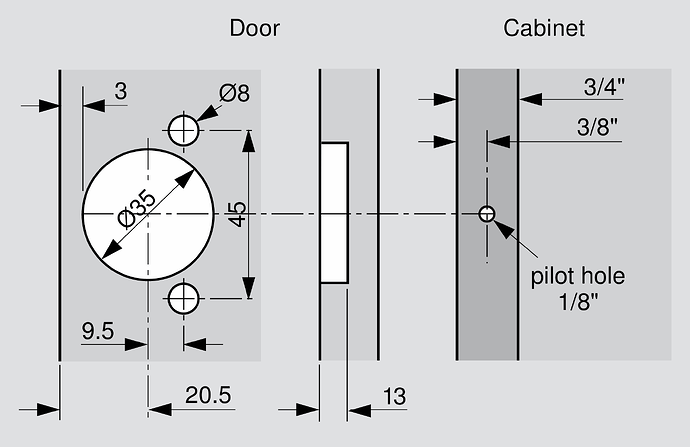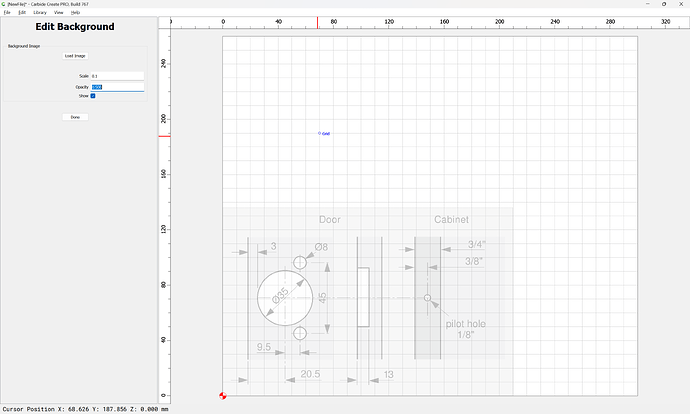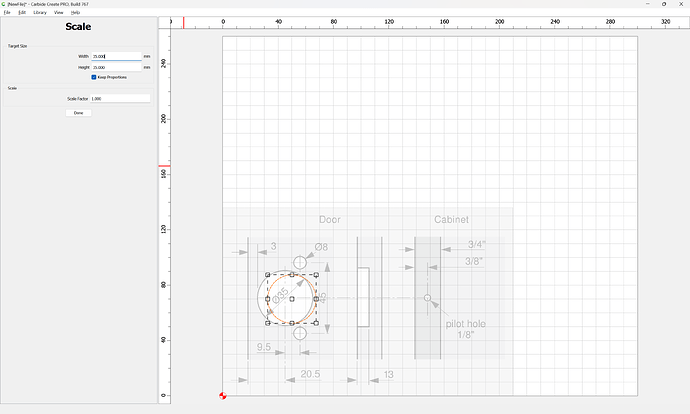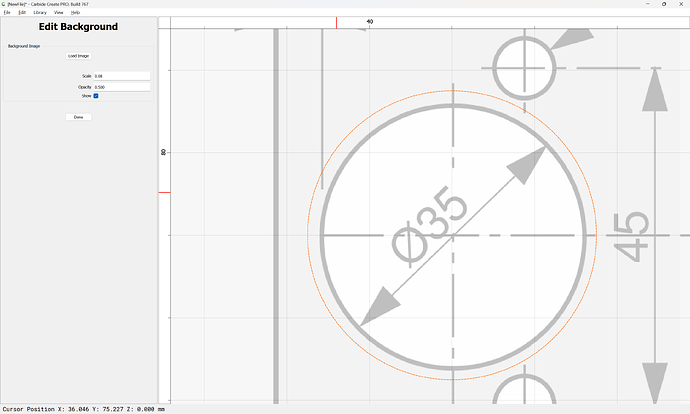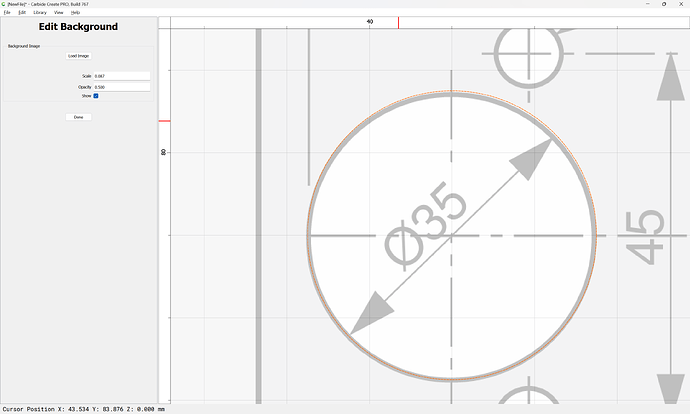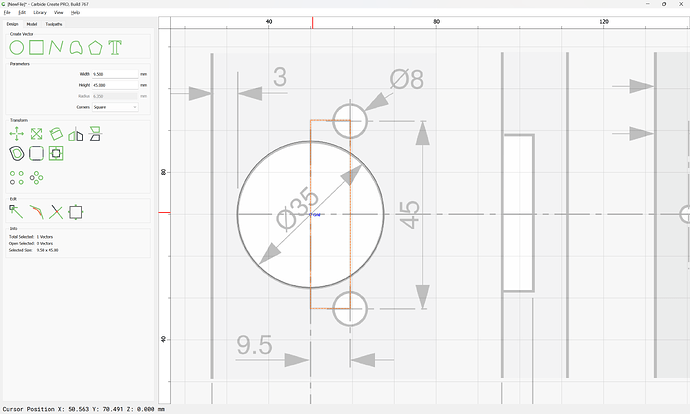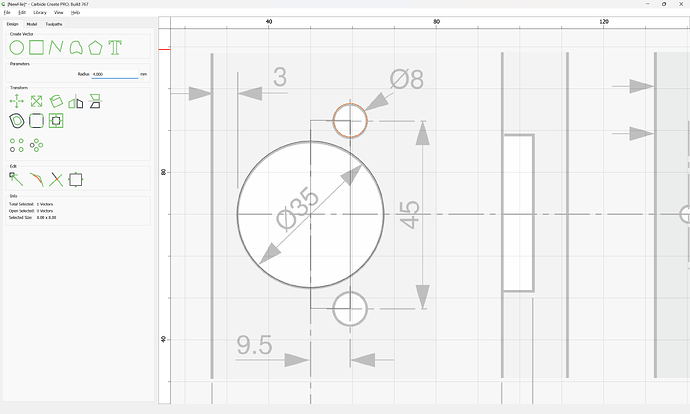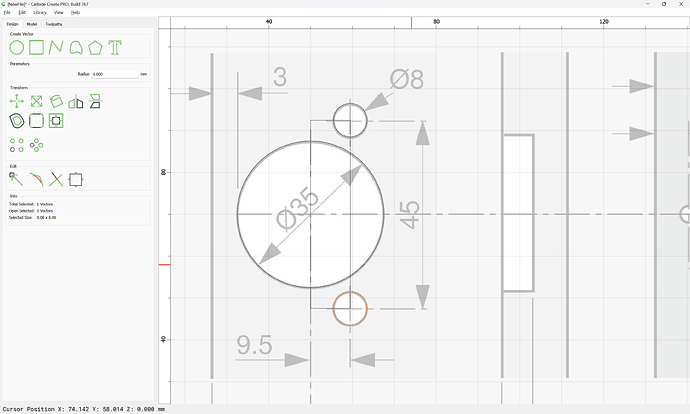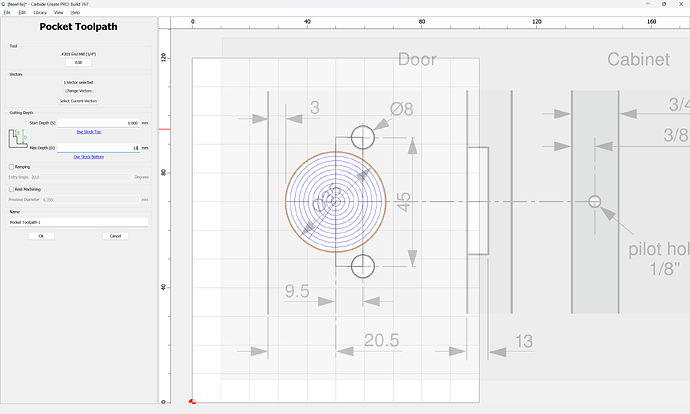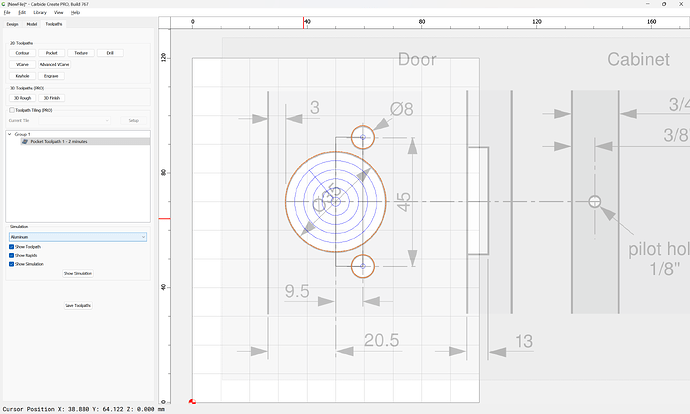MarshDog
February 24, 2024, 3:54pm
1
I’m looking for a program to start with for Blum cabinet hinges with a 1-9/16 overlay. Basically just needs to cut the pocket and the pilot holes. I’m sure I can build from scratch but I figured SOMEBODY would have a carbide create file for it, and maybe be able to tell me how far from the edge I need to center the pocket?
Particular hinge model is the 39C355B.25
Thanks in advance for any help!
neilferreri
February 24, 2024, 4:30pm
2
MarshDog:
39C355B.25
compact39c_install (1).pdf (1.9 MB)
1 Like
MarshDog
February 24, 2024, 4:36pm
3
Thanks, I saw that on their site, I’m just wondering if anybody has a file built to cut them already
WillAdams
February 24, 2024, 4:50pm
4
It’s pretty simple to do — open the PDF, make a screengrab:
Import that into Carbide Create:
Draw a copy of the largest feature at the correct size:
and adjust the embedded pixel image until things line up:
and check using other dimensions:
Then draw in the other elements:
and then assign toolpaths:
Adjust as need be to match the hardware and so forth:
Blum_hinge.c2d (152 KB)
4 Likes
neilferreri
February 24, 2024, 4:55pm
5
I don’t. I use a drill and forstner. I think this would be a pretty quick design.
1 Like
MarshDog
February 24, 2024, 8:21pm
6
This is awesome, thanks all!
system
March 25, 2024, 8:21pm
7
This topic was automatically closed 30 days after the last reply. New replies are no longer allowed.