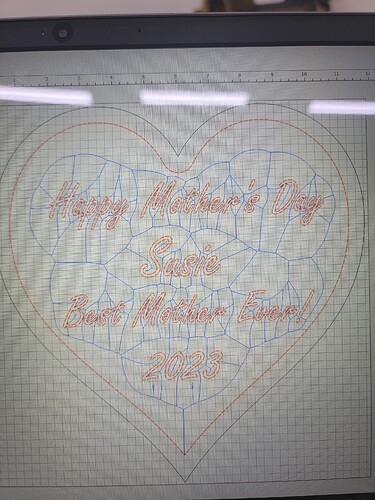Trying to make a plaque for my wife /Mothers Day. When I go to create Tool Pathes all these extra lines extend out from all letters, and they appear on the final product when maching, driving me crazy, I do have pro version software, machine is 3d pro XXL.
This is caused by trying to cut regions wider than the V carving can manage.
Either try an Advanced V carving or inset the heart or include the outer geometry as well.
Post the file?
Thanks
Yes post it, I thought I did?
Upload the .c2d file, rather than a photo of the screen.
Simple vcarve tries to go down the center of line/lines. The bit will try to cut to a depth where the bit touches both sides of a line/lines. Limiting depth of cut on a simple vcarve in manifest in weird outcomes. As @WillAdams suggested try an advanced vcarve.
The advanced vcarve uses a flat end mill to clear out the flat areas and a vee bit to go around the edges of your drawing. You can limit depth in an advanced vcarve.
When using a simple vcarve use the bottom of material and/or the “t” to let the vcarve get full depth. Just be careful because you can punch through thin material with wide line/lines.
This topic was automatically closed after 30 days. New replies are no longer allowed.