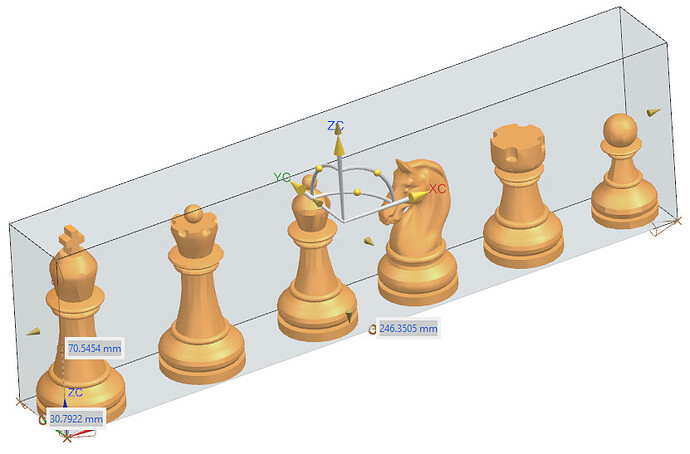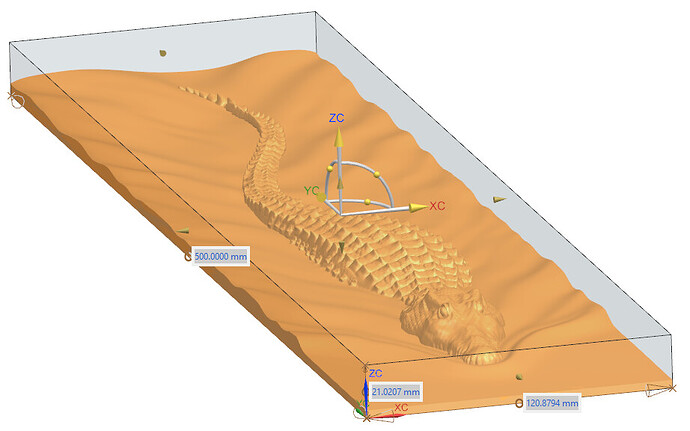I was hoping to find some help here regarding a couple files i have purchased.
I have two files that i have purchaed and need to make the toolpaths. I had a fusion360 membership for a year and these two files never got done during that period of time. I cant really currently justify paying for fusion360 again. However i really want these two files converted and made ready for CC. Is there by chance anyone that would be able to help me with these files?
Thank you
What are you trying to do?
Could you describe the project?
How do you wish to cut it?
Out of what stock?
I need sizing done and toolpaths i believe. The files are from online. Wood stock. One is a set of Chess Pieces. And the other is a crocodile swiming.
Online conversion?? https://convert.emachineshop.com/ Looks like they accept fusion files
If you want to convert them to STL files (I believe Fusion will directly export) then we can walk through doing this in Carbide Create Pro or MeshCAM.
That said, Fusion 360 has quite good CAM capabilities, so I’m sure someone can assist w/ a tutorial on using it.
Just to be clear…im still new to this…if i can explain…
I had fusion360 and now i dont.
I have two unused files that i have purchased.
Both came as rar files.
That is where it stands. So maybe i should have put more information out there.
I have two rar files that i need to make tootpaths for. What is my best option (without fusion360 available now).
I would be fine with someone adjusting these files for me and creating the toolpaths if there is no option of creating myself. Im at the point where i would be fine with employing someone to do it. Although id enjoy doing it myself, sometimes its easier to get things done by asking for assistance where im lacking experience.
A .rar file is an archive, like a .zip or .7z
Winzip or 7zip should open the rar file to see it’s contents.
What files are contained in the .rar? What formats?
If you can share the files, I or someone here will take a look & help with the best course of action to get the data into Carbide Create so you can use it.
rar is an archive format.
Download and install 7zip or some other tool to unarchive. Might be you already have STL format versions.
Thank you Tod1d and Will…
Im on my phone so when i can get to my laptop with the files i will upload. I will send in DM to you both, thank you so much!
OK, so the chess piece file is an .stl, which you can import into CC Pro. Here is the size in the stl file for reference
The alligator file is also a .stl file in the .rar archive. You need to extract it with winzip or 7zip first.
Here is the native size in the file.
And the included base on the Alligator is 2mm
For the crocodile please see:
and for the chess pieces:
Once these files…say the chess file…is in CCpro, is there a video or something to help me navigate how to make the toolpaths?
Im decent with 2D stuff but you could say ive never really done 3D other then a waving flag.
I’ll probably need continued assiatance on this first one if thats ok.
Please try watching the videos and trying to work through making a file.
For making toolpaths see:
https://my.carbide3d.com/gswccpro/08/
In particular, note that you will need to work up workholding and a mechanism to flip the stock to cut both sides of the parts.
Perhaps you could try working through the crocodile first since a step-by-step was provided for it?
If you continue to have difficulties, send the file which you are stuck and your description of how you plan to manage workholding and flipping in to support@carbide3d.com and we will walk through that with you.
You can still use Fusion 360 for free. Just a few limitations, like rapids and multiple tools per file.
Thank you.
Ill have more questions on this subject over the next little while im sure
This topic was automatically closed after 30 days. New replies are no longer allowed.