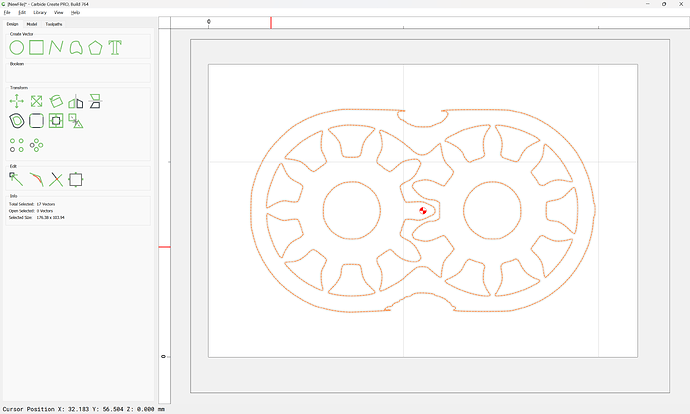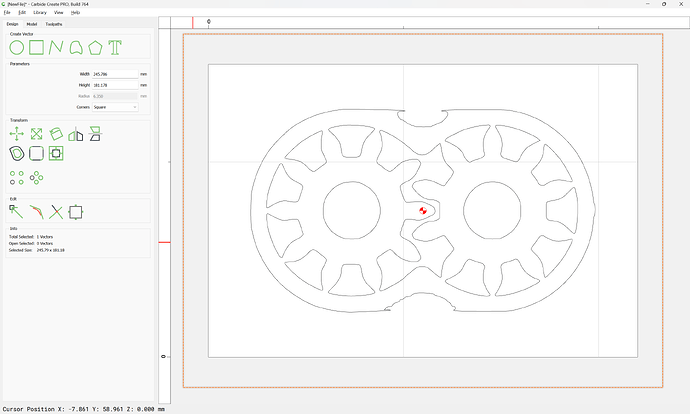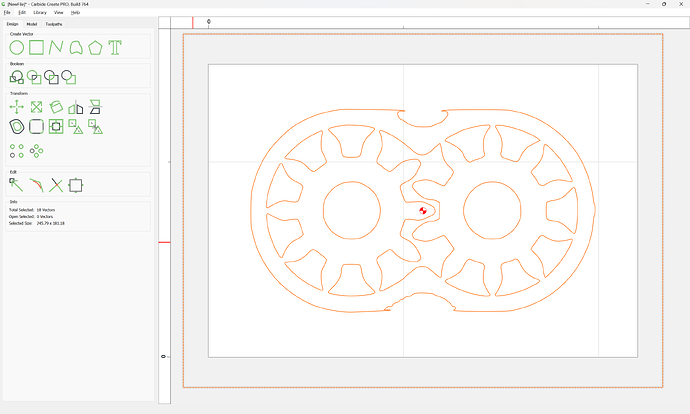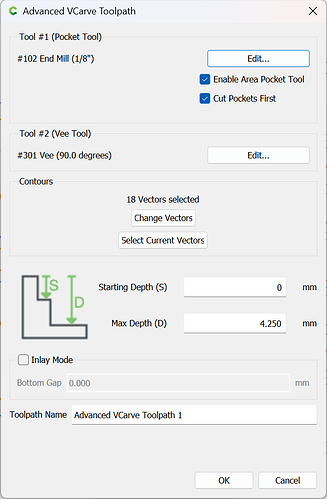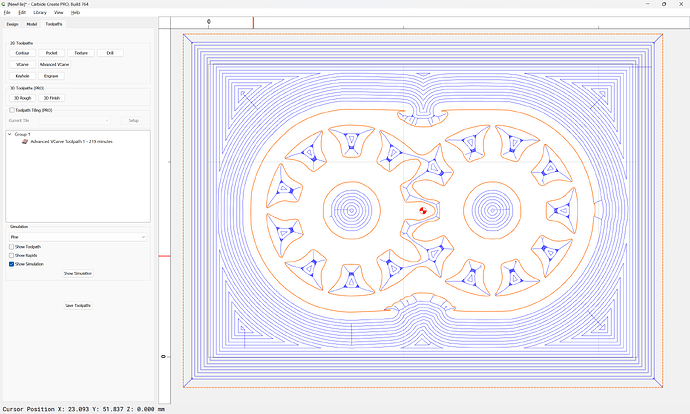I am trying to carve a logo for a friend. It has a couple gears but when I try to contour around the inner circles and then pocket the rest it is always pocketing the whole thing. Taking out the inner circles that i plug in the contour toolpath.
Can you post the file?
Post your file. But to avoid this select all the objects inside the contour so they become islands. If you just select the one object then it will pocket the entire objects out no matter what you previous cut.
OK here is the logo. I am trying to carve the gears on the right.
What’s your design software? If it’s CC, post your C2D file so we don’t have to re-create your design.
Import the file and delete what is not wanted:
Draw in surrounding geometry:
Select everything:
Advanced V carving:
Attached as a v7 file
logo_v7.c2d (232 KB)
I am Just using the trace option in carbide create pro.

This is what I am looking to achieve but with the inner circles raised .
Thanks
I am just tracing it in the CC I don’t have a file for this logo.
This topic was automatically closed 30 days after the last reply. New replies are no longer allowed.