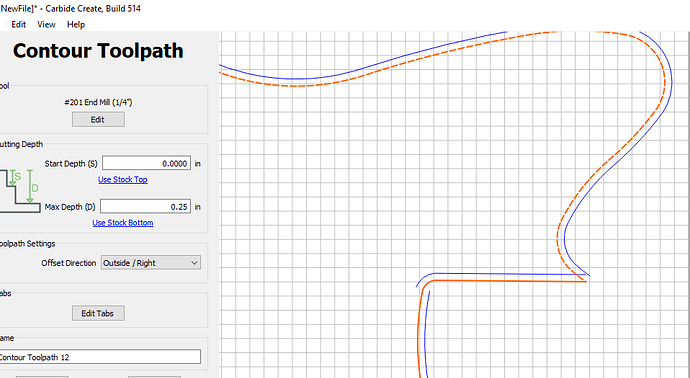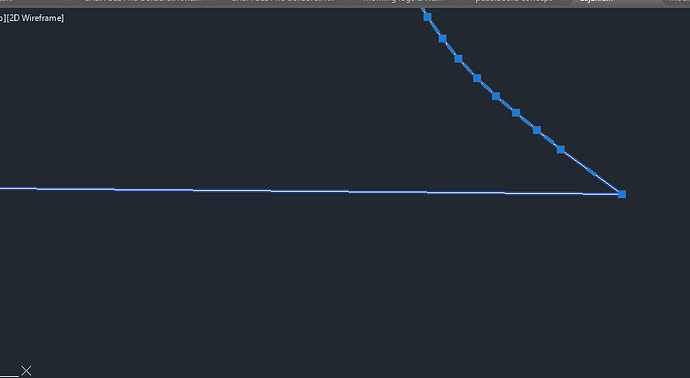Hi,
I was hoping someone can maybe help me out with this,
Im trying to cut out a pretty basic shape with carbide create but the outside line keeps jumping to the inside.
does anyone know how to fix this?
Your path doesn’t appear to be closed or connected. That is, it looks like there are two lines there instead of one.
Therefore the inside or outside is not what your probably intended.
Edit: telecaster copy?
thats what i thought too but they are connected.
this is it in autocad. ive redrawn it a bunch of time as well
close, its more like a modified jazzmaster
Whether Carbide Create views the paths as open or closed is shown by whether or no they are magenta (open) or closed (black).
Select the geometry in question and use the “Join Vectors” command.
A disconnect may have happened when importing into CC from AutoCAD. DXF’s are weird sometimes…
that worked perfect, thanks!
This topic was automatically closed after 30 days. New replies are no longer allowed.