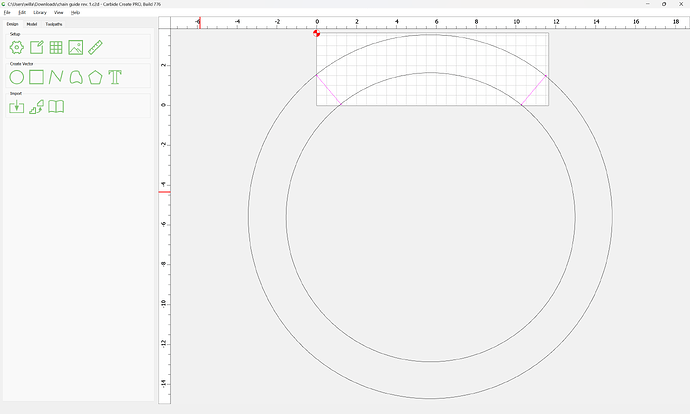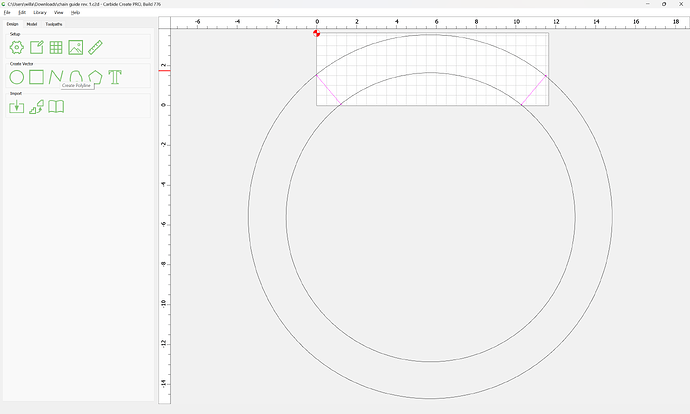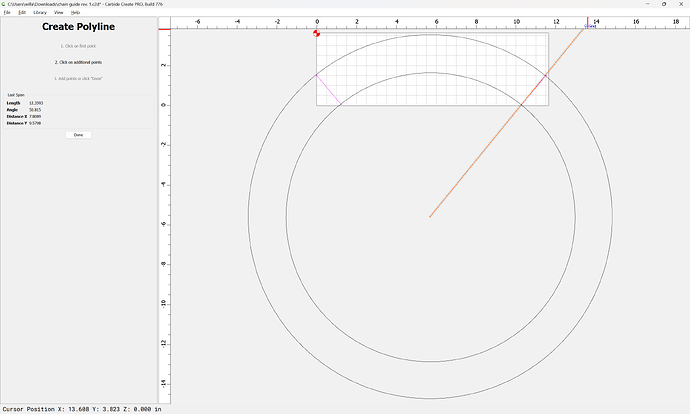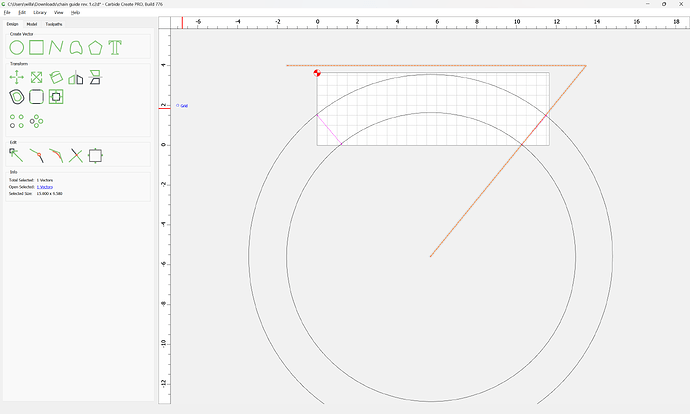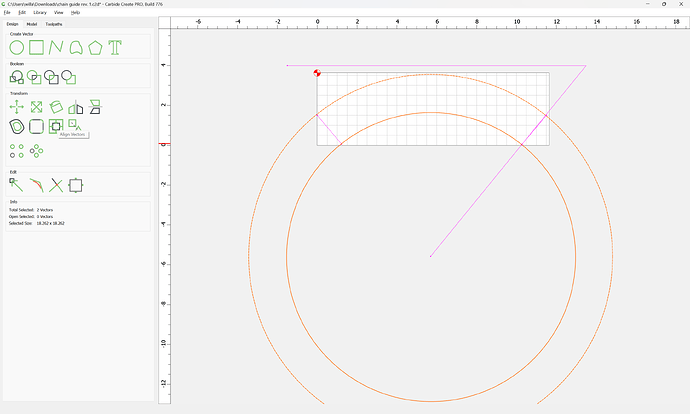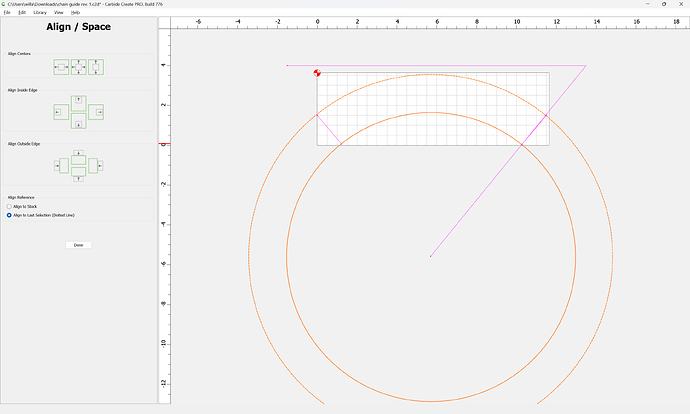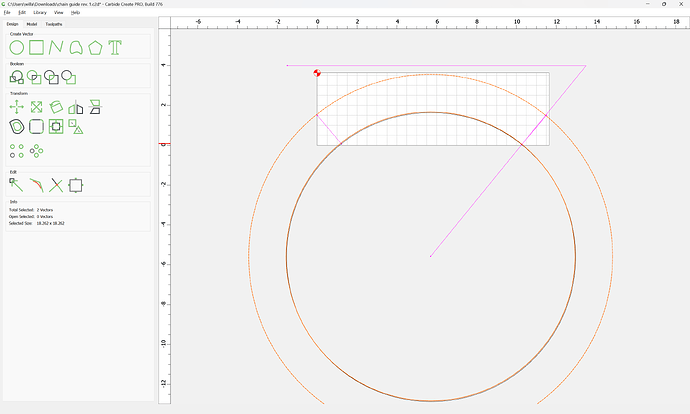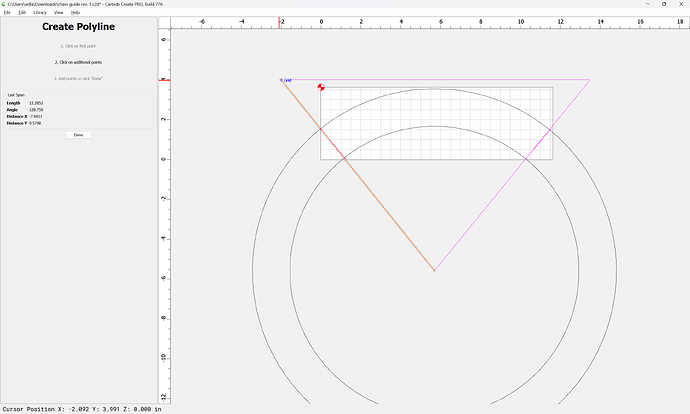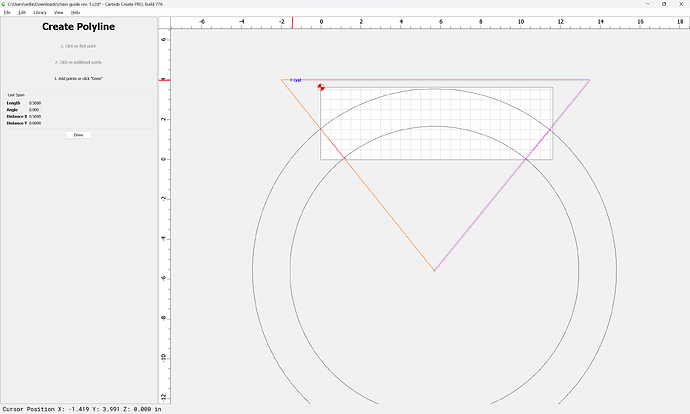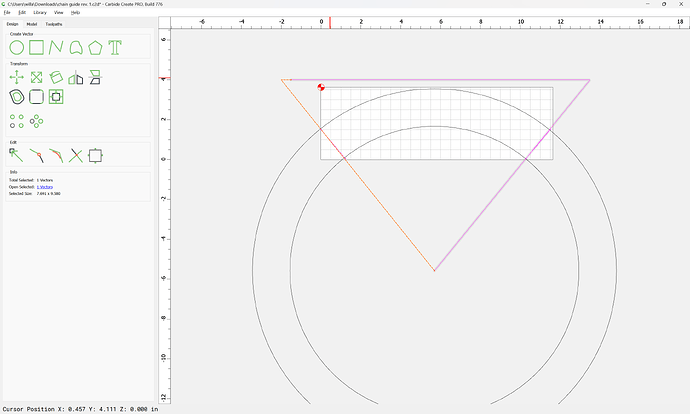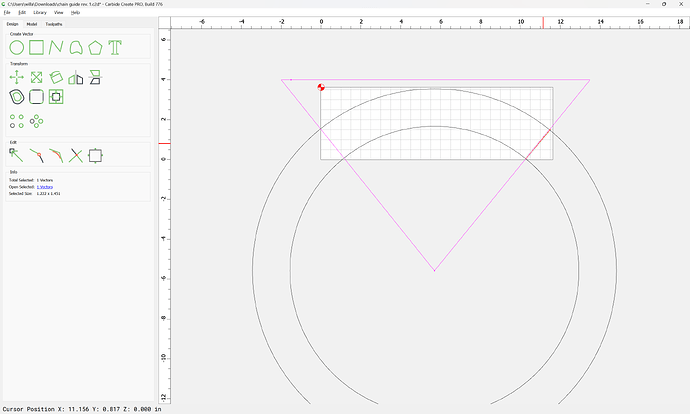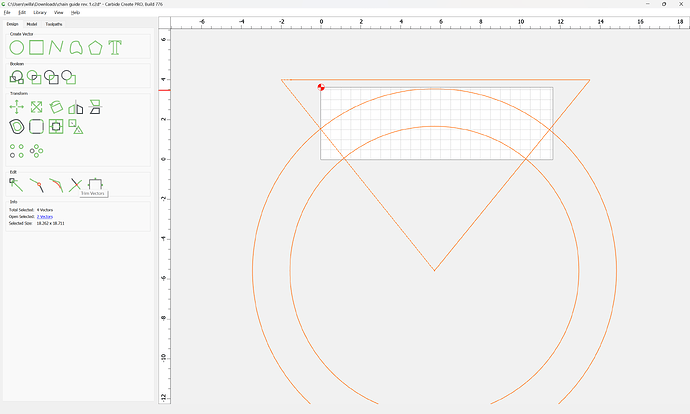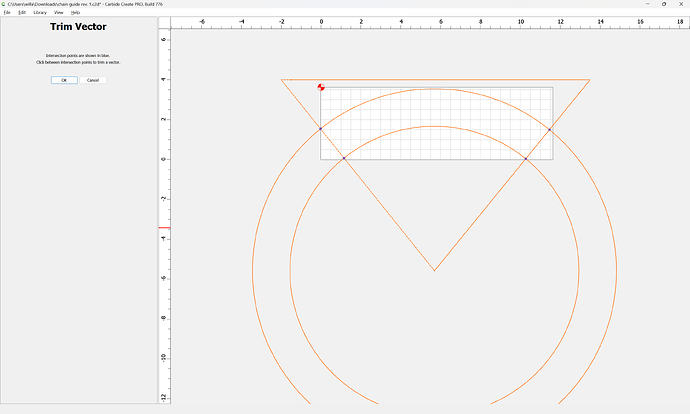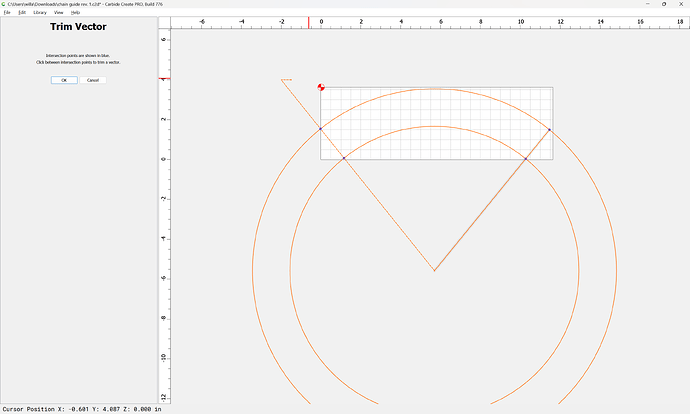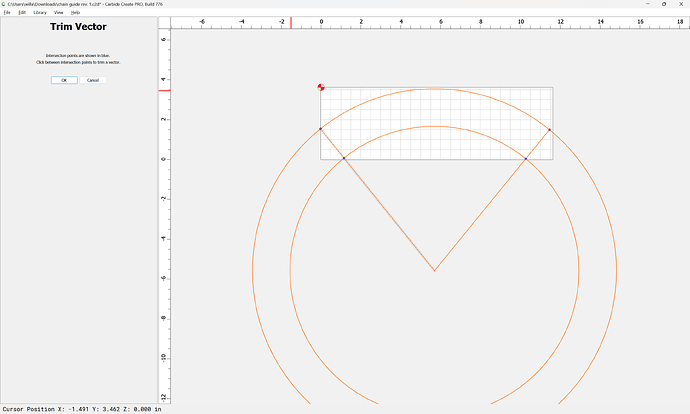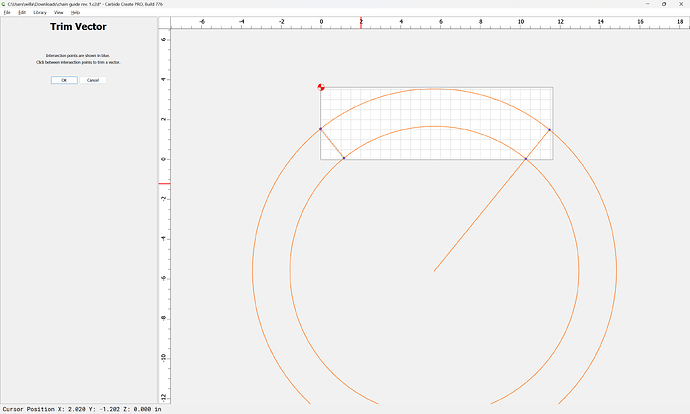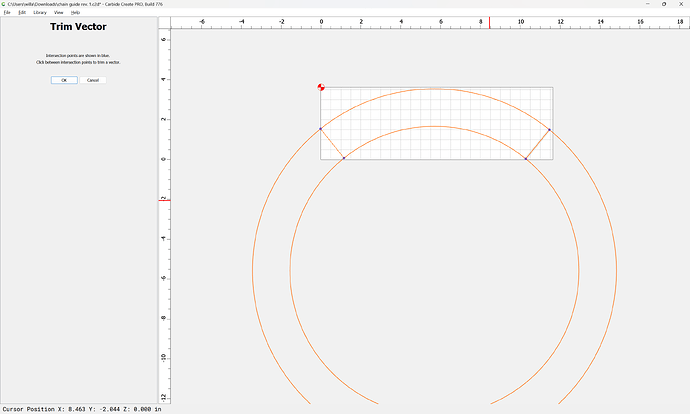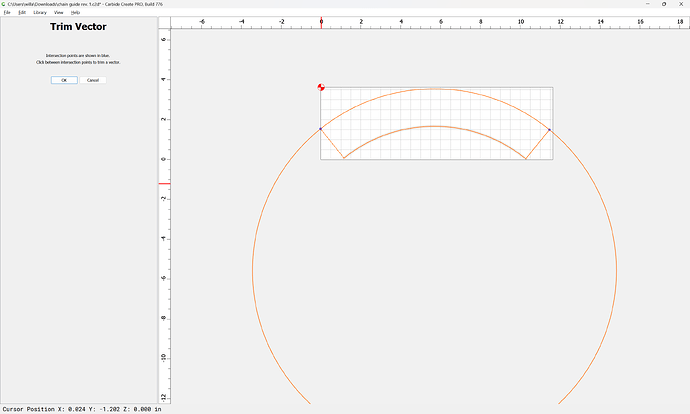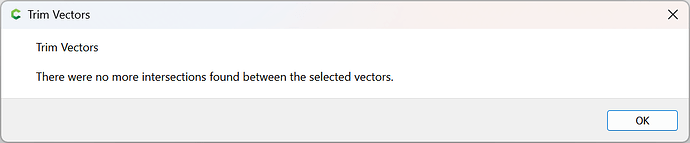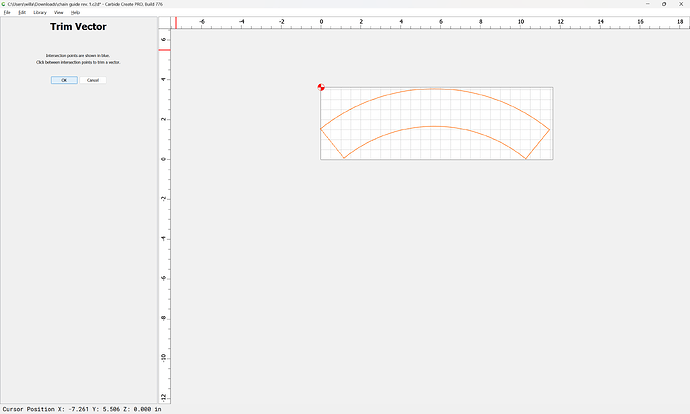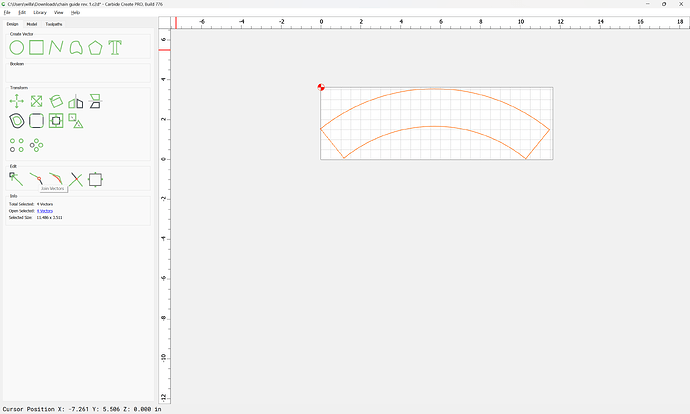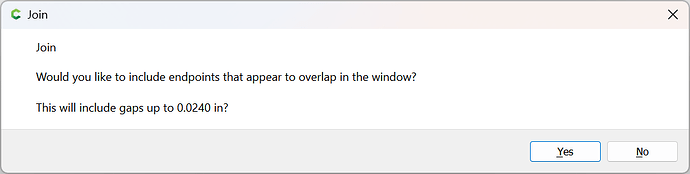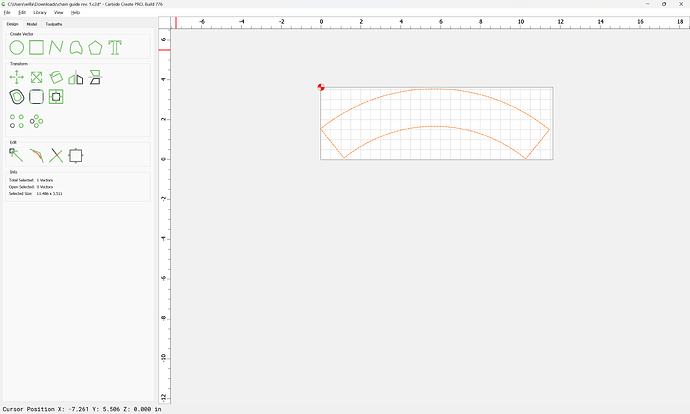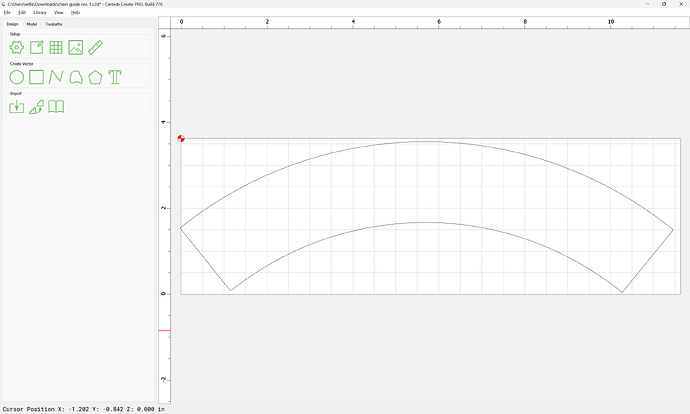as requested on support…
Given a file:
The best way to do this would be to draw in the geometry to define the regions which one wishes to keep:
Note that things are slightly offset:
Then draw in the second — note that it’s better to draw from the center each time:
Done
Delete the unneeded guide lines:
Select everything:
Trim Vectors:
Click to remove the unwanted geometries:
until one arrives at:
OK
OK
Join Vectors
Yes