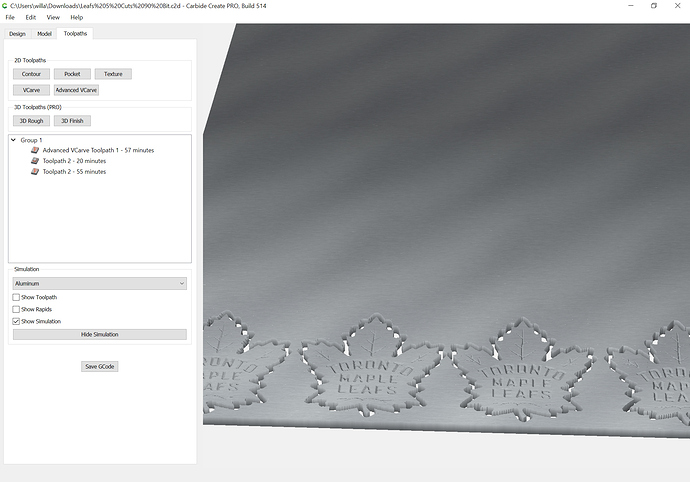Im currently attempting to carve some coasters but my v carve keeps coming out wonky the right side is always a little deeper than the left i thought it was the machine so I re leveled it and surfaced the waste board but it keeps happening and even the simulation in Carbide shows the right side going deeper than the left im just confused as to how to fix this Leafs 5 Cuts 90 Bit.c2d (1.3 MB)
The preview seems more even when you zoom in.
The file seems fine, so I suspect it’s a mechanical issue.
What Z-axis do you have?
That’s a good thing to do, but then you also have to take care of the stock flatness. It may look flat, but it rarely is, and v-carving is extremely sensitive to any depth error. So in addition to checking the machine mechanically as Will said, try running a surfacing pass, say at 0.02" depth, then reset Z0 on that freshly surfaced stock and run you vcarving job: it should have a much more even depth then.
1 Like
This topic was automatically closed after 30 days. New replies are no longer allowed.