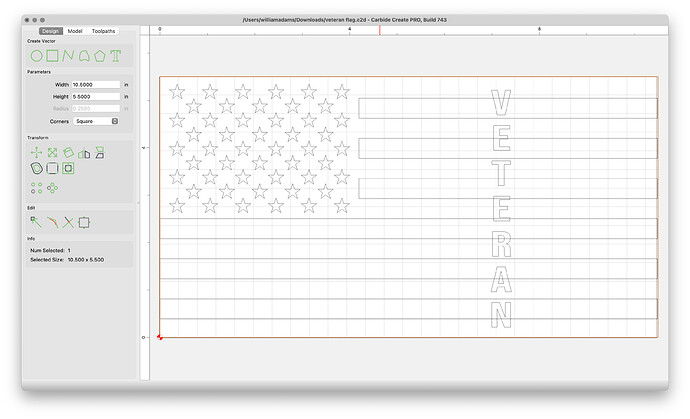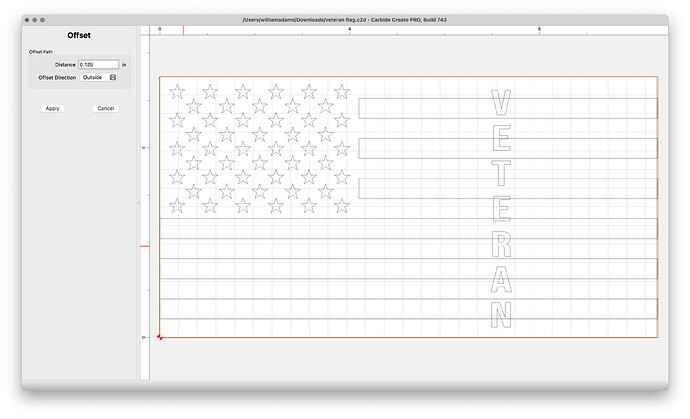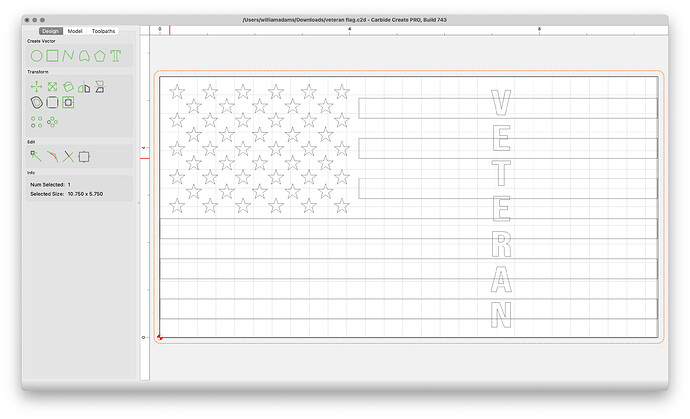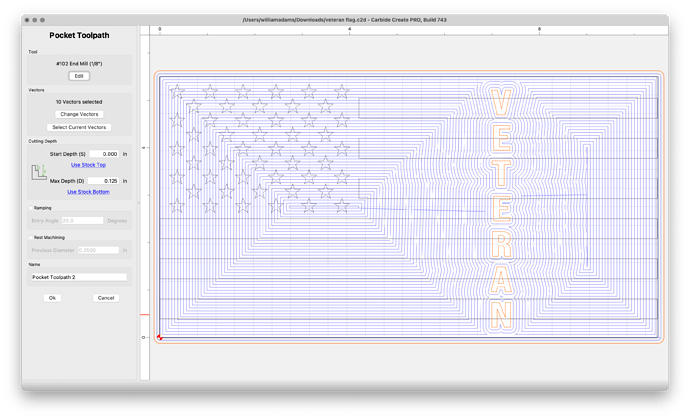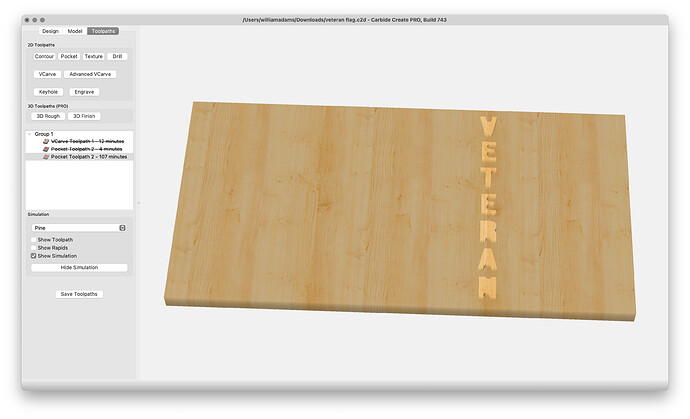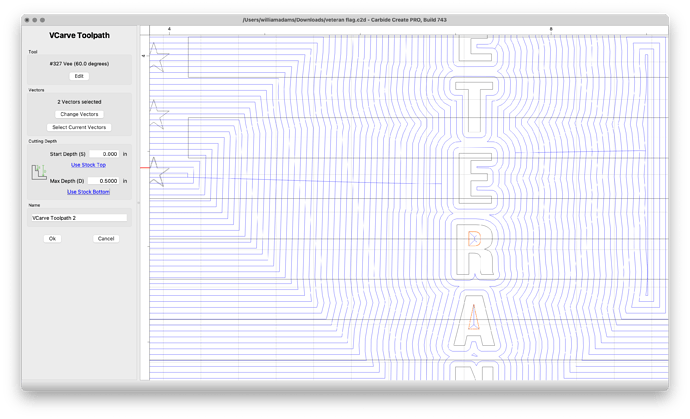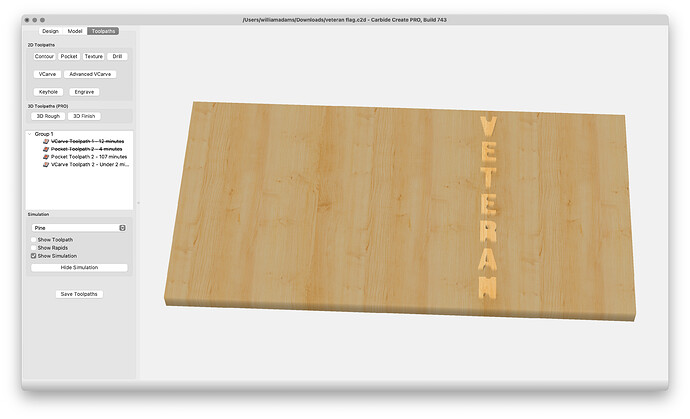First, draw a rectangle which describes the area of the design:
Offset it to the outside by the radius of the tool which will be used:
Select that geometry and the text and do a pocket toolpath down to a suitable depth:
which raises a thorny issue — the tool used must be one small enough to cut the geometry of the design in question — we will use a #102 here for expediency’s sake.
It will then be necessary to break up the text and cut the counters using a smaller tool, or a V carving operation:
which arguably doesn’t work that well — it will probably be necessary to instead do this as a multi-layer V carving, see: