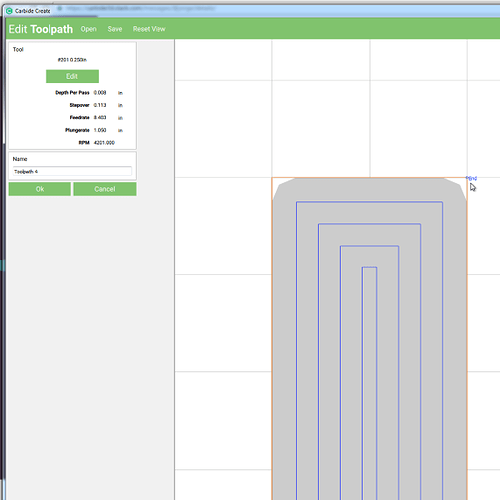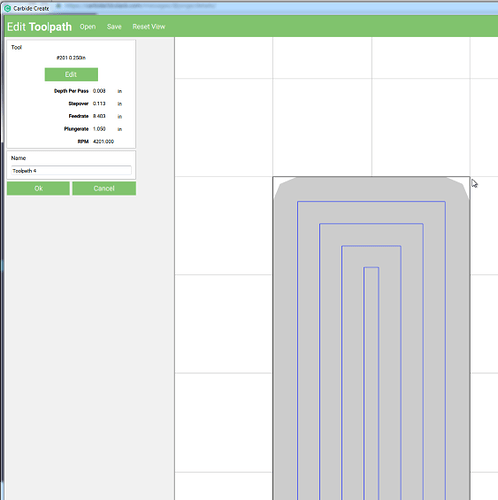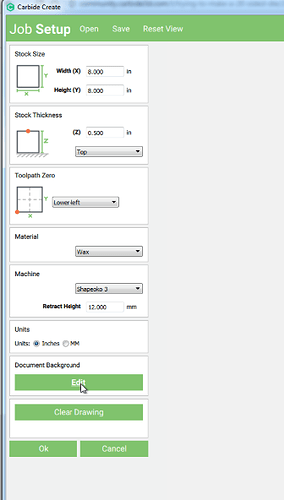Download Team viewer and lets give that a try on Saturday.
I am not seeing any “fly-out” labels. I just see words saying either “node” “end” “midpoint”. How do I access the ability to choose to snap to a secondary un-selected shape?
The Selected shape will show “end” and “midpoint” when hovered over with the arrow.
If the shape is not selected, you wont get the option:
You cant snap a location of a shape to another shape though.
You can snap that “end” point to the grid. (and the grid sizing is adjustable in the control panel)
Click on Document Background
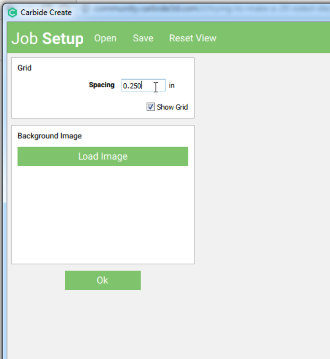
Then you can change the grid.