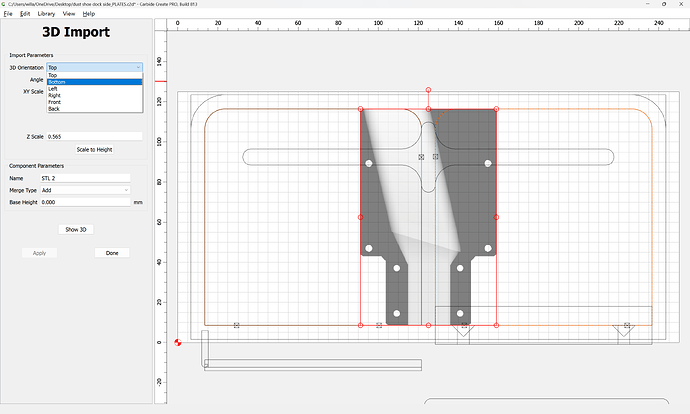I have two STL files of a small jewelry box, one for the lid and one for the base. I can import the STL file of the lid and carve the design on the TOP side of the lid. How can I access the BOTTOM side of the lid in the design or model workspace so that I can create toolpaths, e.g., pocketing out the underside of the lid. ?
I am running a Shapeoko 5 Pro with version 8 of Carbide Create Pro.