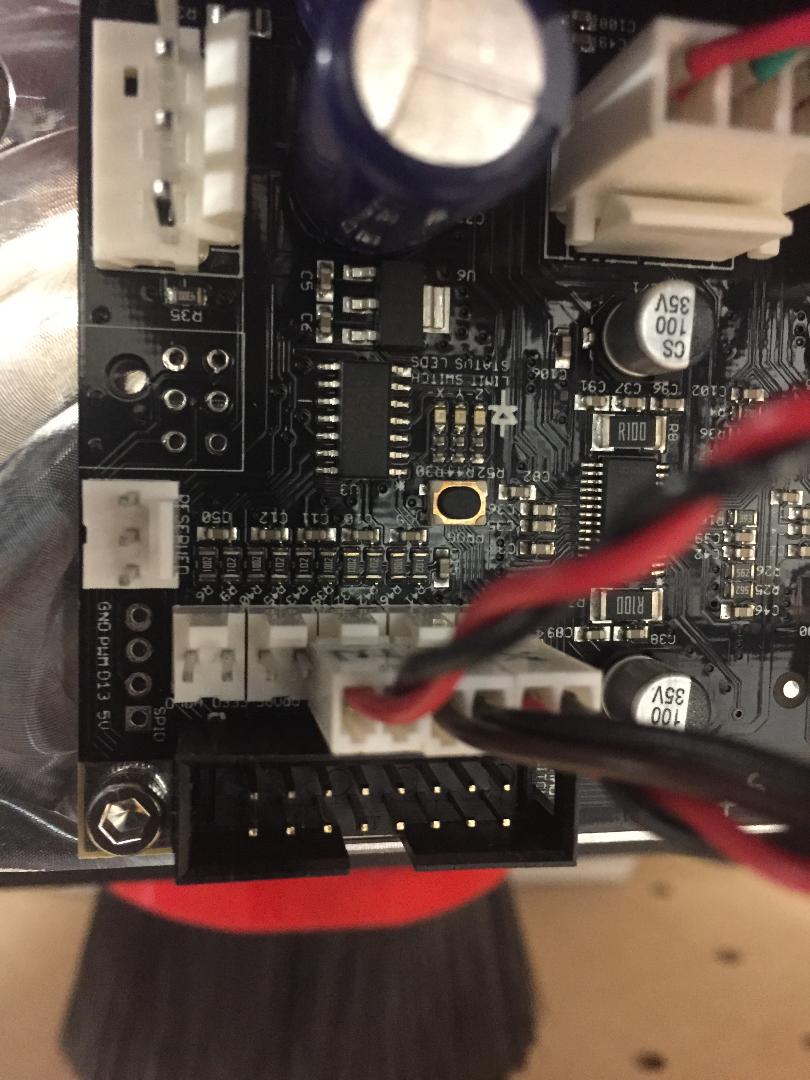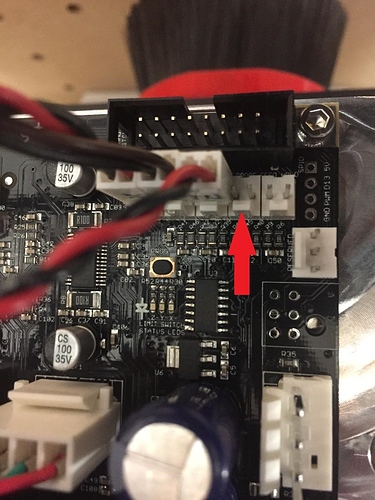Hi there, I see you have successfully installed and use the Triquetra. My board has a reserved 3 pin connection for the Carbide probe but the Triquetra only uses two wires. Do you remember which of the 3 pins is the negative and which is the positive?
See this thread. The top right pin connectors that say probe is the connection you are looking for. There are two pins for the probe there. One is positive and one is negative. If your board doesnt have this connection, you probably want to take a picture of it and post it for people to look at to provide you some advise.
My board is a v2.4d. There is a 3 pronged connector that is labeled ‘reserved’. I read a thread that stated that that was where the Carbide probe was connected to. The board is mounted upside down so the lower left area in the picture is where I’m referring to. The Triquetra only has a positive and a negative wire with no connectors. I’m afraid to connect the wrong pin to the wrong wires and ruin something. If I can get some clearer pictures uploaded, I will attach those as well. Hope this is of some help.
This is the Probe pin for the Triqueta and any other probe with 2 wires -
The one indicated with a red arrow. If you look closely you will see it says PROBE next to it.
Yep, this is where my two-wire probe is connected on the same board version.
Works great.
Well, there it is! Thank you!
For anyone following this thread for using a touchplate with UGS, I’d recommend using a recent version of the UGS Platform version. It has homing features built in, so there’s no longer a need to use these complex macros.
Thankyou… UGS driving me crazy,will try the G code tonight