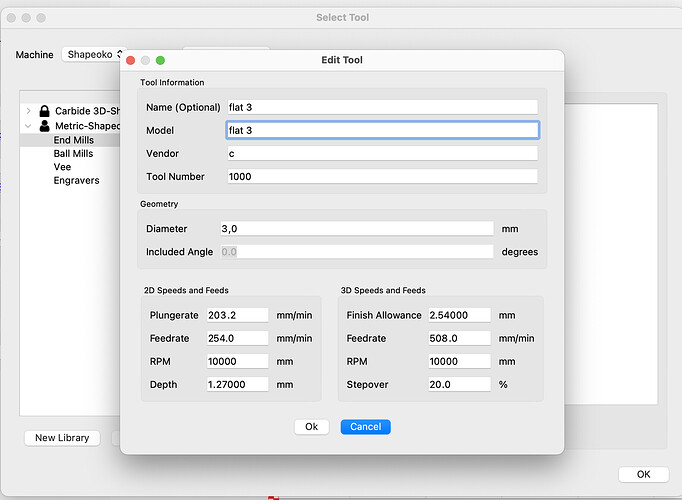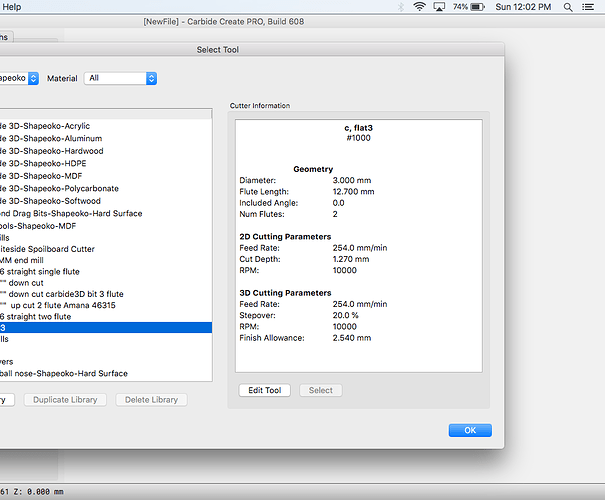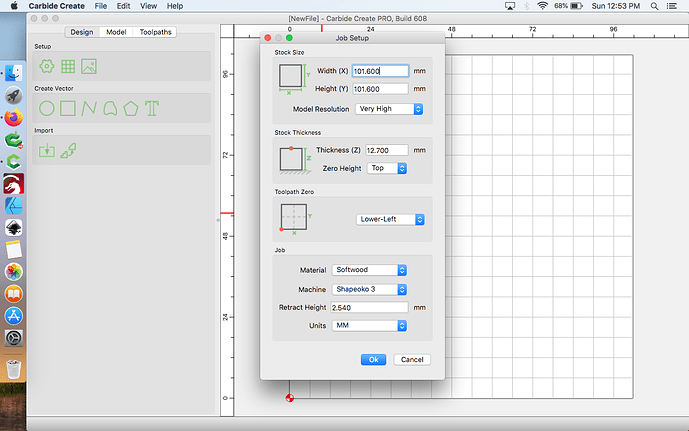Cannot add new, metric tools in Carbide Create. I have no use for imperial tools (I live in Europe) and I there is no metric tools. When I try to add a metric tool, the “ok” button just won’t do anything. Just spend plenty of money buying shapeoko pro xl and I’m really frustrated how bad the software is.
You can indeed add metric tools, but you cannot use a comma as a decimal separator, if that applies to your country.
So I tried to add 3mm flat head end mill and just typed in “3”. I tried also “3,0” but same thing, nothing happens when I click ok…
As Gerry said, you cannot use a comma as a decimal separator. Try using a “.” (period) instead
I can’t use perioid at all. But what ever I type in there it won’t work. Sorry, I’m not native english speaker and mixed up commas and perioids 
Unfortunately CC will only accept “1.5” and not “1,5” for decimal numbers.
So it looks like I can’t use this software with metric tools at all. Nice.
What the… Why this doesn’t work for me?
ALSO looks like your CC Pro is newer build, I’m in build 530 and it is trial version. Also stuck in trial…
Try the 606 beta, that may be the answer for you
608 was the only available one. But… No luck.
OK I solved the issue now with my PC. Not going to do it with mac because I would need to change my regional settings to United States. I don’t use my PC as much so it is ok. There’s a bug to be fixed for sure. I can now use perioid and there is NO problems adding metric tools anymore. But there was until I change the regional settings, even in Windows.
Yeah that was the first thing I did when I launched the app 
It’s not so much the regional setting, as specifically the decimal separator (regional settings will also set this).
Changing the decimal separator in Windows should be:
Start | Windows System | Control Panel | Change Date Time or Number Settings (left pane) | Additional Settings (button in lower right of dialog box) | Decimal symbol — change that to a period.
Although it might not matter if you’re only using the machine for Carbide Create, changing the regional settings may have other effects, e.g. spelling!
Well yeah, probably I didn’t had to change all the settings, but I was tired and it worked 
But I really shouldn’t need to change anything in system level. That should be fixed in the next software version.
Now I realised I would really need to add metric tools on my mac. How can I do it?