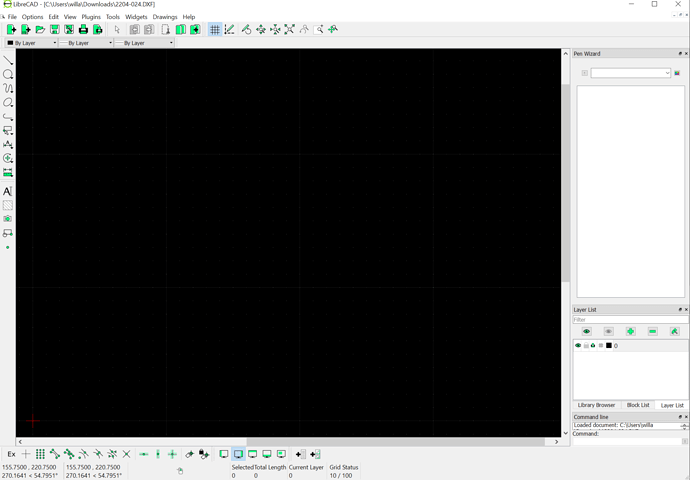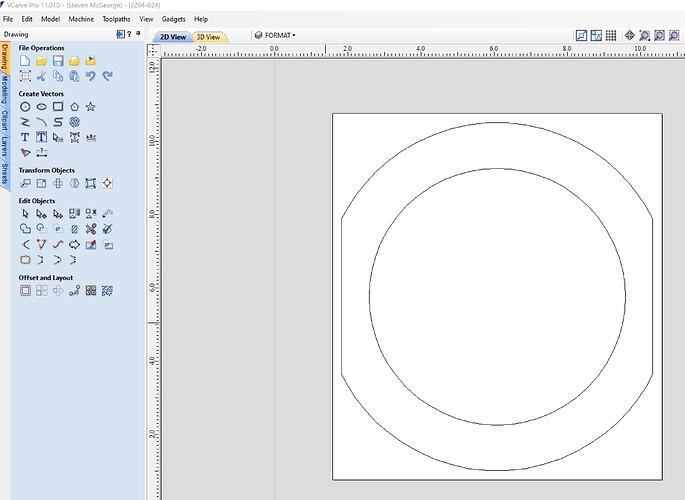I’ve been away from my CNC for a while. Today I went to import a DXF from DraftSight, but nothing happens. I updated to the latest version (648) of CC, but no change. Tried different versions of DXF (R12, R2000, R2018), nothing. Has this been disabled?
Please post the file here or send it in to support@carbide3d.com
2204-024.DXF (13.3 KB)
I’m not seeing anything in that file when it is opened in LibreCAD:
The community has the following notes:
carbidecreate - shapeoko /* Custom css: use this block to insert special translation-dependent css in the page header */
- it may help to use the OVERKILL command to eliminate any overlapping or intersecting paths before exporting from AUTOCAD
- if lines have different elevations, use FLATTEN [https://www.reddit.com/r/cad/comments/77x98n/whats_the_best_way_in_autocad_to_make_line/dopkmlj/]
- PLINES are intrinsically joined, and should be used where appropriate [https://www.reddit.com/r/cad/comments/77x98n/whats_the_best_way_in_autocad_to_make_line/doph35g/]
- AutoCAD 2000 DXF format (model geometry only, base model scaling) export from the desired face (not isometric view)
- 2004 Lines
The same techniques used for DXFs for Solidworks to import to MeshCAM may be relevant:
There is something odd with this file. It does open in F360 and Autodesk TrueView 2021. AnyConv.com could make an SVG while other viewers and converters had errors.
I recommend you re-export this file as a text DXF rather than its current binary form.
That was it. I’d been exporting as binary DXF, instead of ASCII. I don’t know if I forgot that, or if something changed elsewhere (updates to DS, Windows, or CC). But it’s working now. Thanks!
This topic was automatically closed after 30 days. New replies are no longer allowed.