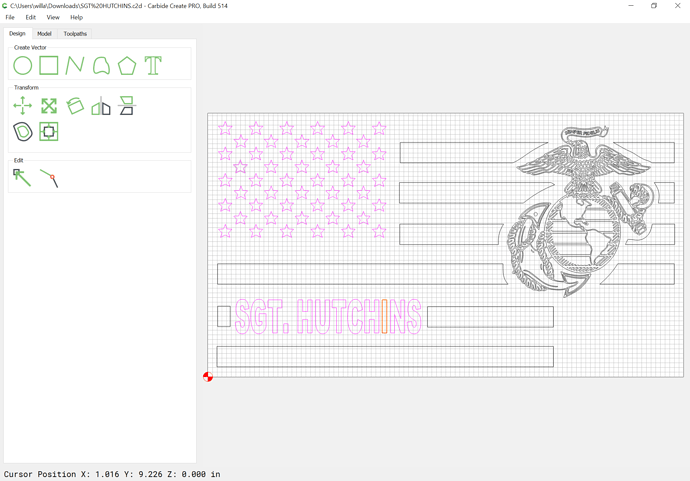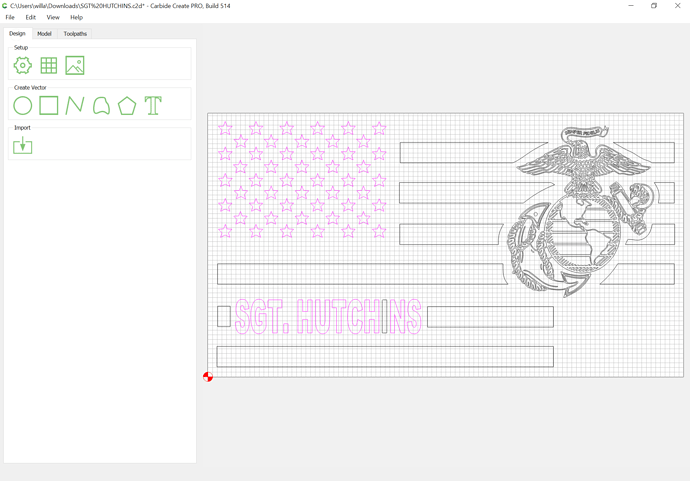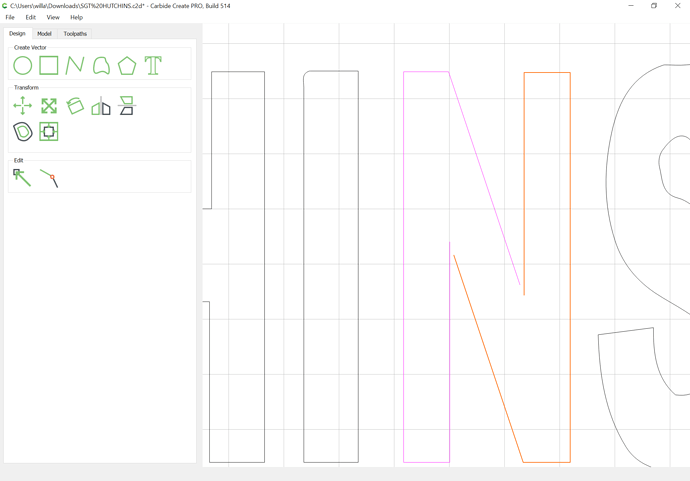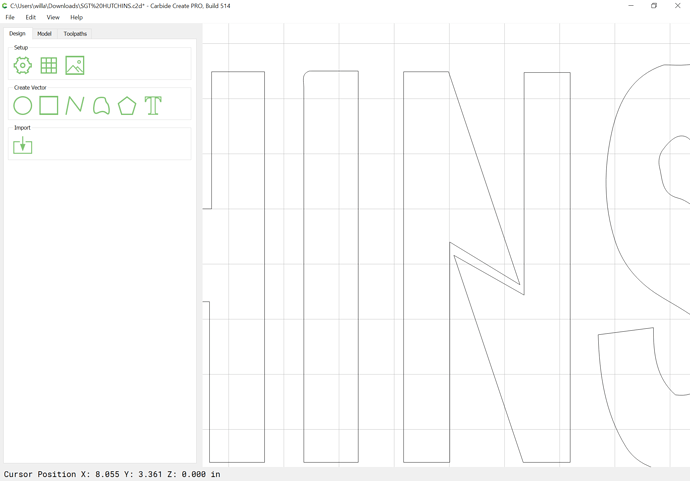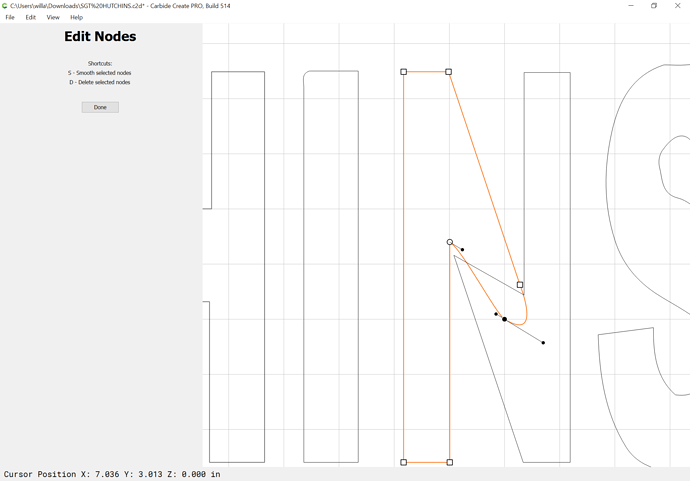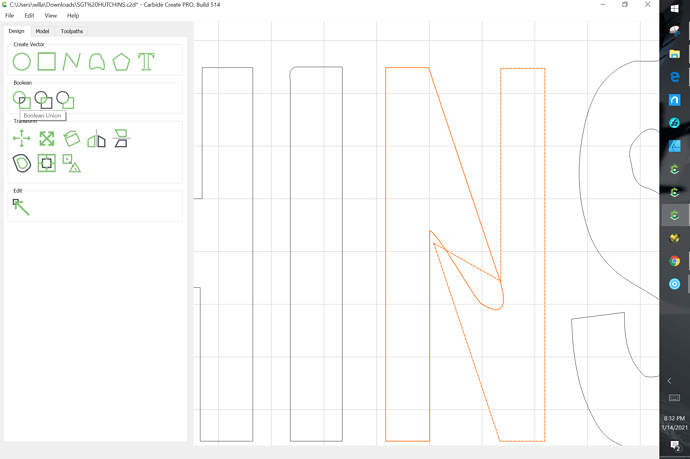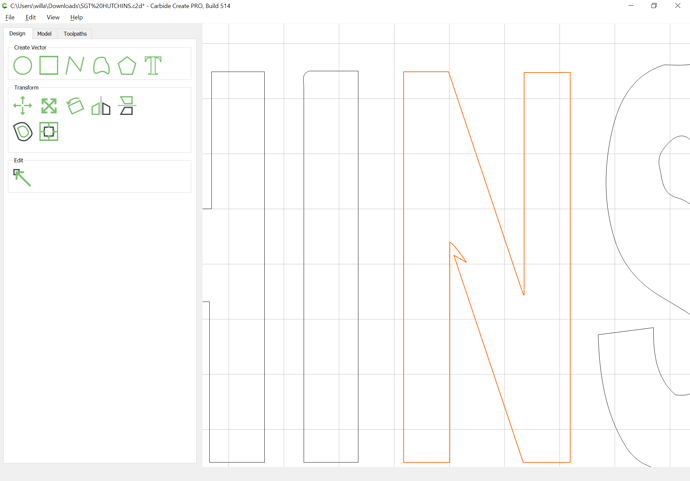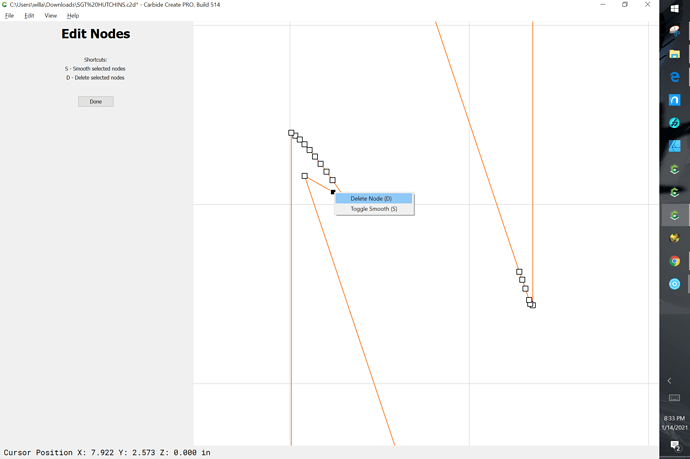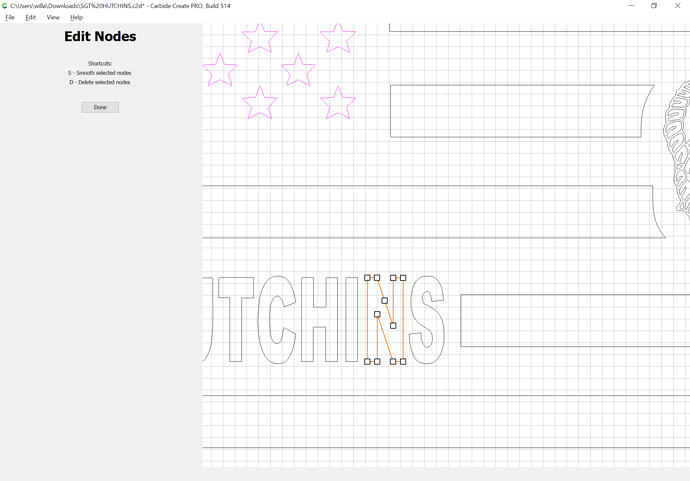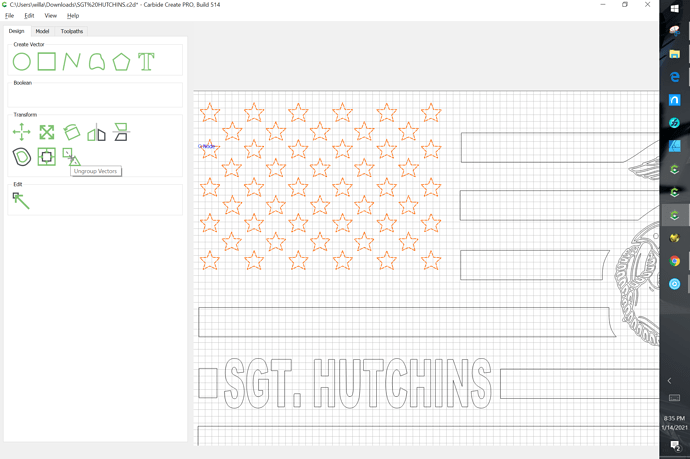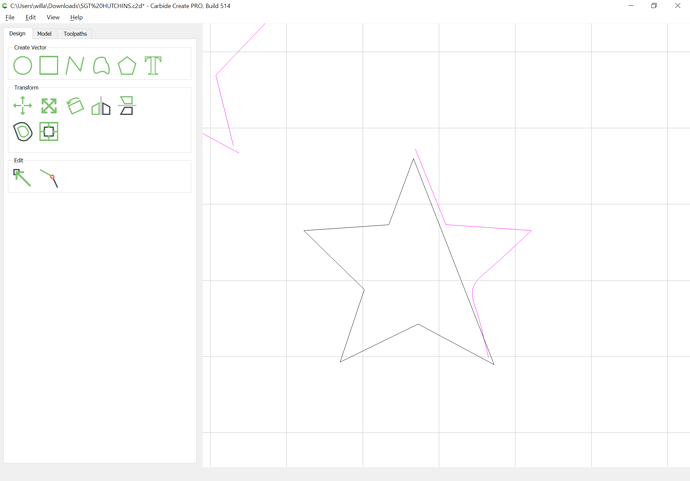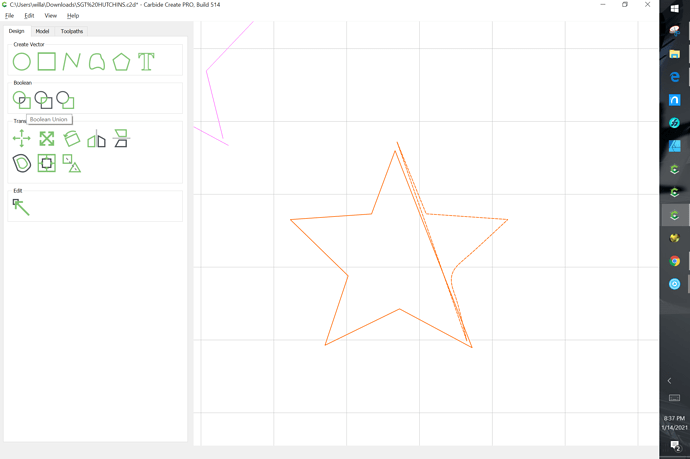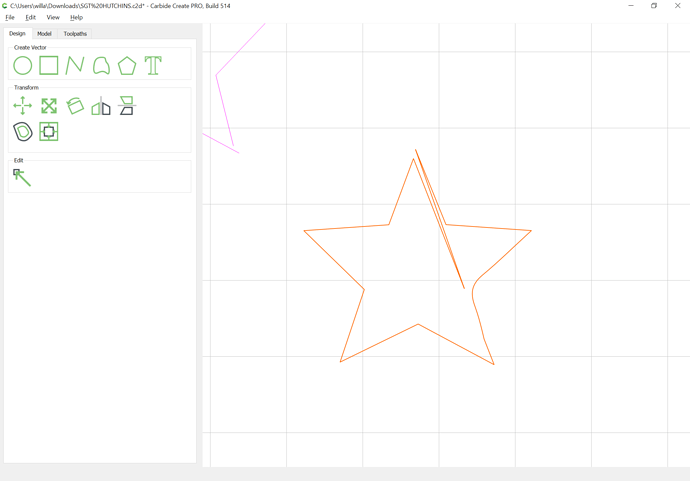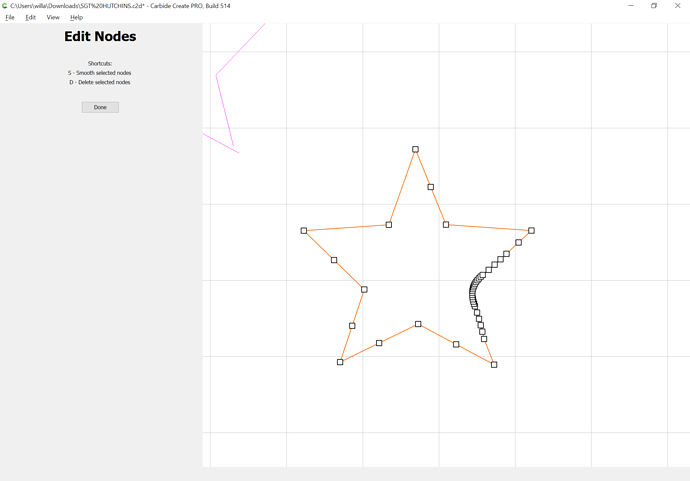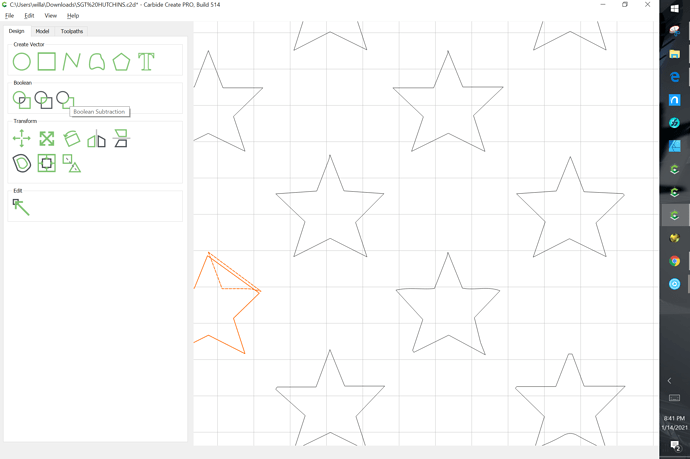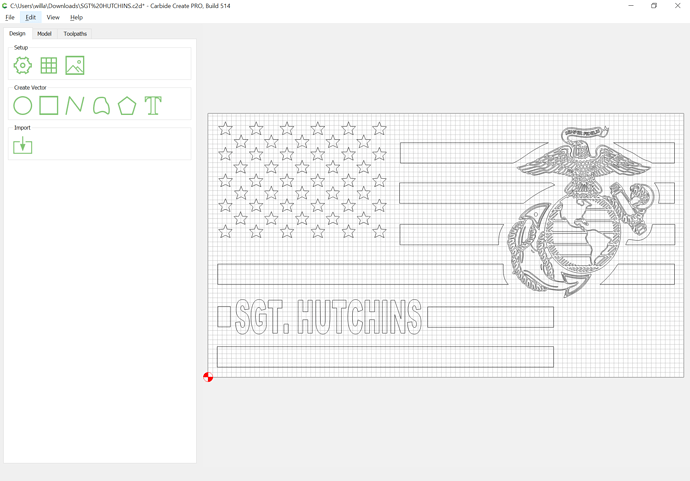All - what on earth happened to these blue items (stars and Sgt. Hutchins name)? Why are they blue?
HELP!!
I was supposed to cut this tonight! I’m completely baffled and nothing is working.
SGT HUTCHINS.c2d (2.7 MB)
JVarn
January 15, 2021, 1:09am
3
In InkScape, try selecting everything and click Object to Path. Then open in up in CC.
1 Like
WillAdams
January 15, 2021, 1:35am
4
Magenta indicates the geometry is open:
Select each and click on the “Join” icon to close them:
Where they don’t connect:
close each:
and edit them so that they overlap:
Then select both and Boolean Union:
and then delete the nodes (or you could draw in geometry and Boolean union):
You’ll need to ungroup anything which is grouped:
Again, if things are multiple parts close each:
and union them:
Repeat for all the other stars, or dupe the fixed one and place I where all the others are.
8 Likes
Thanks so much Will!!! This is going to a Marine who is about to be deployed to a warzone this weekend.
THANK YOU!!
WillAdams
January 15, 2021, 1:45am
6
Where need be, subtract one from the other:
until one arrives at:
Attached.
SGT HUTCHINS.c2d (2.7 MB)
6 Likes
Got it - thank you!! You guys rock!
2 Likes
JVarn
January 15, 2021, 3:27am
8
You might want to extend the bottom stripes to the full length.
2 Likes
Sorry - just saw this. That spot was “reserved” for a 5x3 metal plaque that was being attached to the wooden sign.
system
February 24, 2021, 2:12am
10
This topic was automatically closed 30 days after the last reply. New replies are no longer allowed.