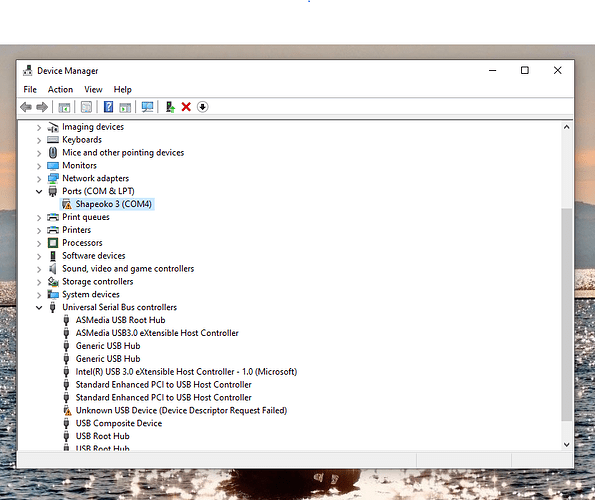OK, so I have read through a number of the other “USB Device not Recognized” threads, but don’t seem to see anything similar to the situation I am facing. I have a Lenovo ThinkPad X1 Carbon running windows 11, which runs my Shapeoko 3XXL just fine with no USB issues at all. I also have a desktop PC in the shop which is running Windows 10, and I would really like to use that machine to run the CNC to keep the Laptop out of he dusty shop.
When i connect the USB to the desktop it returns the notification “USB device not Recognized” The Device Management page showed it in the USB seciton with an exclamation point. I selected it and chose the action menu to “add Legacy hardware” and chose Ports (COM & LPT), then selected “Carbide 3D LLC (carbide3d.com)” Are there any computer wizards in here who can help me get this computer playing nice with my Shapeoko?
Did you try using different USB ports on the desktop system to see if they all do the same thing?
Yes, have tried all manner of the 5 on the back and 2 on the front. usb 2.0 and 3.0. options included.
Have you tried a different USB cable?
Does the cable you’re using work when you plug the SO3XXL into the Win11 laptop?
There really shouldn’t be any problem connecting the SO3 to a Win10 based PC vs Win11.
Only other thing I can think of if it’s not a cable issue or connector interface problem(have you checked to see if the USB ports are dirty inside at all) would be the USB driver on the desktop system. Are there any updated drivers for the system motherboard?
Have not tried a different cable, but this is the same cable that works on the windows 11 machine. Other USB peripherals work fine, so i dont think the ports are physically dirty. I will try to re-load drivers this week and see if I have any better luck.
What happens if you right-click on the USB port which has the exclamation/warning icon?
Does it report that the driver is loaded okay?
Try creating a new LOCAL admin user account and see if the driver loads in that?
If things still don’t work, check with the computer manufacturer.
right clicking shows the normal menu for a device. When i select the “update driver” it says “the best driver for your device is already installed”
I reinstalled drivers and also updated the Bios for the machine… no change with either.
Created local Admin account and attemped same. no changes.
Not quite sure what the issue is. all other USB devices keyboard, mouse, thumb drives, seem to work normally. for some reason its just the Shapeoko it doesn’t like.
So another thought I had was possibly any security software you may have installed on the desktop system - including Windows Defender. Could try turning off the security software, or boot into a Windows Safe-mode to see if the problem still persists.
This topic was automatically closed 30 days after the last reply. New replies are no longer allowed.