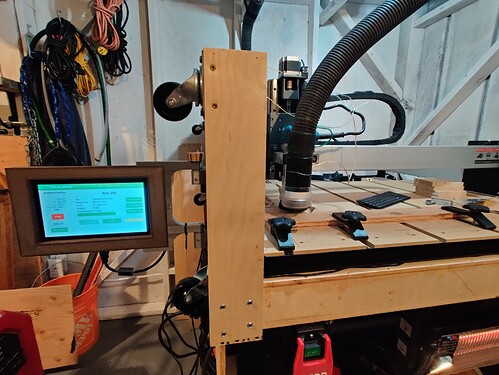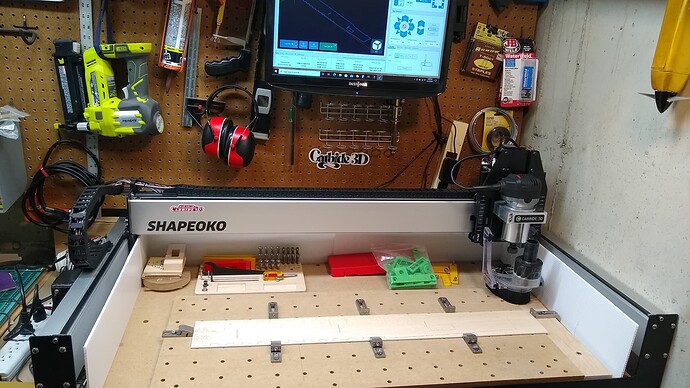Anyone try to put a dedicated mini PC on a machine to run carbide motion ( or other CAM software)
I plan to use one when my 10 year old laptop dies. From what I read about them they should work but you might check to see if it has the correct ports that you need to connect everything. From what I’ve read, the ports are limited on most of them.
Carbide Motion does not take a lot of horsepower. I used to have a small form factor Windows computer but that is not a mini. I do not see any reason that a mini will not work for CM. As long as you have I/O it should work like a laptop or desktop and be less vulnerable to damage over laptop.
Check out Carbide Motion for the Raspberry Pi
I run my SHAPEOKO 3XXL with a dedicated rPi4 & 7" touchscreen. Makes for a nice concise/compact flip-out HMI.
I plan to do the same with my second machine but it’s currently impossible to find rPi4’s.
Thanks great info and a nice setup!
So I did not pic up on this at first you are running on a RasberryPie. Does the Motion software run native or are you using an emulator? Very cool. I actually have couple of 4 on hand as I use them in arcade simulators I build
We have a version for the RPi 4:
Awesome will try it out and report back
This brings up the question, what RAM size of a RPi 4 is needed? Will a 1GB model suffice?
Thanks-I missed that.
I run my Shapeoko 3XL via a Beelink GK 55 mini comupter. It runs windows 11 and has just enough horsepower to also run Carbide Create and some other freeware 2D CAD software.
It is mounted behind an old LCD TV that I hung over the machine. This is working well for me.
Looks likes a great setup!
yup exactly what i have for my cnc and my laser works just fine!
Not technically supported but FYI, I have been running Carbide Motion on a RPi 3B with 1GB of RAM since the first release for the RPi. Hundreds of hours on the machine at this point and it has not missed a beat.
*small side note: I’ve updated it a few times but I’ve been too busy running the machine to take the time to jump to the latest version of CM. Still on Ver 6.xx. The newer Ver 7 may require more horsepower.
I had wondered about that - but never got around to actually trying out one of the Rpi 3’s I’ve got… Packed away somewhere.
And I haven’t actually looked/monitored resource utilization while running CM7. xx to get a better idea of what it uses.
I think it’s likely that for large(as in 32"x32"), 3D carving jobs, having 2GB RAM is just the safer way to go - memory has to be divided up for OS/display/applications.
The rPi4 is recommended due to the toolpath visualizations created when you load a job file in CM7.xx - as you don’t want to wait too long for it to render.
The most recent build of Carbide Motion for the Rpi is now 578:
Right! My brain is fried.
I’m using something the the 540’s, I think. I’m still using Carbide Motion V6, before the “save GCode” option went away. Finally got into a groove on workflow so didn’t want to switch things up while busy. So I’m stuck with the old stuff until I can find some breathing room.
Just to clarify, as Will attempted earlier, Carbide Motion, which is the human to machine interface program, is at version 5.xx.
Carbide Create, the design & toolpath generation program, is at version 7.xx
The latest version of Carbide Create saves toolpaths within the .C2D design file.
The latest verison of Carbide Motion is able to open .C2D design files & execute the saved toolpaths within. Or export the G-code into a seperate file for use.
If they come back into existence anytime soon, RPi4s are a great recommendation. I used one for about a year without issue (or rebooting!). I switched over to a ‘beater’ windows laptop when I added a laser to my shop and couldn’t run Lightburn on the Pi.