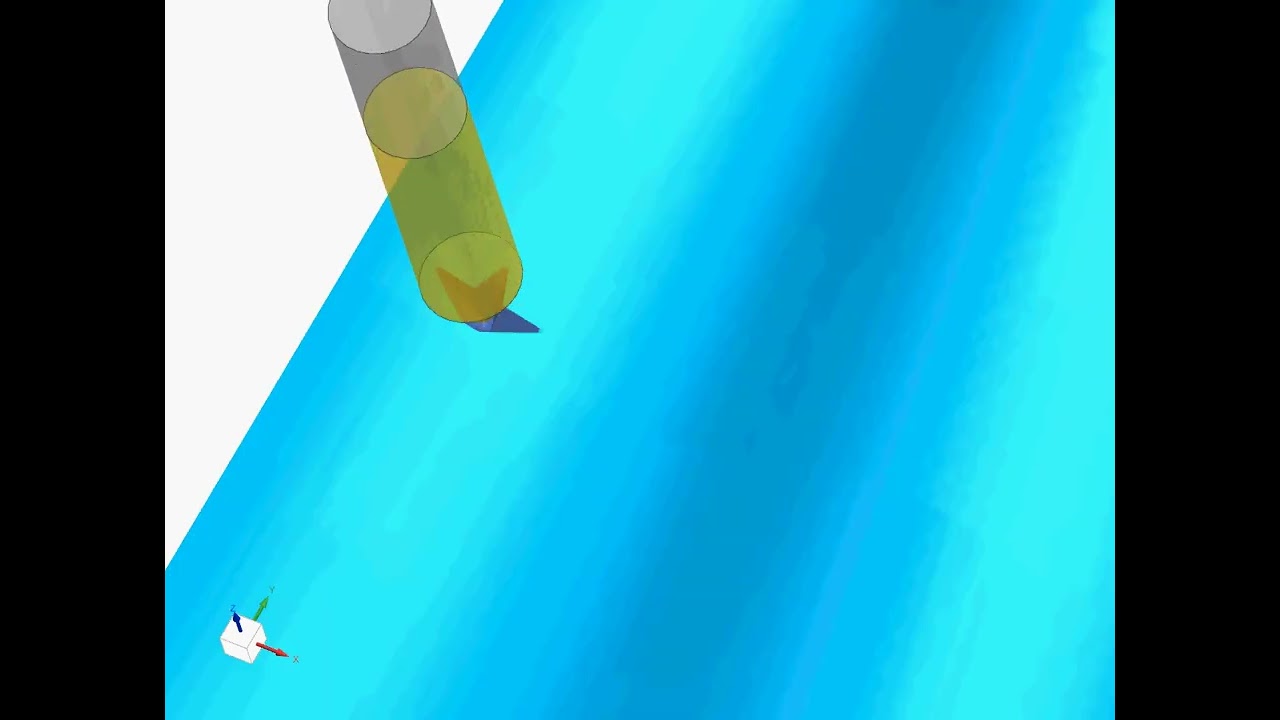I am able to create 3d wavy flags with a #101 and #102 bit. When it comes to the stars they are rounded and not as sharp as when I use the 60degree Vee bit. I am having difficulties getting the Vee Bit toolpath added so it will carve in line with the 3d waves instead of thinking it is a flat surface. Any tips, links, or info greatly appreciated.
Thanks
Gnomie
You’ll need a CAM software that can project a 2D (2.5D) Vee carve path onto a 3D surface.
How did you create the wavy surface? If it’s STL I’d like to try this in NX if you don’t mind sharing it. And which Vee-bit you prefer.
I don’t have a way to convert your height map to STL. I’ll use an old one I have.
Modeling the star into the wavy surface was a bit tedious. I created the stars on a plane above, extruded them into a solid & trimmed them using a copy of the top surface offset down 1/8"
then I drafted it 30° to match a 60° Vee Bit. In the end, I just traced the lines at the bottom of each “V”. So really all you’d need is 6 points for each star. The outer 5 projected onto the surface, and the center point projected below the surface. In my case it ended up being about 0.136" to get the right size star. Then a line is created from the center point to each of the other 5 points.
Here’s what it looks like for one star. Would just have to do the same thing 49 more times… ![]()
Thank you for the response. I think I am understanding your explanation. However, I use Carbide Create Pro and I am not sure on how to create that toolpath that will allow the Vbit to carve the stars when they are at different angles depending on where it lies within the wave. I can include my .C2D or GCode if you would like.
No way that I can think of to do this entirely in Carbide Create.
You could, in theory develop curves on the top surface that when V-carved result in the correct stars. The curves would be distorted outward based on the depth of the wave. But you’d still need another software to develop the curves.
Will gave me a good hint at how I can get your images above into a faceted body in NX.
If you want to, let me know which image, and the size (length, width, and depth of the wave)
And I’ll send you a toolpath that will do it.
It’s been requested to add a feature to project a toolpath onto a 3D shape, or a toolpath that will trace curves along a 3D shape. Either one would work for what you want to do. Not sure if it’s in the plan or not.
This topic was automatically closed 30 days after the last reply. New replies are no longer allowed.