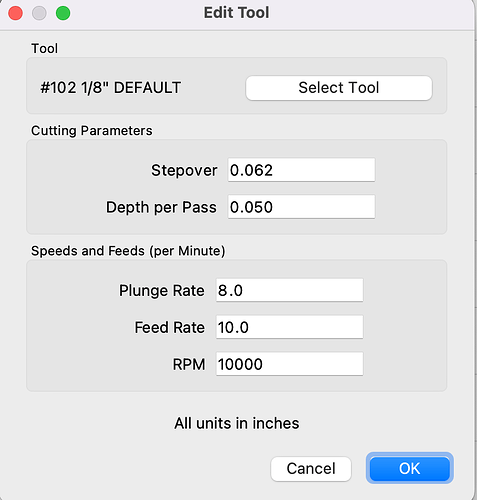This topic was automatically closed after 14 days. New replies are no longer allowed.
This is all great info; and glad to see the discussion open back up.
The thing I’m getting hung up on currently is when cutting the male part. If the start depth on an advanced vcarve on male part is .1", the 1/8" flat end mill seems to struggle, and I’m afraid the bit will break. This is in pine, so prob fine, but I’m planning on moving to harder woods. Is it only me that worries about the .1" start placing strain on the bit?
Also, it’s asking me to take the 1/8" bit pass down to 10,000 rpm, or setting 1 on the carbide spindle. Is that correct?
actually the feedrate (speed at which the whole router moves in x/y) should be reduced as a way to compensate for the deeper-than-normal depth-of-cut…
Force goes up (sort of linear) with FeedRate, Depth of Cut (as well as having an older, more dull, bit)
Force goes down (again sort of linear) with number of flutes of the bit and higher router RPMs
what breaks the bit is high force… but you can trade these things against each other to some degree
better/more detail at THE ebook on this Introduction - Shapeoko CNC A to Z
That is not an unreasonable worry, especially if you’re moving up to hardwoods.
I would create 2 toolpaths, one at 0.05 deep, and the finish pass at 0.1 deep.
Thanks; to clarify, I had thought that having a lower spindle RPM with a deep cut would put more strain on the bit, but are you saying lower speed is better?
Carbide create is requesting the lower spindle speed on this advance vcarve, whereas I would have imagined (with my admittedly limited knowledge) that a higher RPM would reduce the lateral strain on the bit. Typical contour and pocket cuts with that bit are at 18000, or so I thought.
Thanks; I’ll try that.
I think what fenrus was alluding to is… No, that is not correct. ![]()
For any material / tool / machine combination there is a “sweet spot” ideal SFM (Surface Feet per Minute), or linear speed at which the cutting edge of the tool travels through the material. This should not change once determined. There are many variables including material properties, tool material, lead & rake angles of the cutting edge, machine stability & horsepower, et.al. SFM is a product of RPM and Diameter, so for the same diameter you will want a similar RPM.
Safe to say for wood any 1/8" tool you use is going to be in the 20,000 - 24,000 range (or faster if the spindle will do it.) Unless you are cutting plastic, then the higher speeds will melt the material.
I don’t see any 1/8" tools in the CC library that call for 10000 RPM. The Hard Plastic single flute drops to 18000. All the other 1/8" tools are set at 24000.
Thanks; I’ve just checked my tool paths, and for some reason the rpm was set to 10000. I have no idea why, but have re-loaded the tool and it’s now 18000. I initially assumed that it was related to the advanced vcarve, which I’ve not really used yet.
Thanks again for all the helpful info. One point of clarification; should this initial toolpath at .05 on the male part also be an advanced vcarve?
I would. The advanced V-Carve does the clearing, and the offsets the paths away from the vector.
A pocket rough would be a little bit quicker, but you’d need an offset vector to avoid the angled wall.
This topic was automatically closed after 15 days. New replies are no longer allowed.