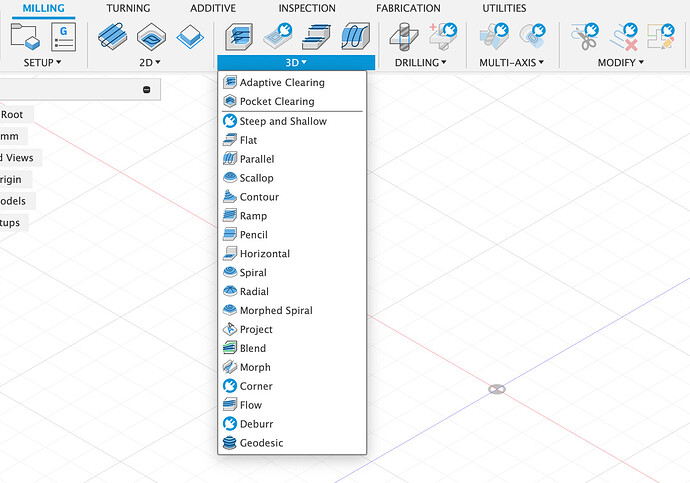OK, I’m super impressed with Will’s skill and explanation skills, but rather than try to make software not set up for dovetails to make dovetails, why not use a more advanced tool that can handle it? Yeah, I’m talking Fusion 360, and while there’s an initial learning curve, once you’ve done a few simple designs I found I got the hang of it and then can search the interwebs and tubes of you for specific questions. The nice thing about taking the plunge with Fusion 360 is that it’s software you won’t outgrow. Learn it and you can design anything you can CNC. And if you’re not selling commercially, it’s free to use.
Here’s a great 3-part video tutorial on modeling, laying out, creating tool paths, and machine setup for cutting of dovetail drawers with Fusion and a CNC. The first part is modeling the joints, the second is laying out the toolpaths, and the third is mounting stock, cutting, and tweaking the fit:
Although I haven’t actually done it, I have previewed that if I place my Shapeoko 4 Pro at the front edge of my table, I can clamp boards vertically and the bit will reach that far (board thickness less than an inch), so it should be do-able.
That all said, whenever box/drawer/carcase dovetails are created with router bits, even the nice 8º bits that are available (way better looking than 14º IMHO), the shank thickness (about ¼") limits how narrow the pins can be. With the CNC you can do custom spacing as well as the dedicated Leigh D4 dovetail jig, but to get those fine narrow pins, you’ll want to cut the tails with a saw of some sort (tablesaw, bandsaw, track saw or hand saw). That said, not everyone cares about that, and if you’re just bashing out a bunch of drawers for a kitchen or whatever, then maybe that won’t matter.



![Tracksaw Dovetails [video 496]](https://img.youtube.com/vi/NHmwoe6S9vQ/maxresdefault.jpg)