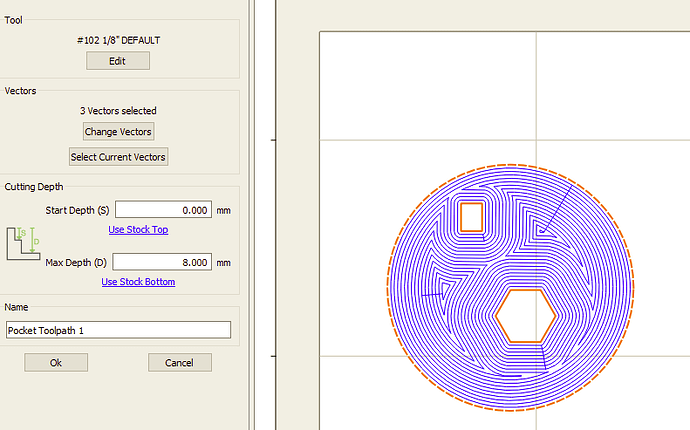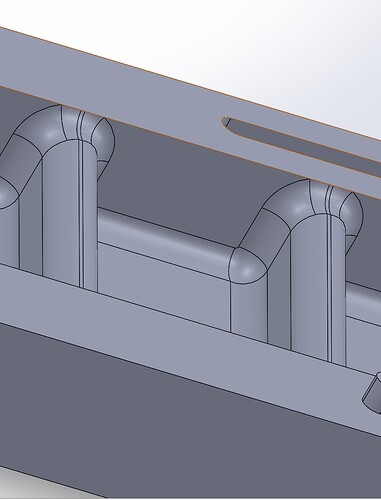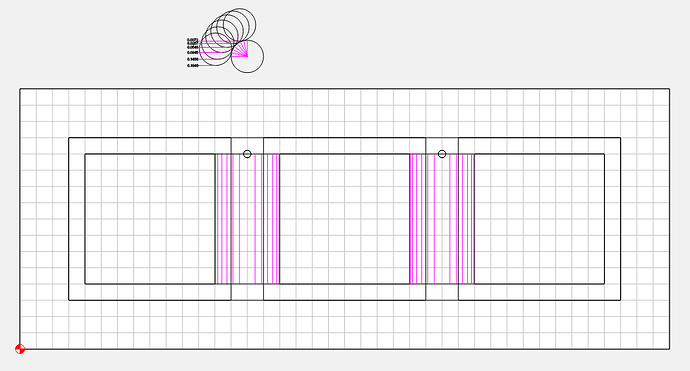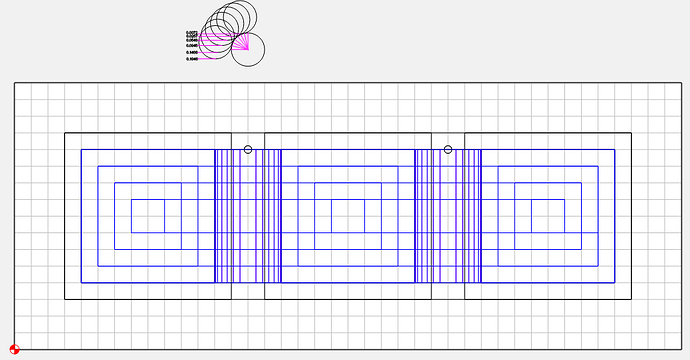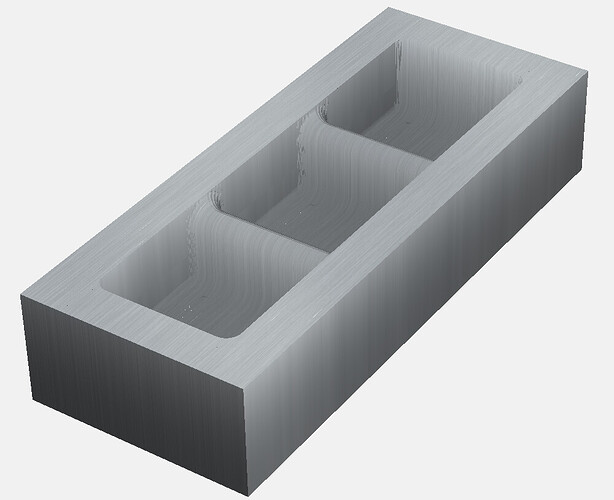How can I exempt some parts of my design to be untouched when I use the pocket toolpath. I want to make a pocket the whole surface but leave some spots.
Draw in geometry to mark the spots you want left, then select the outer boundary AND all those pieces for the pocket path:
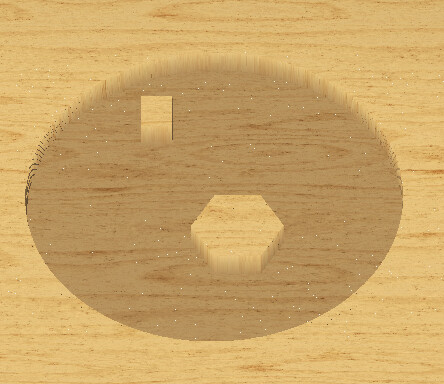
Thank you. So I should them all together and then go to the pocket section?
I did it. Thank you very much.
You could group them, or not, as you like, you just need to have them all selected. If the pocket path already exists, you can update the vectors for it, you don’t have to create a new path.
Got it. Thank you! it worked.
I need a guidance how to set up the attached shape in carbide creative. should I use V carve? or what?
You would need the 3D model, import it as an STL, then cut it using ball-nosed tools.
Or, use MeshCAM, or Autodesk Fusion 360, or some other 3D CAM tool.
I have the STL file. When I upload it to the creative, I don’t know what toolpath I should choose for these round shapes, pocket toolpath with ball-nosed bit?
3D models are cut with 3D toolpaths — use a 3D Roughing and one or more 3D Finishing toolpaths.
Does Carbide creative 7 have 3D toolpath?
The free version of CC does not. CC Pro (paid version) does have 3D toolpaths.
Awesome, Thank you!
I was able to use the STL file that I’ve already made in Solidworks. It worked very well in pro.
This topic was automatically closed after 30 days. New replies are no longer allowed.