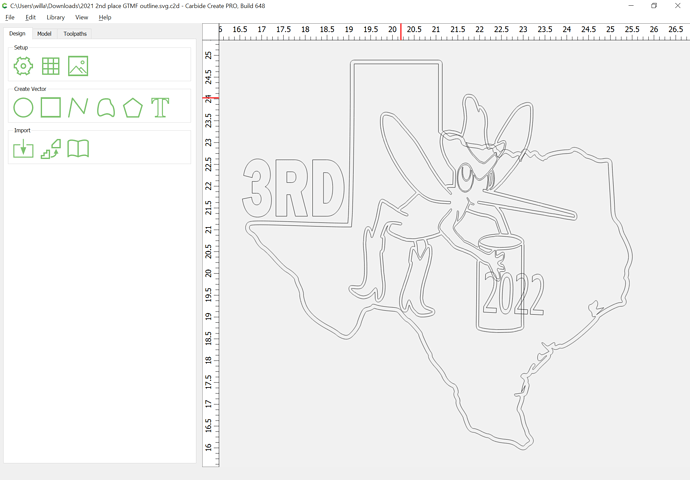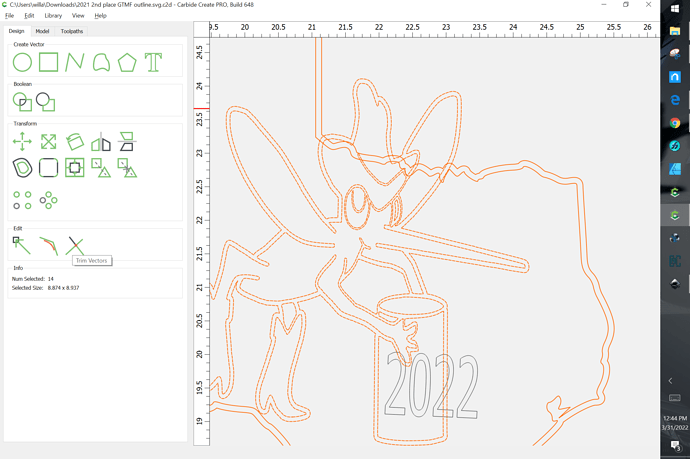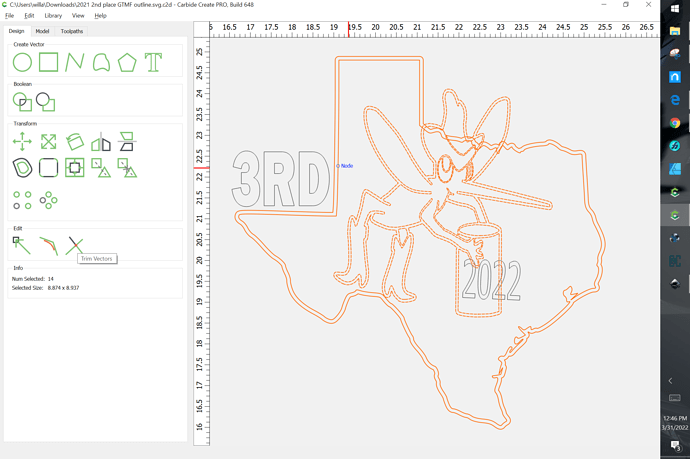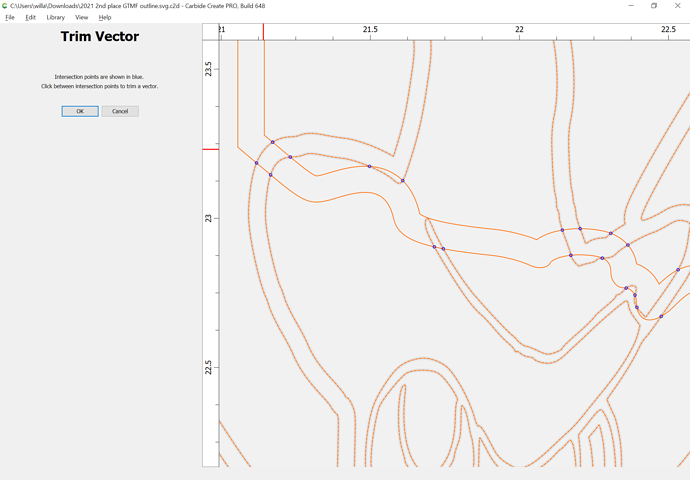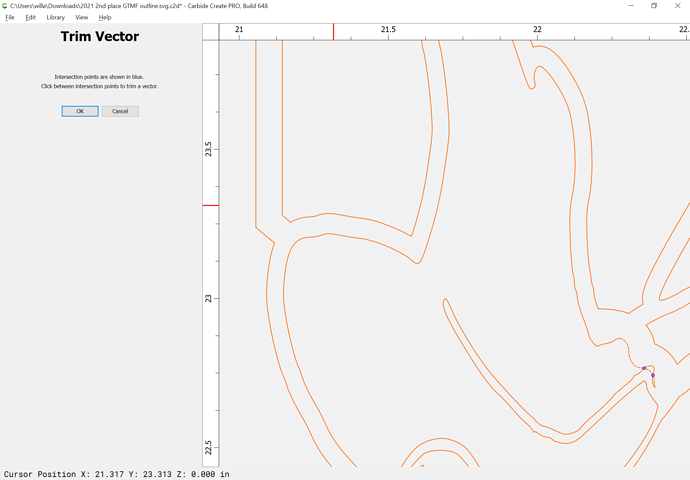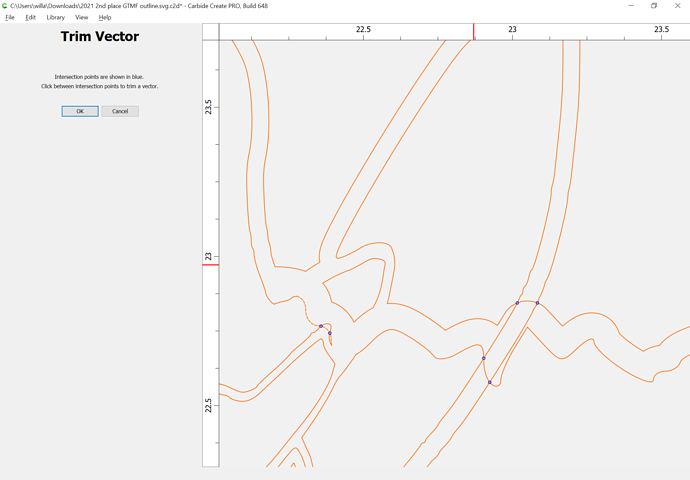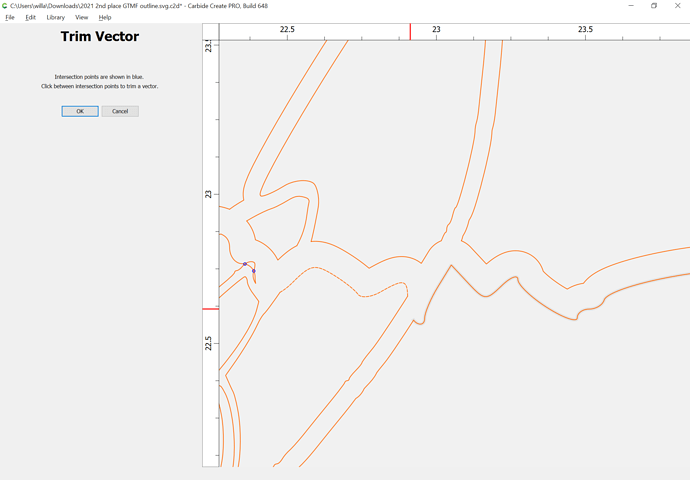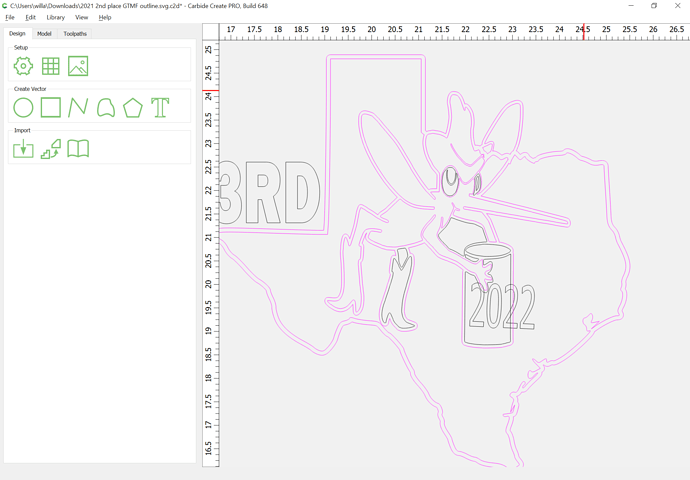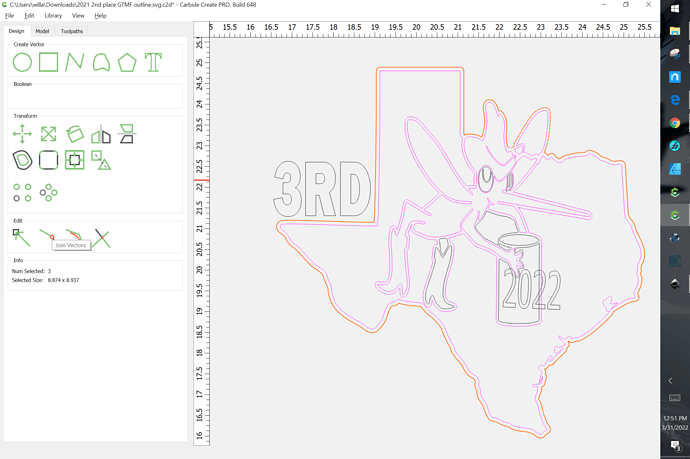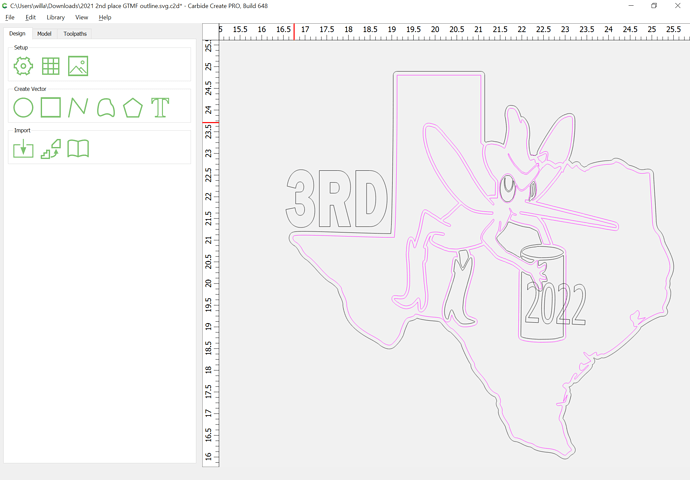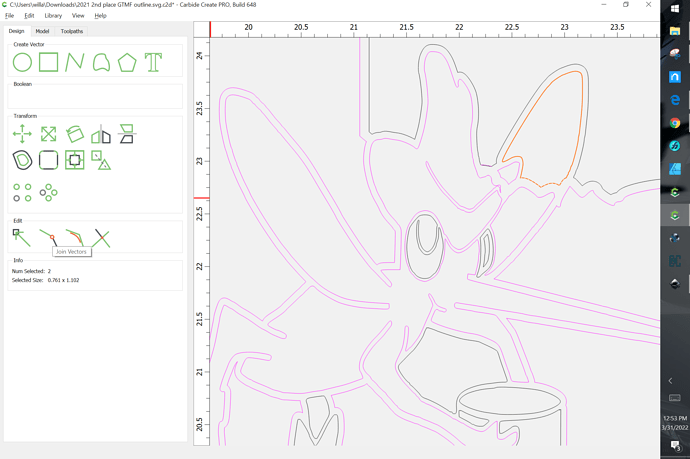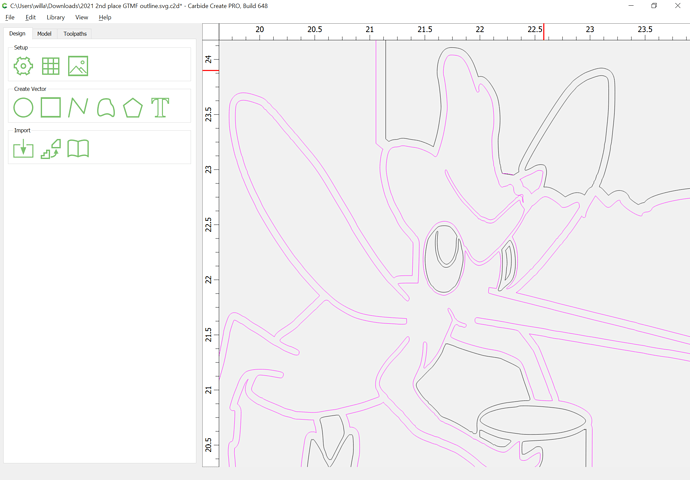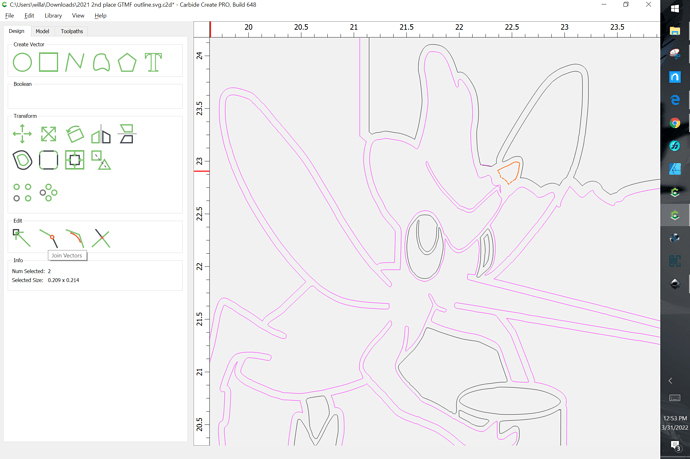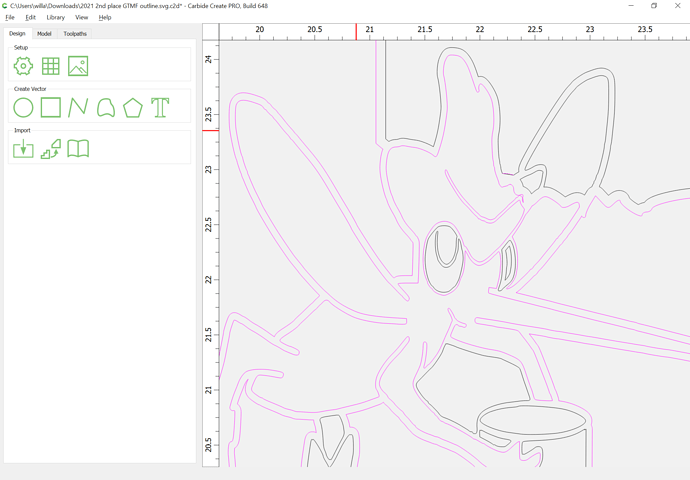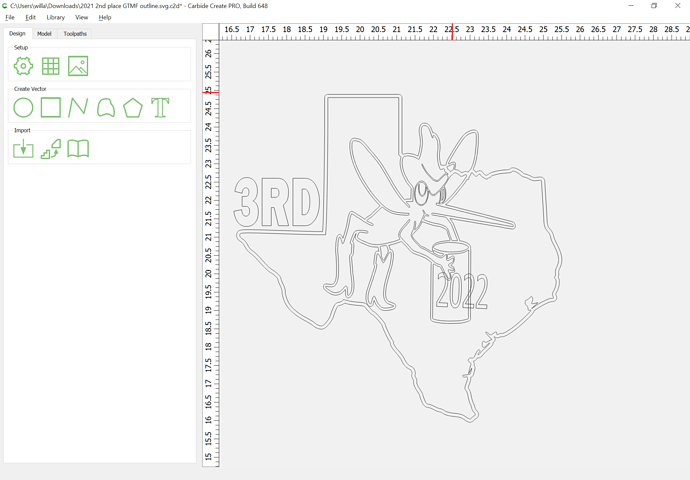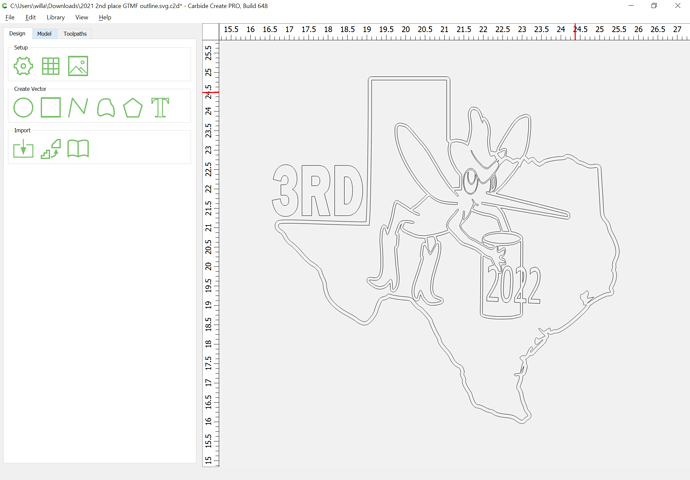This came up as a request on the Facebook group which made its way to support:
re-work the geometry so that the hat of the mosquito is overlapping the outline of the state of Texas.
First select everything which you wish to work w/
zoom in, and choose the Trim Vectors tool:
click on each line segment which will not be needed:
Until one arrives at:
Select all of the line segments which make up a desired outline:
and use the Join Vectors command to close them:
Repeat for each piece of geometry which needs to be closed:
Repeating until one has all geometry closed: