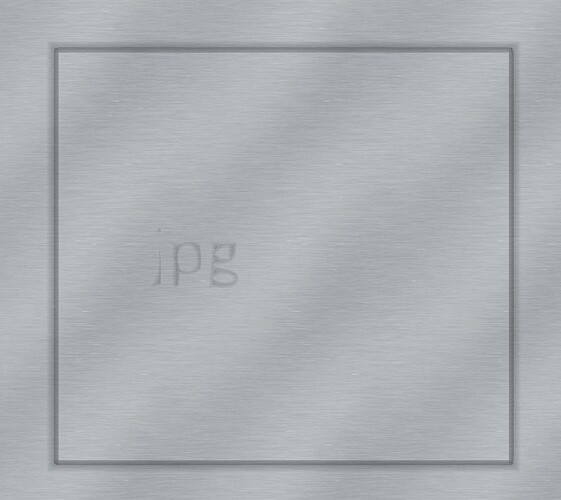Has anyone had issues with V-carving in Pro. If I import clipart in modeling when I go to toolpath and select V- carve or advanc. V all I get is an X through the image. It’s like it doesn’t see the clipart. Any ideas ???
Uh, I think we have a language barrier. V-Carve is not a “Pro” function, it can be done in the free version.
Clipart is vector graphics, like an SVG. Whereas modeling creates a raster image (bitmap).
Any chance you can post the file?
Not an option in pro. ??? So are you saying I can change from 2D to 3D in pro.
Yes, you can use both in pro. The question is, what kind of file are you importing, and what do you want to do with it?
JPEG, SVG, mostly. When I was using just Carbide Create I have used the same clipart and wambam done. But in Pro it’s like it doesn’t see the clipart. In toolpath tab if I hit vcarve the image goes grey.
So I have CC Pro. I made a jpg in Windows Paint. I tried to import it and it failed. I did an image trace and selected the jpg. Then after the trace I did a toolpath for vcarve and here is the output.
Here is the simple jpg I created in paint.
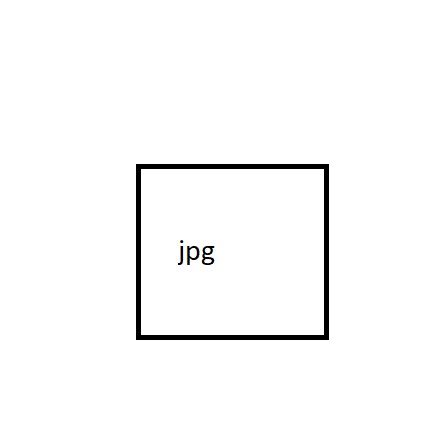
Like Tod was asking about your files I dont think bitmap images ever worked in CC. The only way I know of that a bitmap image works has been since they added the trace function.
Could you please post the file?
Did you add a rectangle?
This topic was automatically closed after 30 days. New replies are no longer allowed.