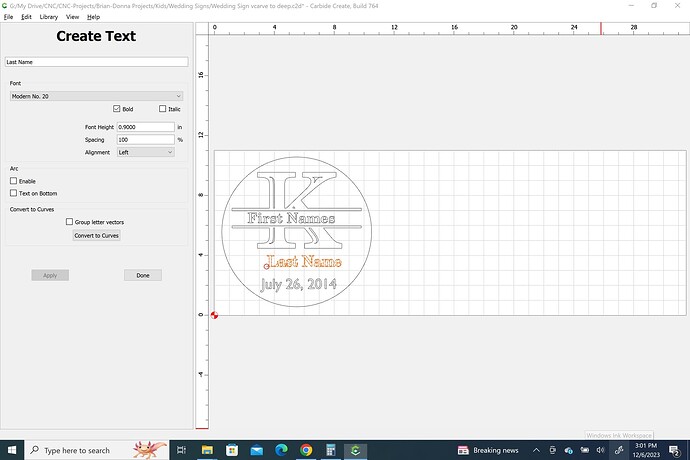Why are my v-carves going to deep on the larger letters? “K” Top part of the “K” and middle and bottom of “K”.
My stock is .49" deep and my v-carve toolpath is set to “use stock bottom”.
I am using a Groove Jenny 60 degree v-carve tool
You are using a too narrow tool.
Use an Advanced V carving toolpath instead.
When doing a simple vcarve you are correct to use bottom of material. The issue you can run into is when doing a simple vcarve the vee bit goes as deep as necessary to touch both sides of the line. On thin material that can cause the bit to go through the bottom of thin material. As @WillAdams change over to advanced vcarve and you can limit your depth. When you limit depth with simple vcarve you get strange results. When using advanced vcarve you do not have to check the flat end mill or if the area is too marrow for the flat end mill selected that will be skipped and only the vcarve will be performed around the objects instead of down the middle in a simple vcarve.
Looking at the difficulties with the letter “m” there may be some problems with the font as well — could you post the file and a screen-grab showing that text selected and in Text edit mode?
Attached is a file.
Wedding Sign vcarve to deep.c2d (260 KB)
The font you are using is not well formed - the ‘m’ is self intersecting:
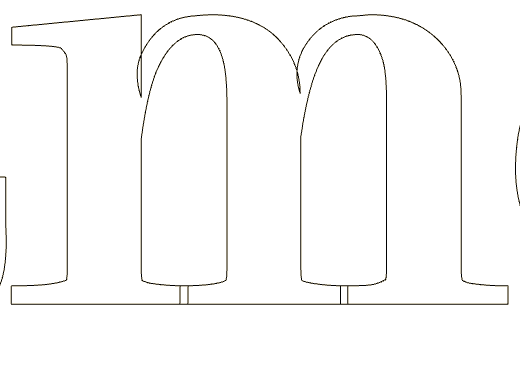
Also, the ‘e’ is distorted:
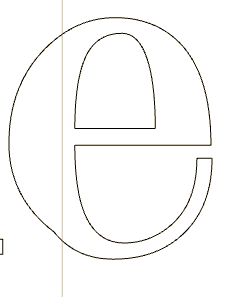
The largest letter (“K”) is also not well formed.
This topic was automatically closed after 30 days. New replies are no longer allowed.