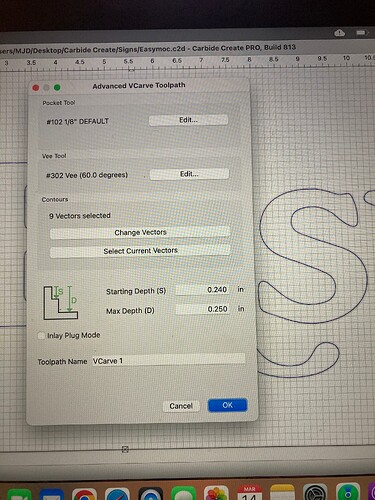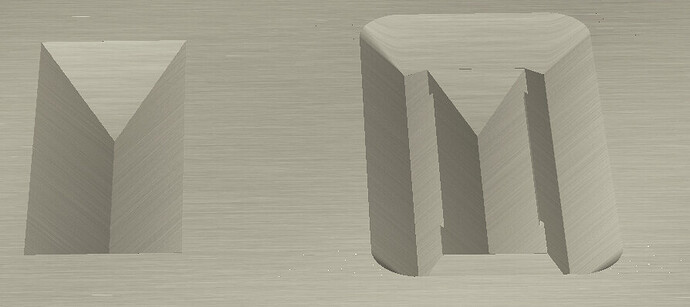Im having some issues with v carving a sign. The cut depth is set to .78 using the #302 60 degree and its leaving parts of the letters uncarved with a flat at the top almost like its expecting the cutter to be longer than it really is? I don’t really know how to explain it but I’ll attach a photograph. I’m surprised that the software doesn’t know this is going to happen and plan for it to cut those passes out later since I’m using the carbide bit and it knows everything about it. These flaws show up in the preview so I should’ve caught it beforehand but I’m just surprised.
A simple vcarve should always use bottom of material. If you limit depth on a simple vcarve you get weird results. If you need to limit depth use advanced vcarve. A simple vcarve goes down the center between the lines. If you limit the depth the results are not as expected. If you have very wide distance between lines a simple vcarve goes as deep as necessary to touch both sides of the lines in the drawing. That can lead to going through thin material. So try advanced vcarve but if you limit depth and the object is wider than the bit then a flat end mill will carve out the bottom of the object flat. Try the advanced vcarve and look at the simulation to see if it is acceptable. I understand v8 of CC is all advanced vcarve and simple vcarve is gone. I have v8 installed but have not used it yet so take my advise of v8 with a grain of salt.
It shows the preview of how it will cut — if folks set up a cut and vet the preview, the program will do as requested.
This was cut with an advanced v carve from version v813. The letter is wider than the bit but the cut and stock are deep enough to accommodate the depth. I’m surprised the bit doesn’t come back and fix the top of the letters where that shoulder has been left
Yes, it’s a defect in the cut plan for VCarves. I don’t think C3D has any plans to fix it.
To fix it yourself, add another toolpath that has a depth slightly deeper than the tallest ‘wall’, no clearing bit. That will trace the perimeter and clean things up. It may take a long time though, since it will try to do everything less than that depth, even the stuff already carved by the full depth VCarve.
Ohhhhh wow that just lit the lightbulb in my head, thank you. found a quicker workaround to set a depth just above and below the shoulder so it just makes one lap around the letters and cleans it all up
I don’t think you want to do it that way. I think that draws the design as if it was on a flat surface 0.240 below the actual top. That lets you carve a VCarve at the bottom of a pocket, like on a tray.
Instead use the same Starting Depth as the other VCarve, but set a larger DOC on the tool.
Left - start depth 0, right start depth 0.24, both max depth 0.25.
This topic was automatically closed after 30 days. New replies are no longer allowed.