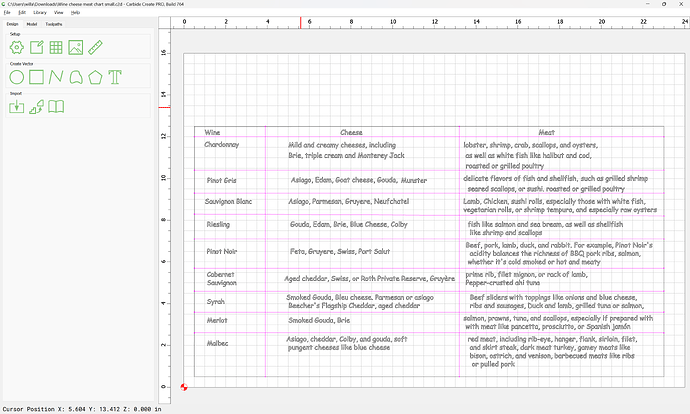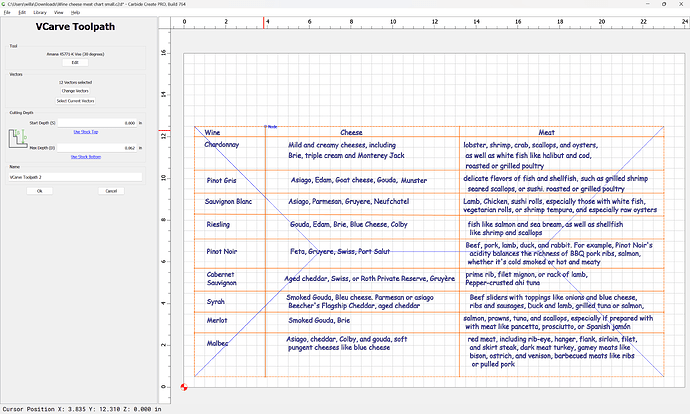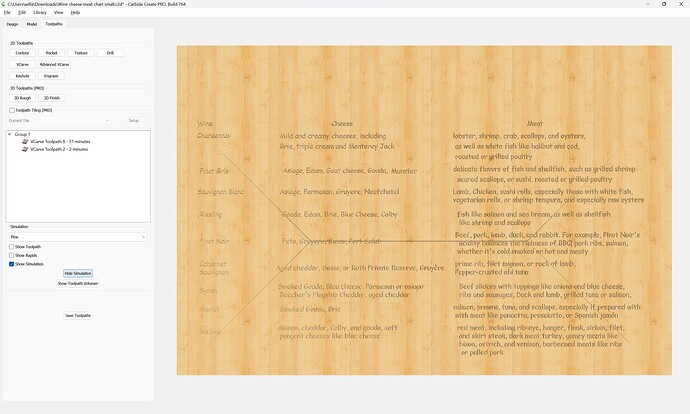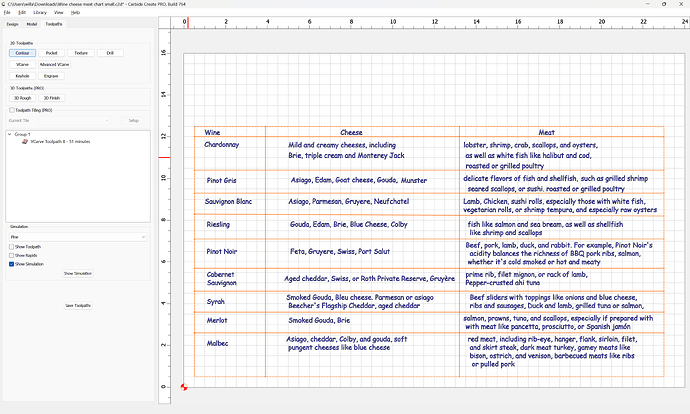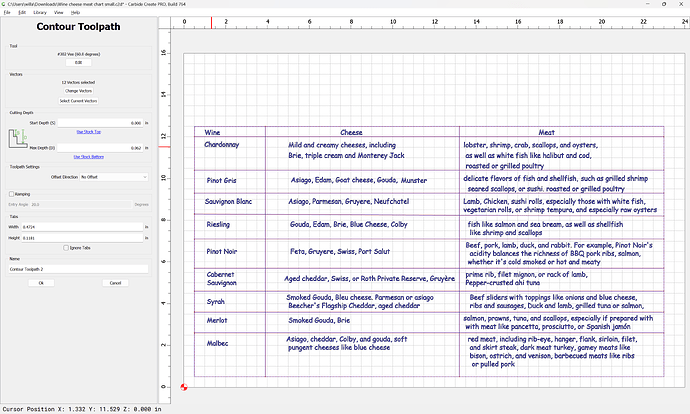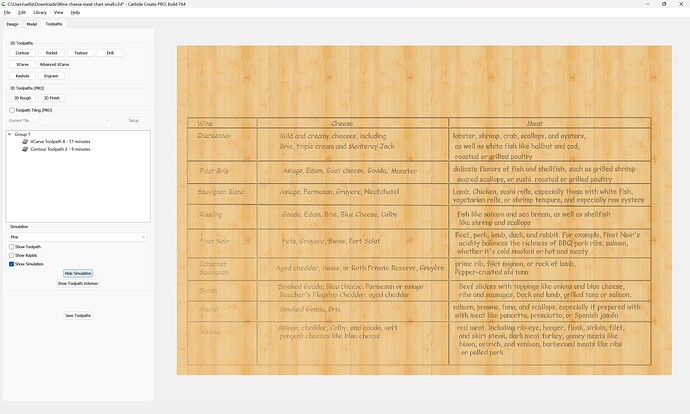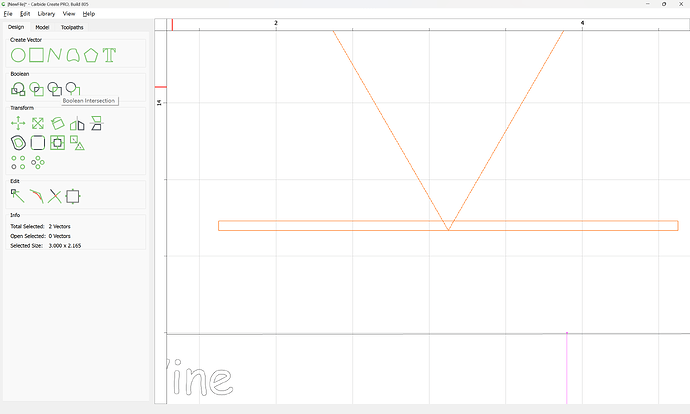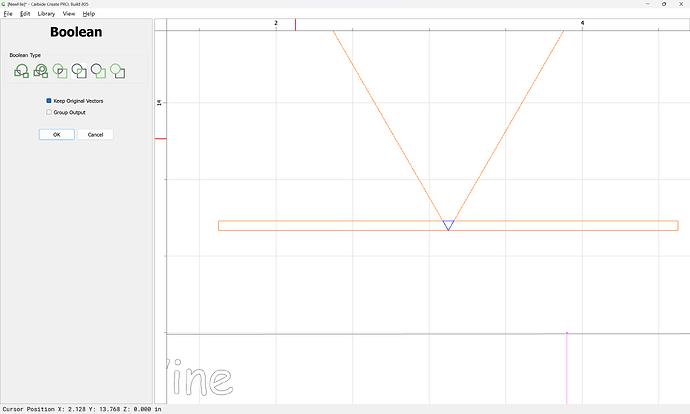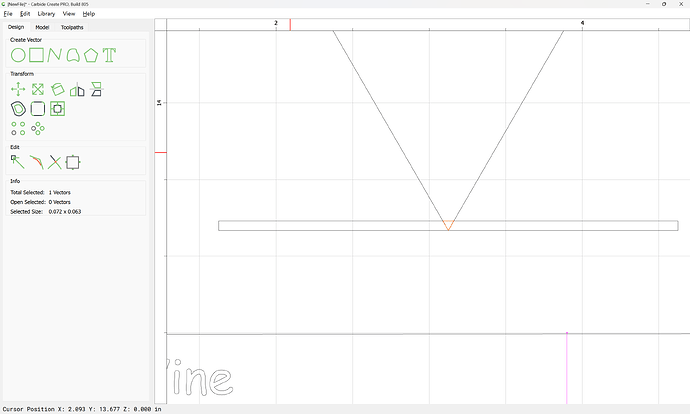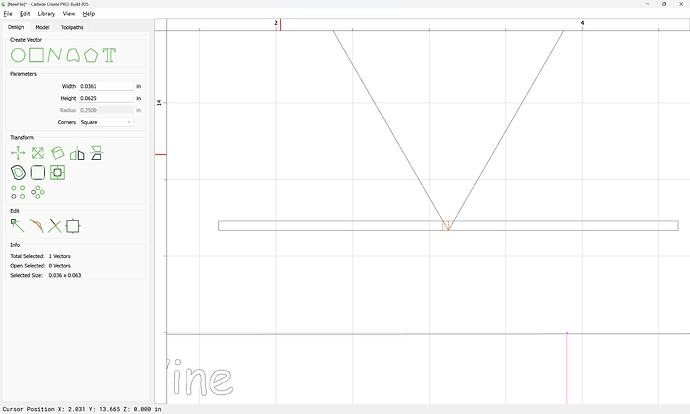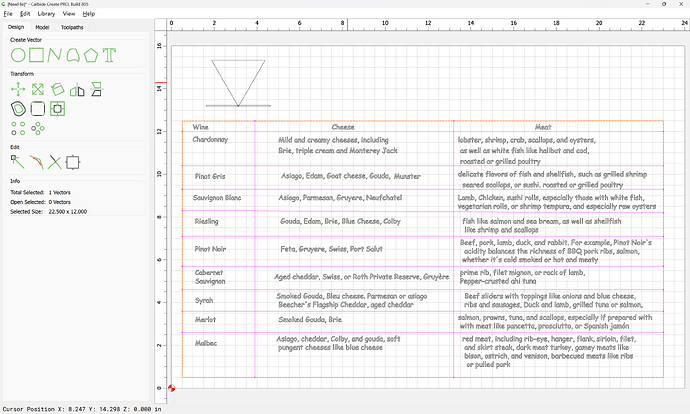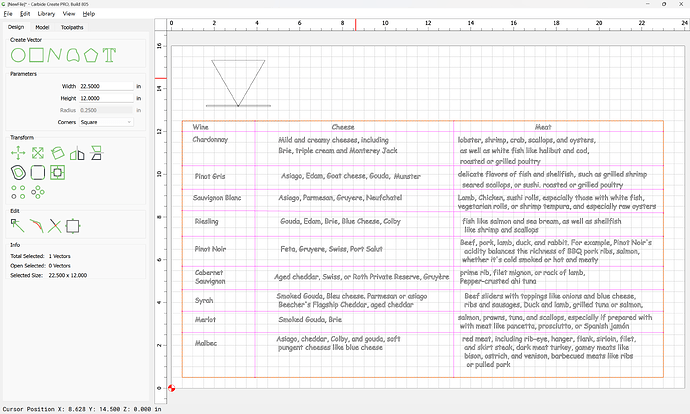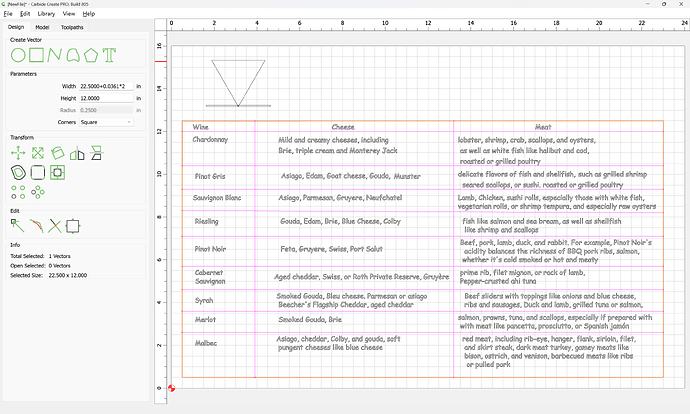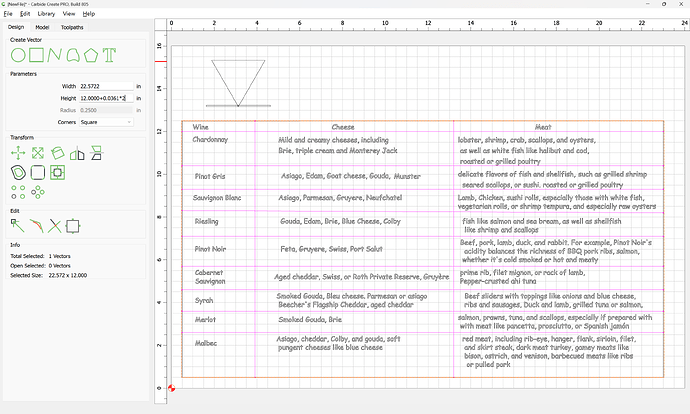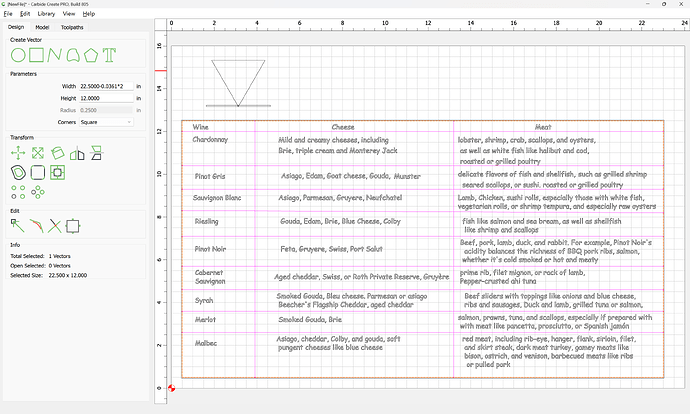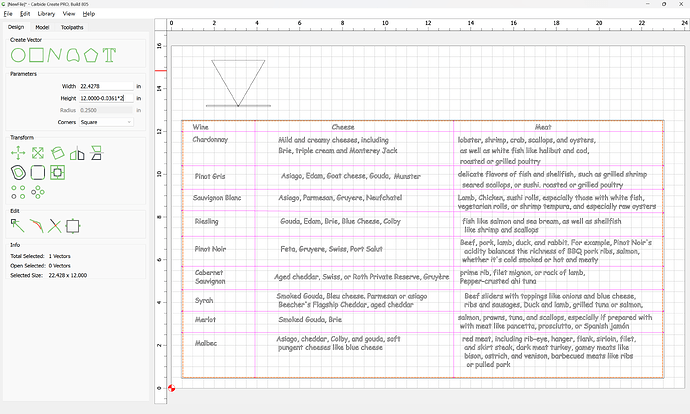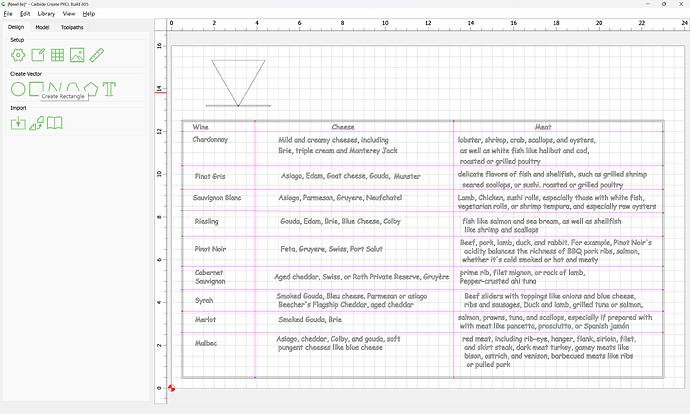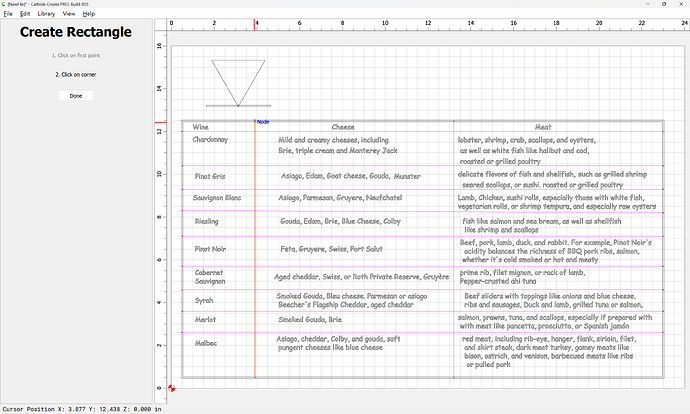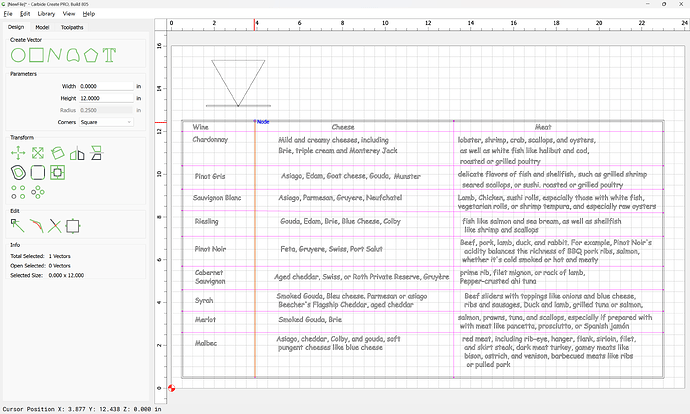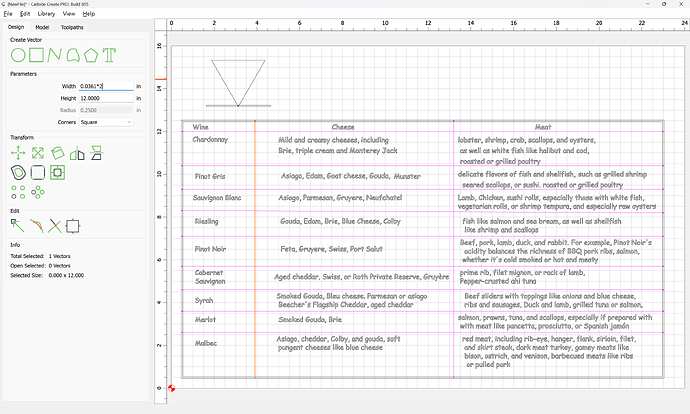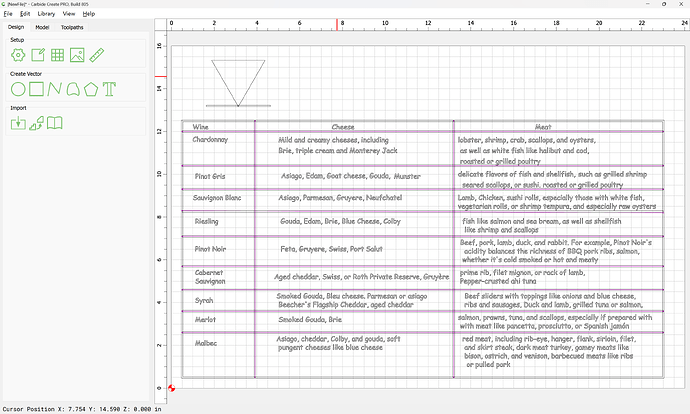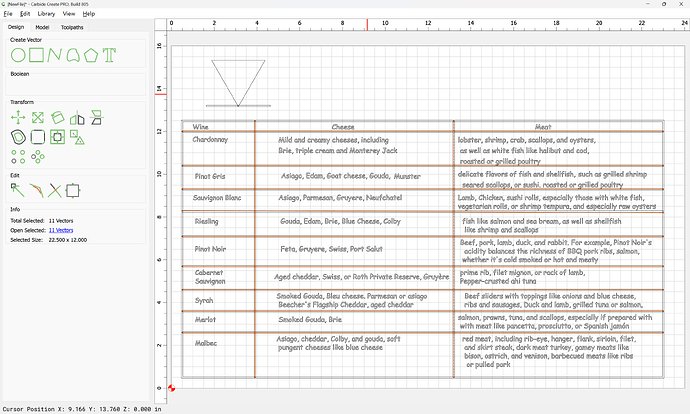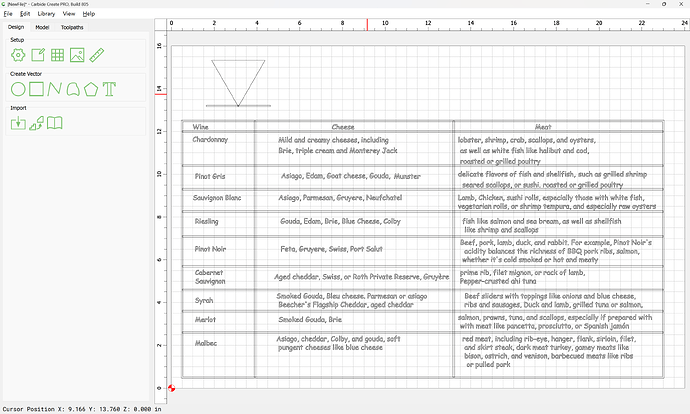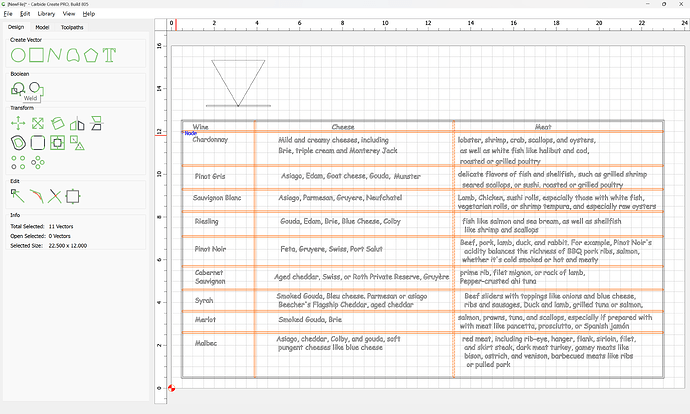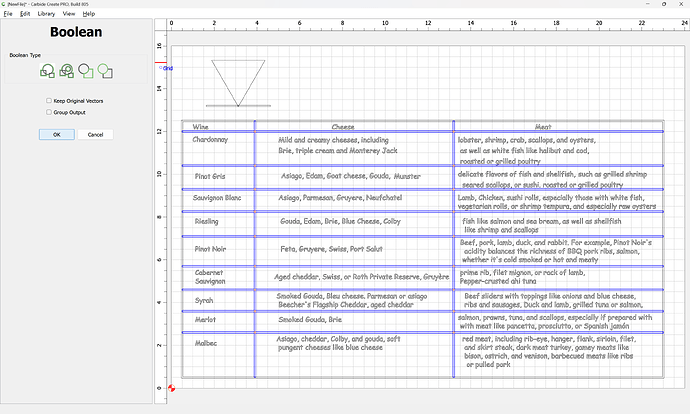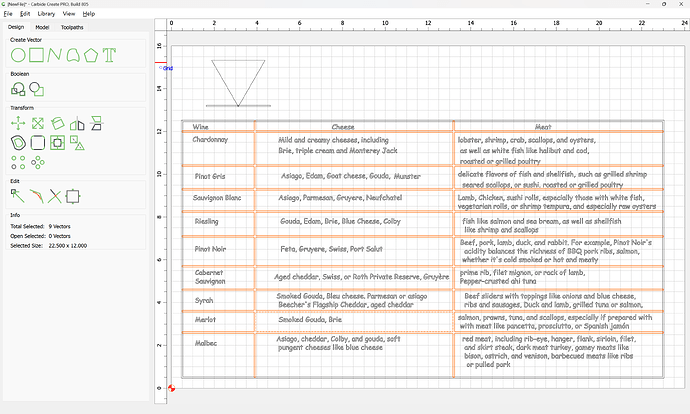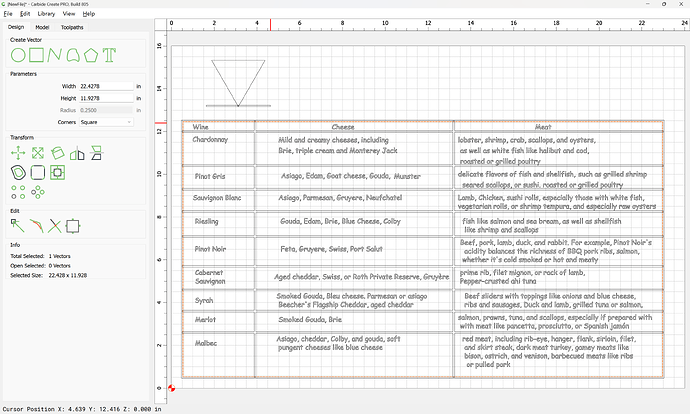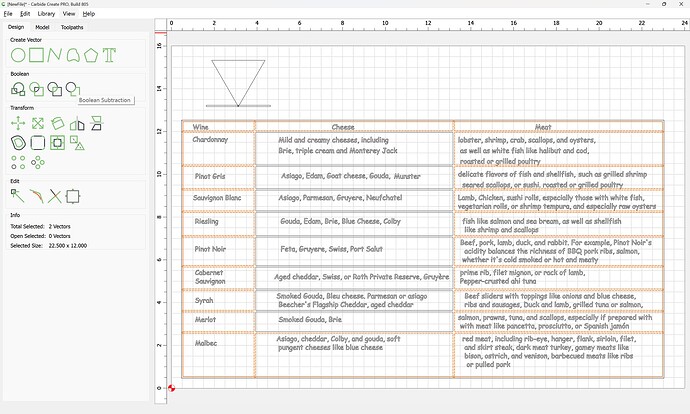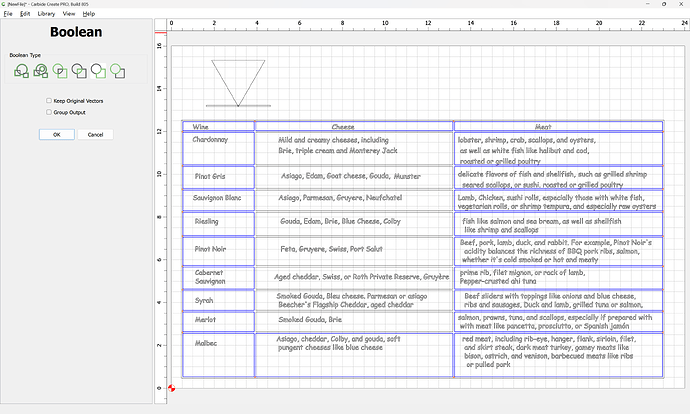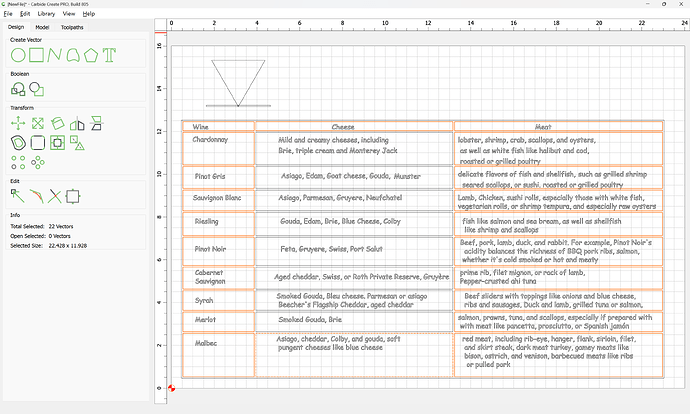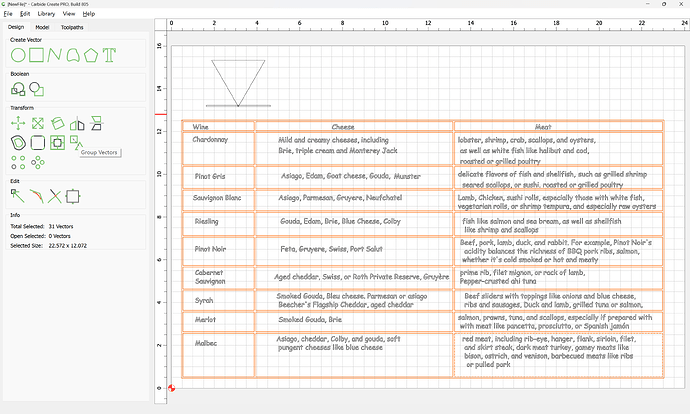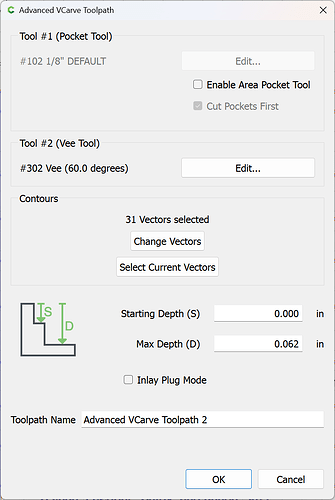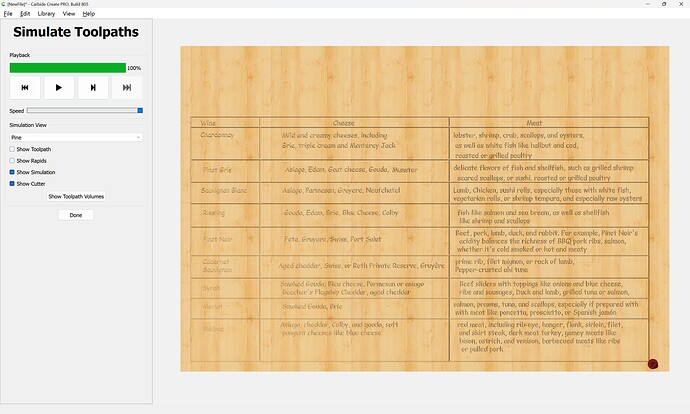The first step is to either do the trigonometry, or draw the cut up in profile so that we will know how much to offset things — this will be done in v8:
Use Boolean Intersection:
OK
to get the profile of the cut geometry:
and draw a rectangle to measure:
and we see that we need to offset things by 0.0361 inside and out — sort of — we actually want to increase the rectangle by that dimension all around:
Unfortunately, it is not a rectangle asymmetric scaling could be used with this, but it’s easier to just use control-clicking to draw the rectangle:
Repeat this for the interior, but subtract:
Next, there are multiple ways to get the interior lines:
- continue to cut them as no offset contours
- duplicate them and move the originals and duplicates the required dimension and then use Trim Vectors to get down to what one wants
- draw rectangles to match the lines, then set their width, then use Boolean operations to arrive at the desired result
We will do the latter.
click, then control click with the Rectangle tool at the beginning and end of each line:
Then set the 0 dimension to the desired width:
Repeat this for each line:
Select and delete the original geometry:
Select all the interior rectangles:
and Boolean Union:
OK
Select the interior outer rectangle:
and shift-click on the outer geometry for the interior to add it as the key object (dashed line):
and use Boolean Subtraction to punch it out:
OK
Now select all the new geometry:
if desired, Group
and assign a V carving toolpath: