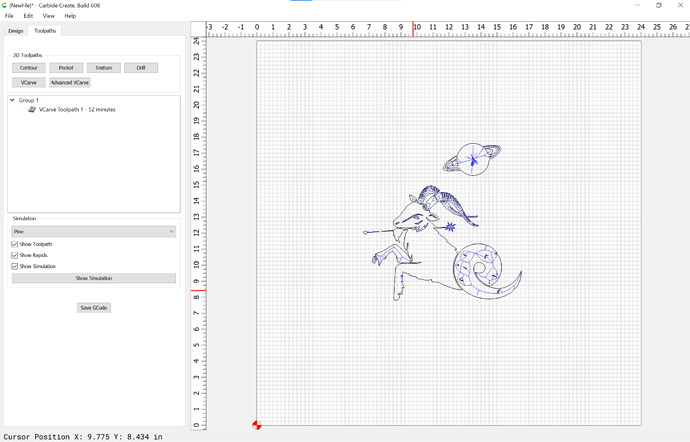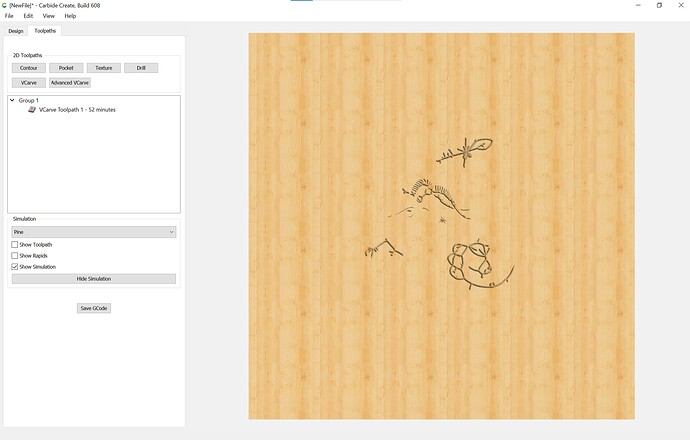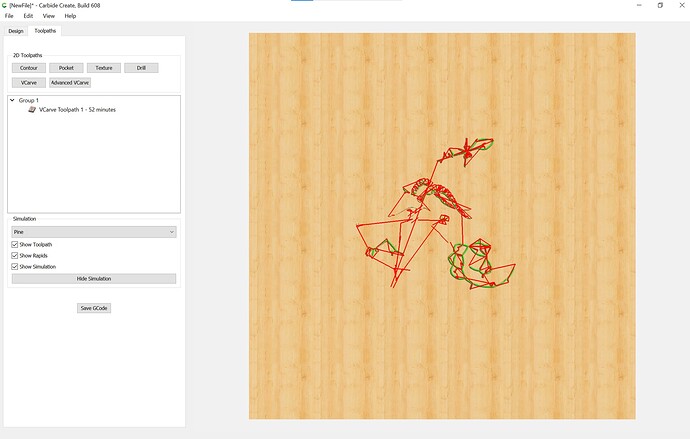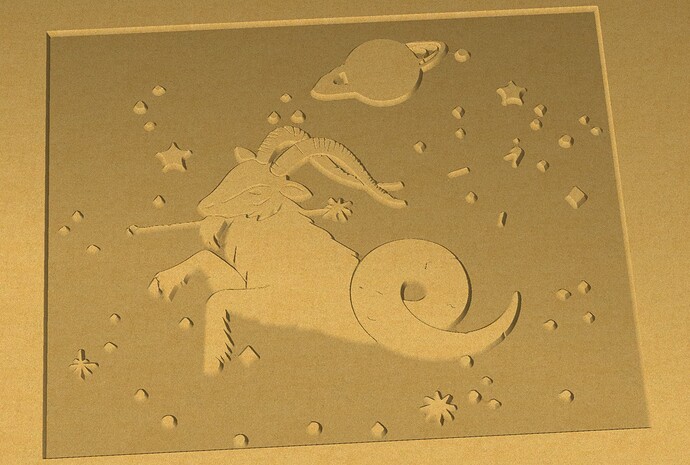Excuse my Vcarve ignorance as I have not really done any up until now and do not fully understand how it works I guess. Why is it that when I try to Vcarve a photo that I converted from a photo online into an SVG does vcarve not fully carve the file? See photos for example of what I am talking about.
Post the file?
I believe you’ll get the result you want by offsettinging, or maybe by using Advanced V carving.
Figure-ground reversal is a huge aspect of this sort of design work.
Figure-ground reversal is the question of what should be light and what should be dark in a figure.
For this image, do you want the white areas to be carved away, or to stand proud?
I want the white to stand out and the dark to be carved away
Hi Nick, You’ll want to use the Advanced VCarve feature. If you have a BitSetter it is simple to run a job with a tool change. if not @fenrus has posted a utility to split the file into individual files for each tool. GcodeSplit - Split gcode files by toolpath
This is a 0.250 flat endmill for clearing and a 60 degree v-bit for the details. Please remember the preview is not as good as the cut.
This topic was automatically closed 30 days after the last reply. New replies are no longer allowed.