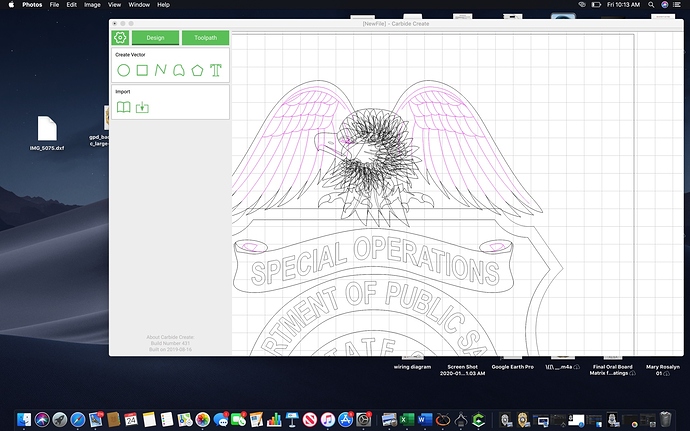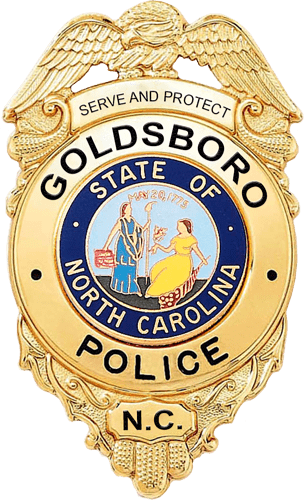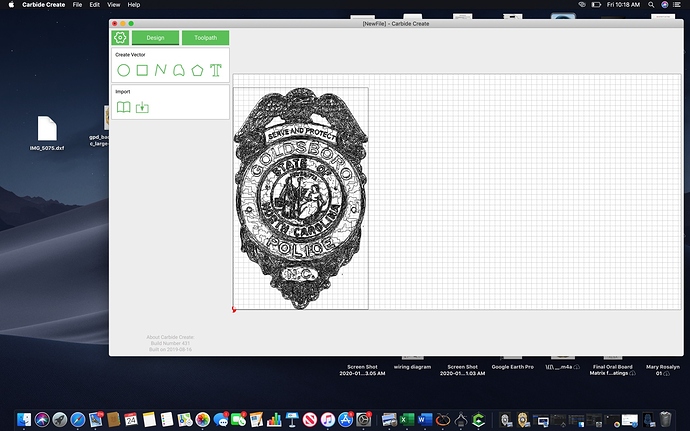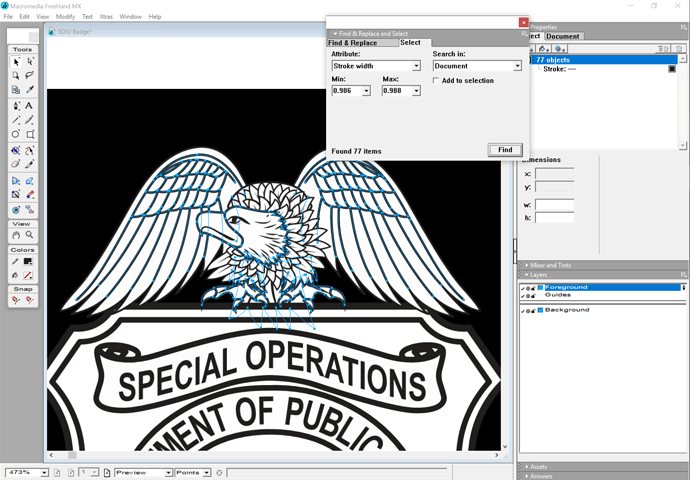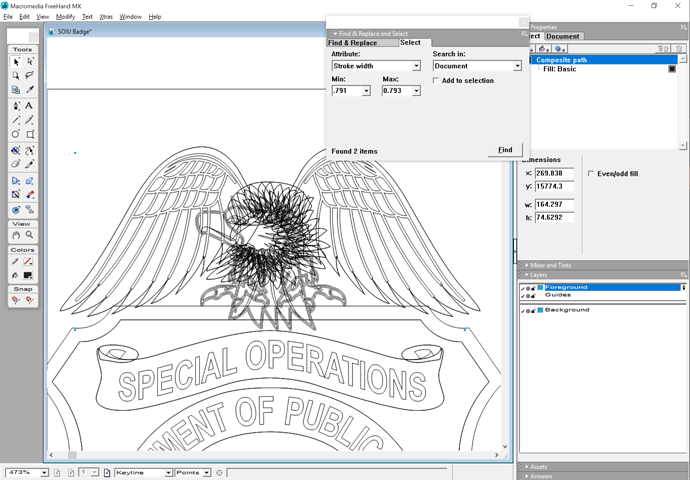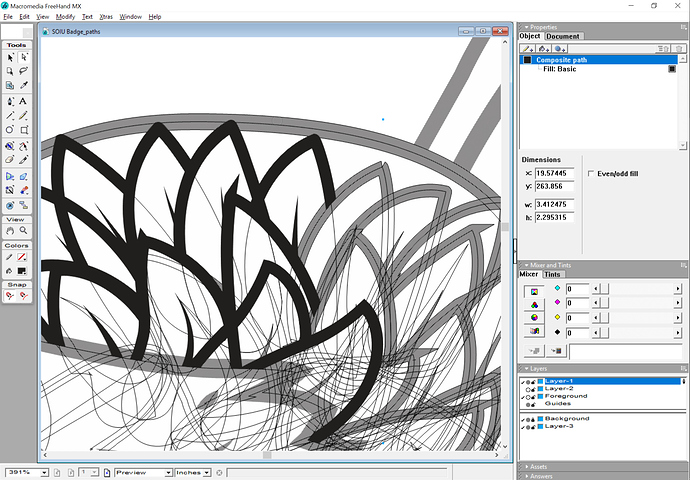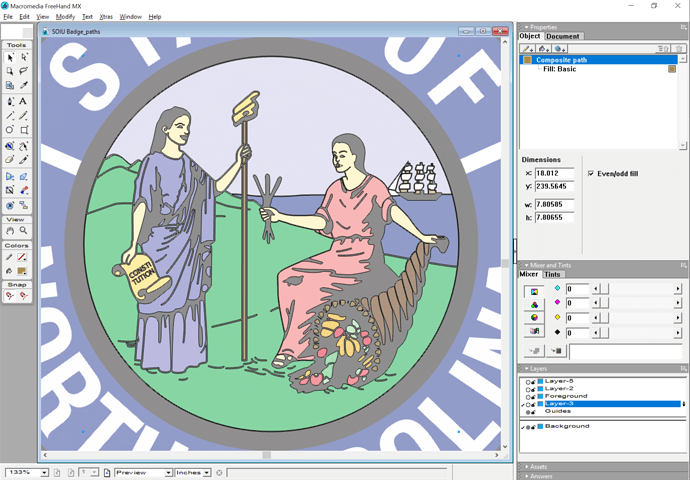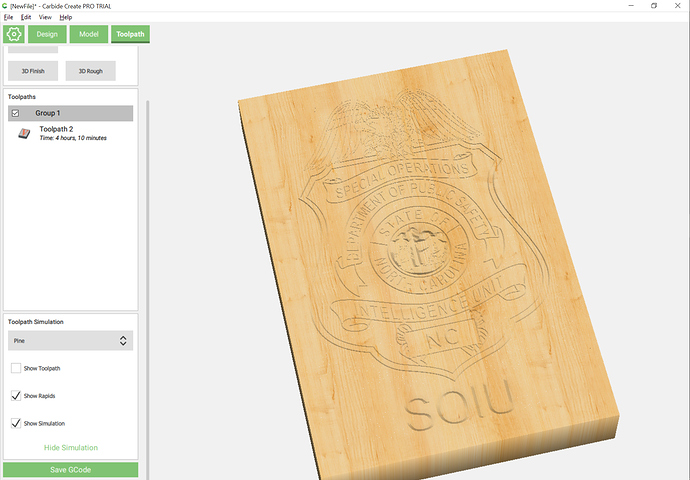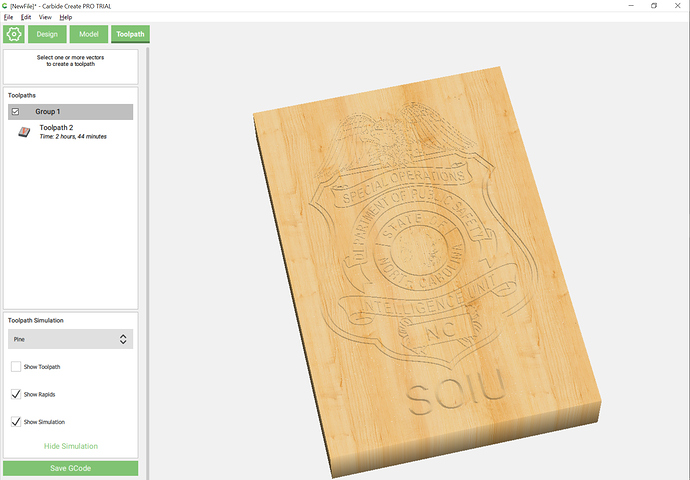I have a couple of images that I am having trouble converting into usable images. I have tried the free online services with no luck. The images convert to svg or dxf but they are not usable. I have downloaded Inkscape and am trying to learn it. I have a couple of images I need to use on a project before I think I can learn Inkscape.
Does anyone have a recommended paid service that they would recommend to get these couple of images converted while I learn Inkscape?
Most folks use fiverr and similar things — if you’ll post your file here or to support@carbide3d.com we’ll do our best to help.
As an example of what’s involved see:
Here is the issue.
This is the image that I started with.
SOIU Badge.pdf (321.0 KB)
when I convert it this is the image that I get.
Most of it I can clean up except for feathers around the eagle. I tried to delete some of the feathers but some of them are linked together so I end up deleting some that I wold like to keep.
Here is the second one.
this is the image that I started with.
this is what I get after the conversion to a svg.
I went in an tried to delete the clutter and found the a lot of it is linked and I ended up deleting
what I need to keep.
Don’t be afraid to offend me and let me know what I am doing wrong. I’m new and I am trying to learn. Any help or advice is appreciated.
As noted at the link provided, you have to expand the strokes into paths and apply appropriate Boolean operations to get a suitable result.
Post the file here or to support@carbide3d.com and we can walk you through it.
Try this one.
Also…what’s with this?

@neilferreri Are these clues to a grand mystery? 
Thank You for converting the image and for the tutorial you sent me. The assistance that the people on this site give is truly amazing. The goal is, of course, to learn how to be self sufficient and the people here mentor us along until we get to that point. It will probably
take a little longer with me. Thank again for the help.
As to the phrase, I presume it’s latin, I have no idea what it means. I will ask and let you know if I find out. It’s for the wife of a co-worker so hopefully she knows what it means.
@Naylorj I did all of mine in Inkscape, but I didn’t know how I was going to do it going in. Any tutorial would’ve been a dump of trial and error and a disconnected thought process. For some things, like the eagle, it was easier to isolate it, convert to png, import back in, and trace.
As far as the CONSH TUTCH, definitely not Latin. The thing should read “CONSTI-TUTION”. I wonder if there’s a graphic designer in a NC government office that was having some fun.
There is a bit on fixing this sort of thing at:
As noted there you need to expand any strokes and union them:
Once this is done, union the paths:
Repeat this as needed until there are no open strokes.
I’ve used a guy on occasion for some thing that I couldn’t do well enough. Pm me if you want his info
Eventually, one describes things as only outlines, with no overlapping or intersecting paths:
Pretty much done — I just have to work out how to handle the overlapping of the eagle and the shield.
Ultimately, one arrives at a version which has no intersecting or overlapping geometry and may be imported into Carbide Create:
Obviously this needs one more or one fewer circle around the central seal — adjusting that yields:
Attached: SOIU Badge.c2d (1.3 MB)