I have just downloaded V7 of Carbide Create, which I see operates a little differently from earlier iterations. One problem I’m encountering is adding tabs to my toolpaths. For instance, when making a largish internal contour cut, I set the tab height and length that I wish, then click on the places I want the tabs to be placed. The “ignore tabs” box is not ticked. I have tried right clicking and left clicking, but no tabs appear. Can anyone help? The select vectors box is active. I’m using Windows 11 and cannot think of anything else to do Thanks and best wishes, Mervyn
It is now in the Design page.
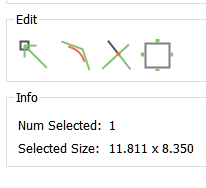
2 Likes
Thanks - should have thought of that.
This topic was automatically closed after 30 days. New replies are no longer allowed.