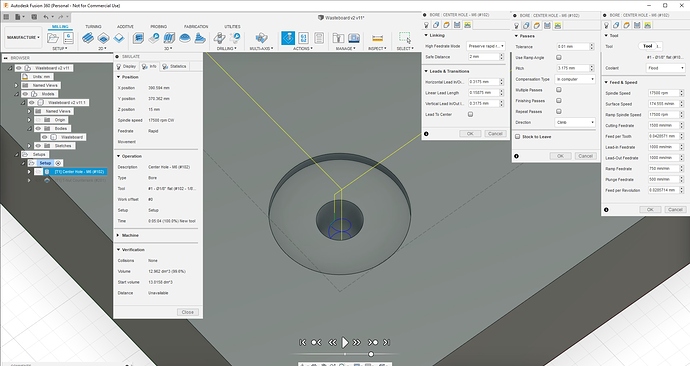Hello! 
Getting my Shapeoko ready for the first project (well, second after “hello world”) and was just wondering if anyone could please answer a few questions and double check that everything is in order 
Been learning Fusion 360 the last few days and also tried to soak as much information i could from various YouTube videos and https://shapeokoenthusiasts.gitbook.io/shapeoko-cnc-a-to-z/ so that I could start off by making a supplementary wasteboard (19mm MDF).
One of the few things that have me stumped is the “pitch” setting for the holes. I thought it would be the equivalent of the depth of a cut (DOC) and i could start adjusting that with reasonable pacing so that it would be like a “small WOC, large DOC” operation. The setting seems only to accept values that are divisible by the diameter of the endmill, or 1. Any other settings makes the simulation throw errors saying “Shaft collides with stock” when it reaches the bottom of every hole. It was originally set to 1, meaning it would go 19 “rounds” to go to the bottom of the MDF board, so I thought I could set it to 100% of the diameter (could it be set to more for the #102 cutter?, documentation used 100%-300% of the diameter as a guideline). Thing is that I can’t really see any way to control the WOC (unless Fusion does some magic I’m not aware of).
For the countersink holes, I couldn’t seem to find a good way to select all pockets in one operation like the bore one, nor any way to optimize the toolpath so it’s traversing all over the place. I guess I could make one operation for every row, but all in all it’s not really a huge timesink and more a question if I’m doing something wrong.
Finally, does the order of operations matter in this case? I.e does Fusion take any removed material into consideration between operations? If the countersink is done first, will it plunge further/faster down to bore the holes, or does it always generate the code as if the stock is untouched?
Have attached a couple of images below with my settings. I imported the tools to Fusion 360 from https://github.com/michaelgrilo/carbide3d-tool-library
Cheers!