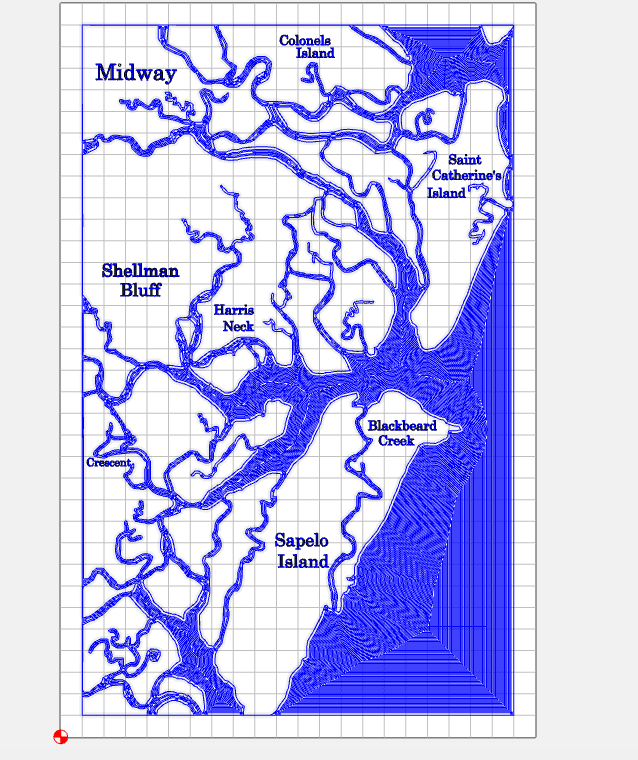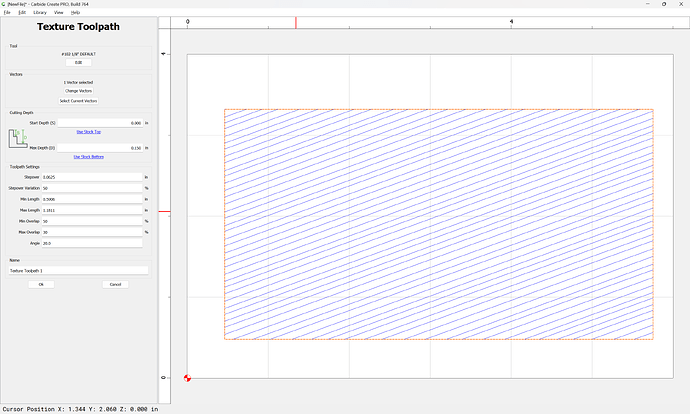Hi! Been searching for hours figured I would just ask ya’ll! Been making these local maps for my customers and spend alot of time sanding in all of the small rivers and inlets. Hubby mentioned using a texture in the water areas and a lightbulb went off! So my question is how would I set up the water areas to some kind of waves? I have a Shapeoko Pro and use Carbide Create Pro. Is there a way to manipulate the texture tool to make them wavy or should I use a 3D toolpath for it? I just want the land areas to remain flat so the names are there.
You could try to use the texture feature to create something wave-like:
Or draw a design and cut that, or work up a 3D model and import that.
Do you paint the waterways at all or is it all left natural grain?
I paint it with KemAqua all over then sand the top and seal it.

There was a mention on a strategy for that here:
BTW, I am just outside of Savannah, not too far from you.
How would you make the lines wavy though? I figured I would just do the simple texture if all else fails. Guess I just have something in my head that I don’t know how to get into the program…
Really? I have been in Richmond Hill all my life. Do you have a IG or FB page? Would be neat to have someone local that does CNC! And those pics are pretty much what I was thinking. Now to figure out how he did it…
Now that is genius. Just use glue. wow
If you use a ball-nosed tool there will be something of a curved affect.
Did you get it solved or done like the example shown?
Nope. Decided not to try the glue yet. Seems like another thing to master. Think I am going to keep looking for a way to use the machine instead.
Thanks so much for all of the help! Gonna run it this weekend and see how it works. Working on another Xmas present right now. Got more sanding to do LOL
Well I think I have figured it out! Played around all day yesterday with 3D and I am planning on trying this one out!!
This topic was automatically closed after 30 days. New replies are no longer allowed.