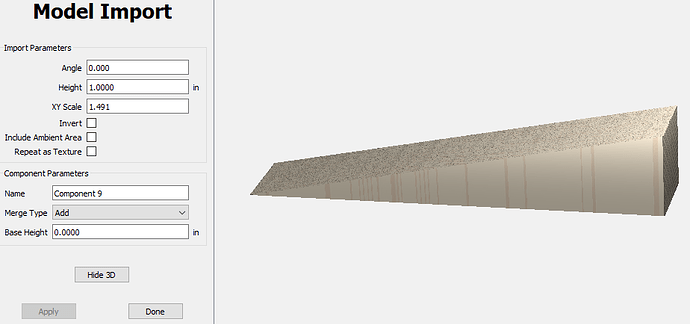Anyone know how to make a tool path take a piece of 3/4 down to 1/8 to look like a door stop or shim
You could model it in 3D. You have to make the workpiece much larger than the finished product to make it work.
Start with a large “hip roof” shape
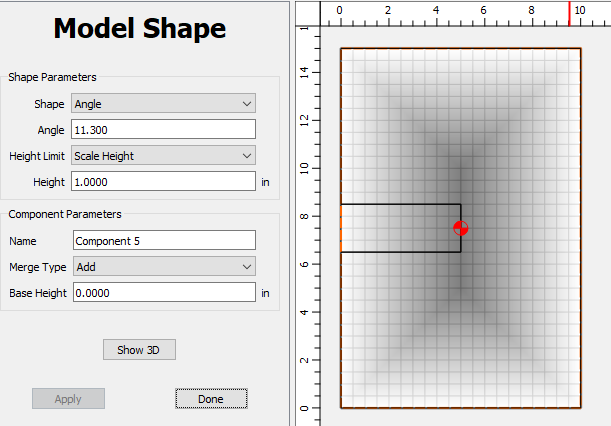
Then subtract the area around the wedge
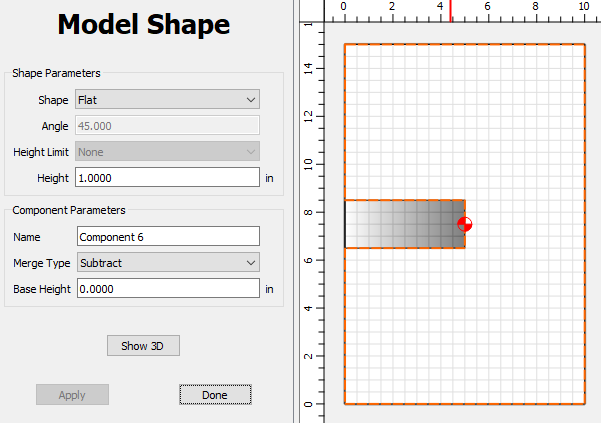
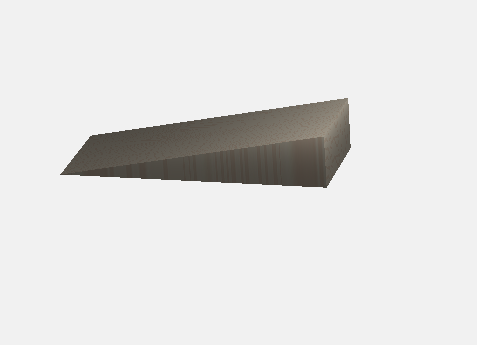
But the easiest way would be to turn it on it’s side & just profile it.
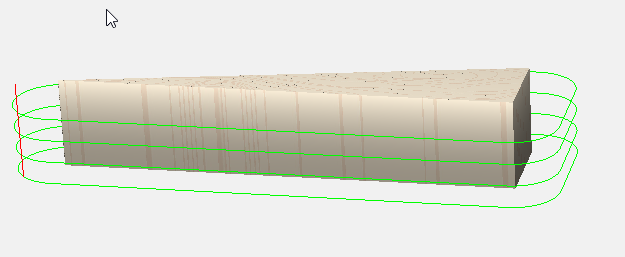
I was thinking maybe try to model it in sketchup and see if i could import it. There isnt much material to hold it sideways and i need 8 of them to start
You could certainly create an image with a linear gradient from pure white to pure black, and then import that.
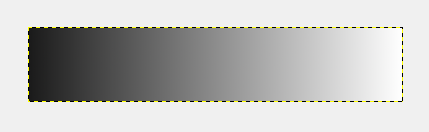
You have to finagle with scale to get the size right, and I don’t see a way to position the image. It wants to align with the workpiece.
Thanks I’ll try it out
You can position an imported STL or pixel image used as a 3D model by selecting geometry before importing — the 3D model will be centered on the selected geometry.
Not sure i understand that
I drew it in fusion 360 but their code doesnt have my machine as an option so it didnt cut. Kept saying error
To configure Fusion 360 for use w/ our machines see:
This topic was automatically closed after 30 days. New replies are no longer allowed.