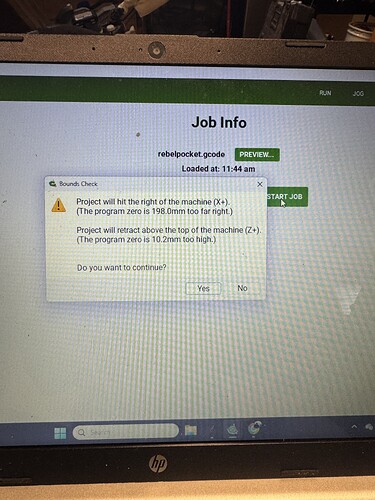Help!
This is a warning as noted at:
https://carbide3d.com/blog/carbide-motion-bounds-checking/
Usually it is caused by a mismatch between job setup:
https://carbide3d.com/hub/courses/create/job-setup/
and how origin is set relative to the stock:
https://carbide3d.com/hub/courses/running-shapeoko/movements-zeroing/
I find that opening the .c2d file up and drawing a box which matches the specified dimensions (draw up the cut in profile if need be) or moving the machine to the origin and then using a tape measure to measure out the dimension(s) in question will make clear where things aren’t lining up.
If you still have trouble, upload your .c2d file, step-by-step notes on how you are securing your stock and setting zero relative to it, and photos and screen grabs showing the machine at the origin and what Carbide Motion shows for Position and Machine Position (click to toggle).
For me you have to check the object size and make sure where you are locating the zero of the job. Good luck.
This topic was automatically closed 30 days after the last reply. New replies are no longer allowed.