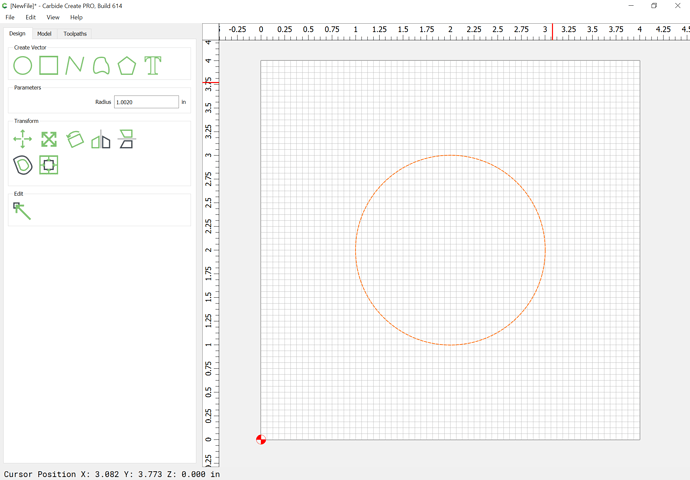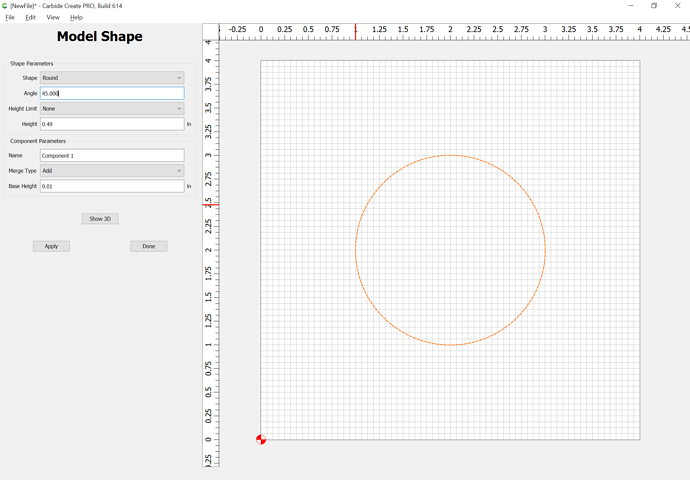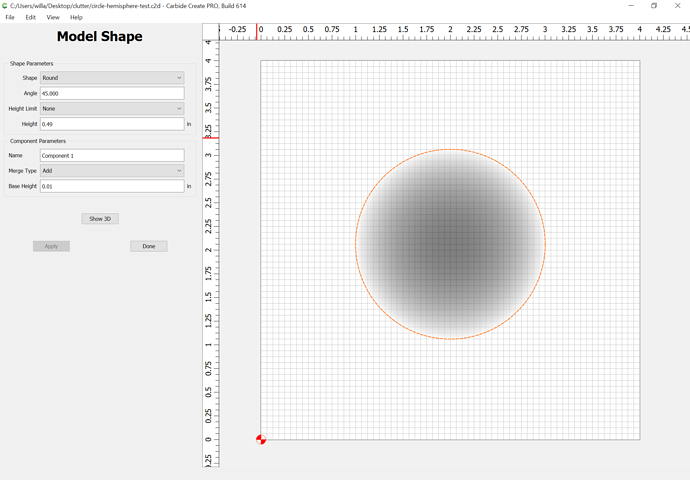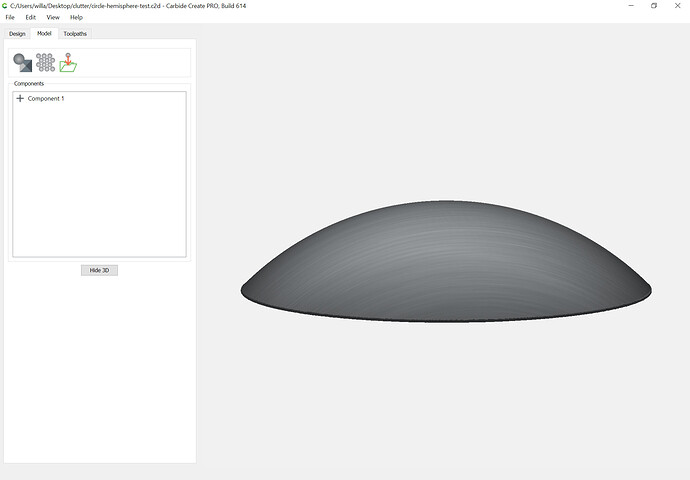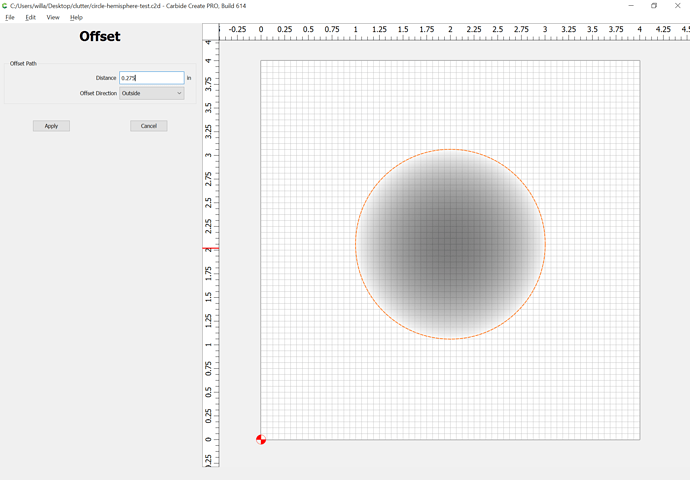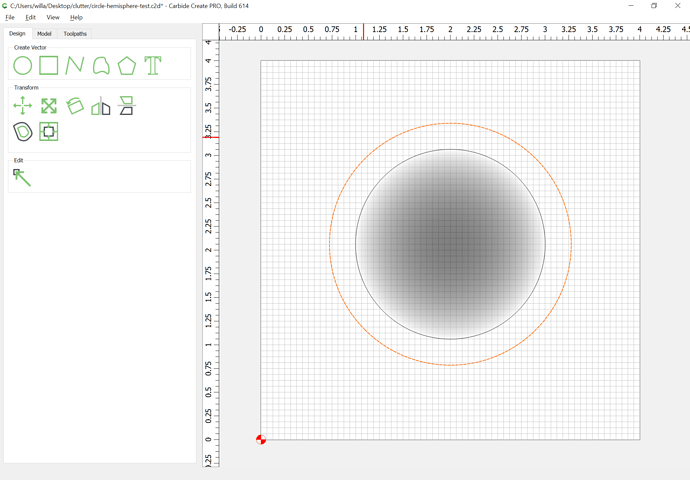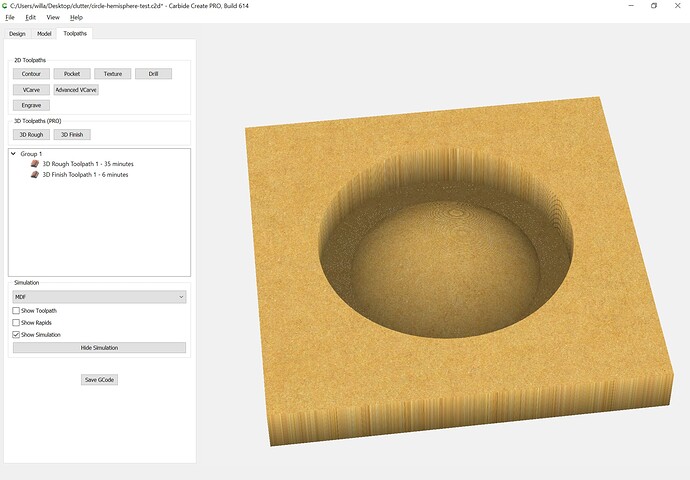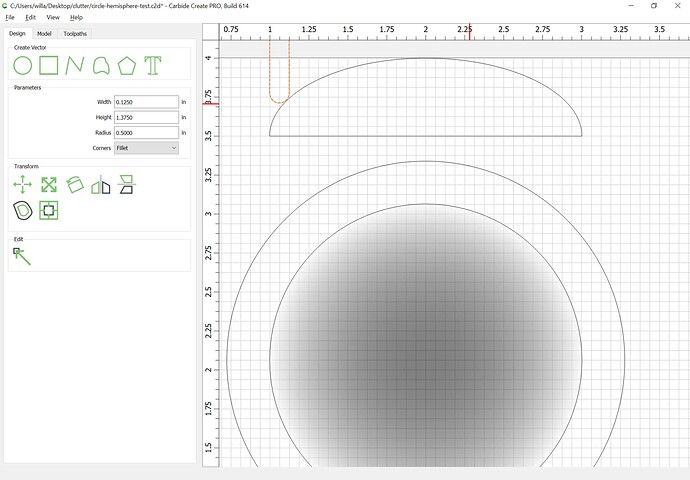- Create Circle.
- Select circle. Go to “Model” then “Add Shape”
- Shape setting “Angle” , 'Limit Height" height setting .49" and “Base” height set to 0.01"
-at this point the 3d model within the “Model” section looks perfect.
- From there I go to view simulation and see that the base height from where the angle cut starts is at what appears to be 50% of material thickness.
In order to cut down to 0.01" the geometry will need to extend past the 3D model by the diameter of the endmill plus 10% — go back to the design tab and offset to the outside:
Use the new geometry to assign the toolpath:
It’s more obvious what is happening if you draw up things in profile:
Previously the tool could only reach in so far and so deep when using the original geometry.