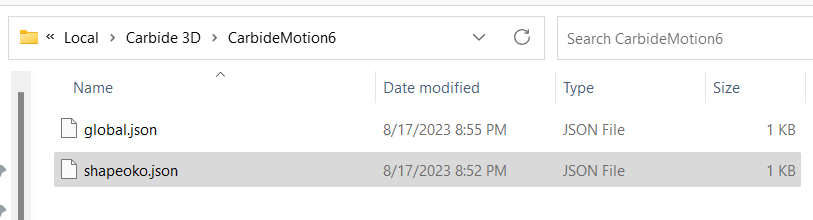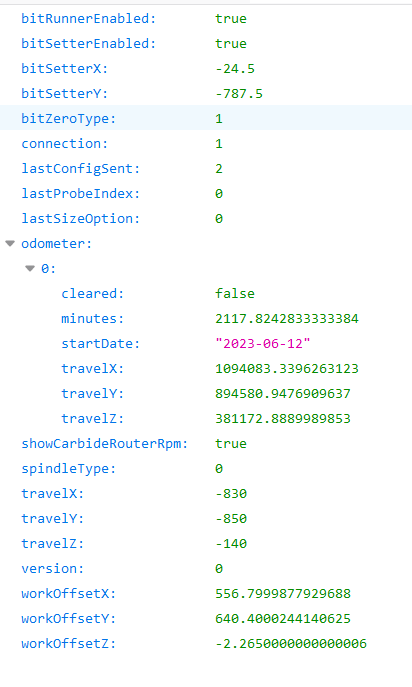I loved the ability to tweak the size of the bed to accomodate custom items such as dust boots etc. Now it seems to be gone and my dust boot is just crashing into stuff. Frustrating. Hope I am just overlooking it.
I believe you could do this by editing the JSON configuration file — this is not supported though.
I hate when they take features away. It was just there in v5! I may have to downgrade to get it back. I thought I could change max travel in GRBL but it didn’t seem to make any difference. I notice now that when at full forward position it will crash into the endplate. It just barley touches it but I could change the size a few mm in V5 and completly avoud the issue.
I am not speaking for C3D but you have to look at this from a support point of view. The more variables that are given the more people use them and the more problems it creates. There are a lot of folks here on the forum that are experts but we have more that know nothing about the internals of the software.
As @WillAdams suggested you can edit the shapeoko.json file. To find the file open CC and in Help and then About a dialog box opens and hit the Open Data Directory. Under the CM V6 directory there is a file shapeoko.json. You can edit that in notepad in Windows. Just be sure to save it in text.
You can edit the travel in MM. Just be careful and test via jog to make sure you can still navigate fully over your cutting area. My example is for an SO3 with HDZ so do not copy my parameters.
Just remember your parameters because if you go through the configuration you will lose your custom parameters.
Thanks for this info. I am just dissappointed in the fact that the option was already there in V5. Its not a new feature to support. It’s actually less features offered in the “update”.
Is this in Carbide Create? I use aspire as my design software. Do I need to install it to be able to change this file? Thanks.
Thank you for posting this, I was looking for this as well for my shapeoko pro I just started back up after having it sit and did all the software updates.
I had to go through carbide create. I tried doing the search for the .json file and my laptop couldn’t find it. It looks like you have to configure your machine with the default settings first to do this fix. I too miss the old way, it was way easier.
My issue is I don’t use Carbide Create. I use Vetric Aspire. Now I have to install Create to modify the file but will it stay in the machine or do I have to now use Create for my design work so the settings will stay?
Those values are in a configuration file (written out in JSON format) from Carbide Motion — Carbide Create is not involved in them at all.
I found out today another way to get to the JSON file. in carbide motion on the bottom left of the screen there’s a “build 6.19” that you can click and get to the json file that way.
This topic was automatically closed 30 days after the last reply. New replies are no longer allowed.