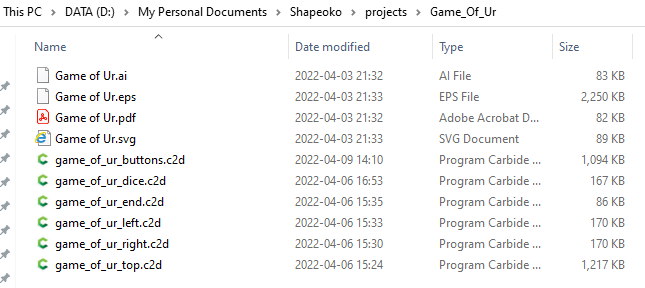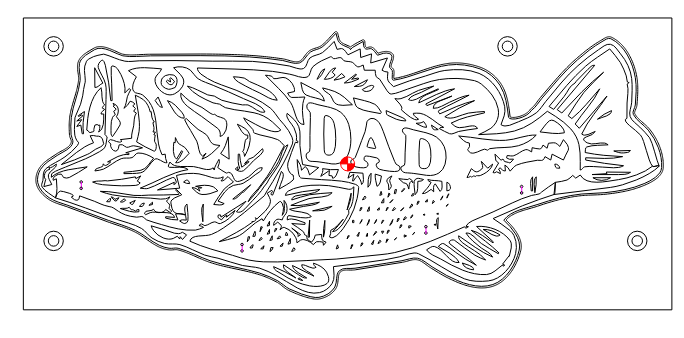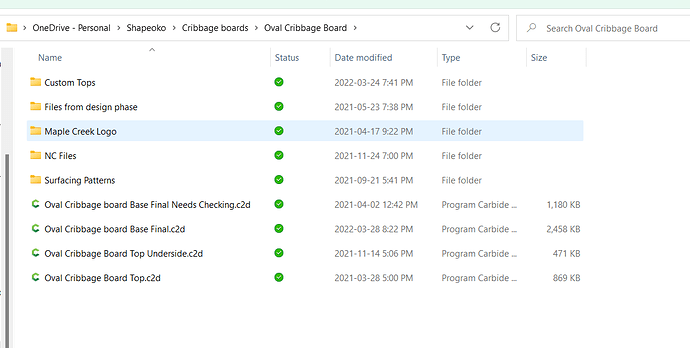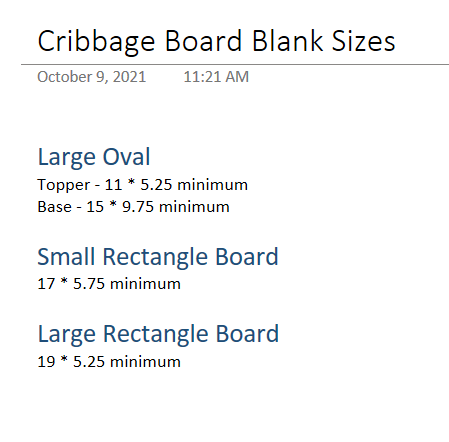Curious how folks manage more complex projects which get beyond a single file.
-
file-naming conventions are one obvious approach — including tool number and file origin in a file name is a technique often used in job shops for instance
-
file-hierarchy as well — putting all the files in a single folder, possibly w/ sub-folders for sub-types
Once upon a time, NeXTstep used a document bundle concept which extended this to allow a folder w/ a file extension to function as a single document, while holding w/in it separate files, so for example a .rtfd bundle would have a main .rtf file which placed in it all of the .tiff and .eps files which were stored in the bundle.
One tool which I’ve used which really makes notes in structured file hierarchies workable is the venerable Tombo app:
http://tombo.osdn.jp/En/index.html
A new tool I’ve been looking at is LEO:
which if the installation of which was more straight-forward, and the usage of it more explicable would be very popular.
I’ve tried using OneNote, and every time I begin to get comfortable w/ Nebo it annoys me in some way w/ an update, and Journal is no longer useful (and there’s a new version which won’t install on my machine since I won’t update beyond 1703), and I really miss Millennium Notebook, and can’t quite bring myself to buy yet another Omni Group Outliner license (was using it at my previous workplace to track my timesheet/to do list).
I wish PySheet would work on file systems — ISTR some other Python program which did transforms on file structures which might make it more useful.
Anyone else have any favourite tools or techniques to share?