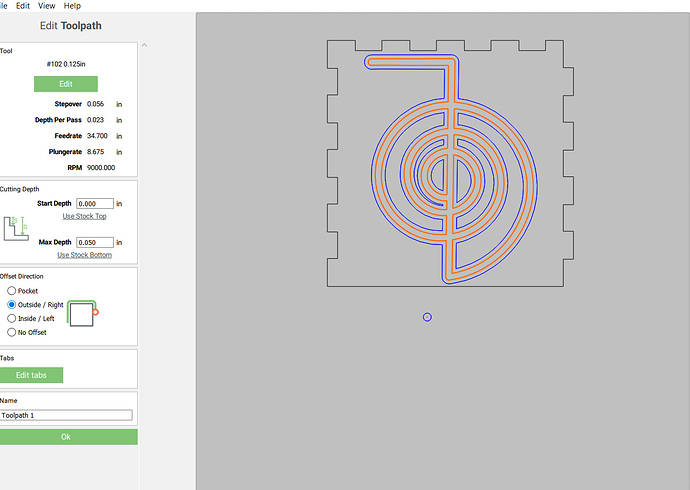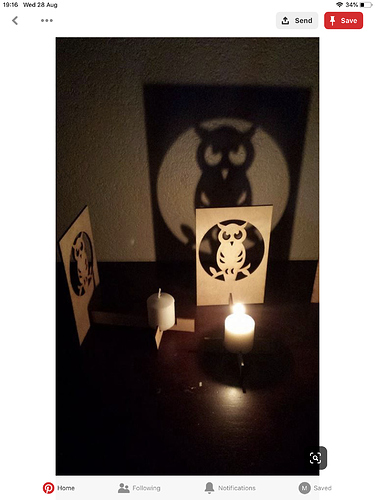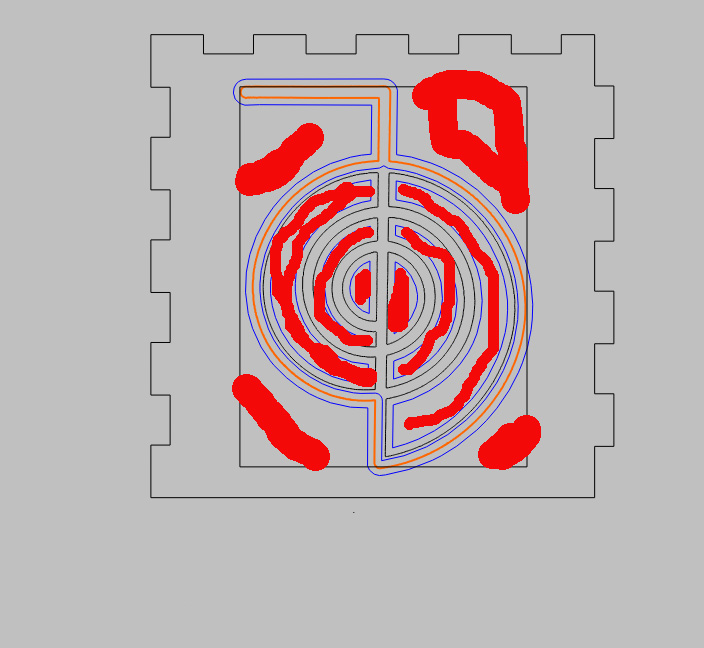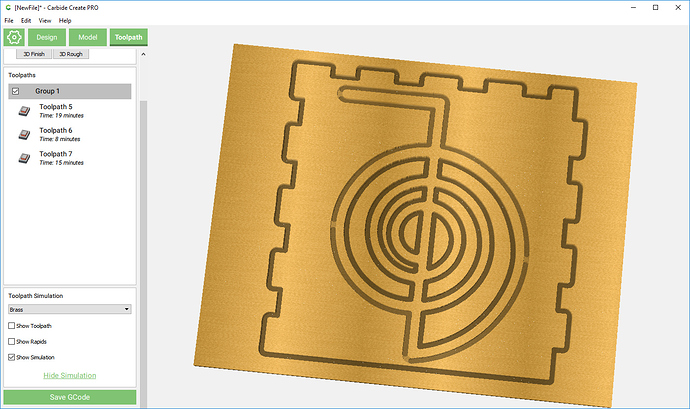Hi I want to cut this symbol out of the square but have the pattern stay in place so its not a hole if that makes sense, what setting do I choose please?
thanks.
That should be a pocket of less than the thickness of the material using an endmill of a sufficiently small diameter to fit in-between (the outer corners will be rounded by the radius of the endmill), or a V carve with a sufficiently oblique angle it won’t cut through the material, or a no offset toolpath (the design will be outlined and larger to the outside by the radius of the endmill). See:
Thanks for that Will but I think IM doing something wrong as when I setup my tool paths its not getting everything I need when I check the simulation.
So for example,its a candle box with the above shape in each side so when the light shines through it creates the shapes shadow on the wall so I need to cut all the way through.
thanks.
If you are trying to cut that symbol all the way through the material, then use the Inside/Left offset direction and Use Stock Bottom as your Max Depth. The blue lines are the toolpath and currently they are on the outside of your design–they need to be on the inside. You also need to make sure the selected cutter is small enough to fit in between the lines of the design. So in your case the the lines have to be at least .125" apart for the 1/8" cutter to fit.
If I understand what you want to do, won’t cutting all the way through the material result in pieces with no remaining connection to the box?
@DAH You’re right about that if he follows my instruction. I think we need more detail on exactly what @witchway is trying to do.
Hi,yes thats what I want, the little shapes out so im left with a pattern right through the box so when the candle shines inside the box it leaves a shadow of the symbol on the wall.
Thanks I will give that a try on some Mdf to test it.
You are right to test it first! I think you may be a little surprised…
Can I send you the file please Will it’s not working for me and I’m struggling?
Thanks.
The designs in the pictures have all the solid remaining areas connected to the main surface.
The design you want to cut does not. It has 6 internal half moon shapes that you were hoping to remain … but they are not connected to the main surface in any way. ( so they fell out as I am sure you discovered)
So you have to redesign a bit. You could remove the vertical channel that goes through the spiral entirely ( you could leave the straight bits of this that are outside the spiral)
Or you could keep the vertical channel but break the spiral channels where they cross the vertical channel and leave a little bridge of wood to all 6 of the half moon solid areas so they become continuously connected to the main surface.
Ive tried creating a square around it so it has some connections but for some reason I cant create a tool path near the square to cut the outside bits out highlighted in red, even if I try it inside or outside.
I
Yes, of course, post the file here, or send it in to us at support@carbide3d.com and we’ll do our best to help.
OK I think I figured out what you are trying to do.
The parts on the inside of the symbol that you want cut out need to have a Inside/Left Contour cut. Once cut, these pieces will fall out.
The outline of the symbol needs to have an Outside/Right Contour cut, with tabs added so that it doesn’t fall out of the main piece. I added four small tabs at top, bottom and left and right which you can see in the image below. You should make these small enough to not show much, but strong enough to not break.
Then do another Outside/Right Contour cut to cut out the puzzle piece. I would use double-sided tape or blue tape/CA glue technique to hold the part down during cutting. This would avoid the need for additional tabs.
Do you think you could send me the toolpath file you’ve played with please?
You’ve hit the nail in the head along with William.
This topic was automatically closed 30 days after the last reply. New replies are no longer allowed.